Tennessee Secretary of State Business Search
Researching a business in Tennessee, or are you starting your very own business? The first step is to conduct a Tennessee Secretary of State Business Search.
Differentiating Business Name Search and Business Entity Search in Tennessee
In Tennessee, the process of conducting a business search is bifurcated into two distinct types: a Business Name Search and a Business Entity Search. Each serves a specific purpose and yields different types of information. Understanding these differences is essential for new business owners, and others engaged in business research or registration.
Business Name Search
A Business Name Search primarily focuses on the assessment of a proposed business name's availability. This search is important for individuals planning to register a new business and seeking to ensure that their chosen name is not already in use or too similar to an existing business name. Here are the key characteristics:
- Purpose: It determines the availability of a specific proposed business name.
- Comparison: It checks if the name is already registered or bears close resemblance to any existing names.
- Tool Used: The Business Information Search tool on the Tennessee Secretary of State website facilitates this search.
- Scope of Information: This type of search does provide full insight into the full registration details of a business.
Business Entity Search
Conversely, a Business Entity Search gets into the details of an already registered business entity. This search is more detailed and is used for a variety of purposes, including legal due diligence, financial analysis, and market research. The key aspects of a Business Entity Search include:
- Search Parameters: It enables looking up a registered business entity by either its name or control number.
- Information Provided: This search yields comprehensive details such as the entity type, its current status, information about the registered agent, and a complete filing history.
- Execution Method: Similar to a Business Name Search, it is conducted through the Business Information Search tool on the Tennessee Secretary of State's website.
- Purpose: Its primary use is to gather detailed information about an existing registered business entity.
Summary of Differences
In summarizing the differences between these two types of searches:
- A Business Name Search is geared towards verifying if a proposed business name is available for use. It's a preliminary step in the business registration process.
- A Business Entity Search, on the other hand, is utilized for obtaining detailed information about a business that has already been registered.
- Despite their different objectives, both searches are conducted through the same online tool – the Business Information Search on the Tennessee Secretary of State's website.
Understanding these distinctions is critical for effectively utilizing the resources provided by the Tennessee Secretary of State. Whether you're in the process of naming a new business or researching an existing one, these searches offer valuable insights and are integral to various business-related activities in Tennessee.
Search by Business Name
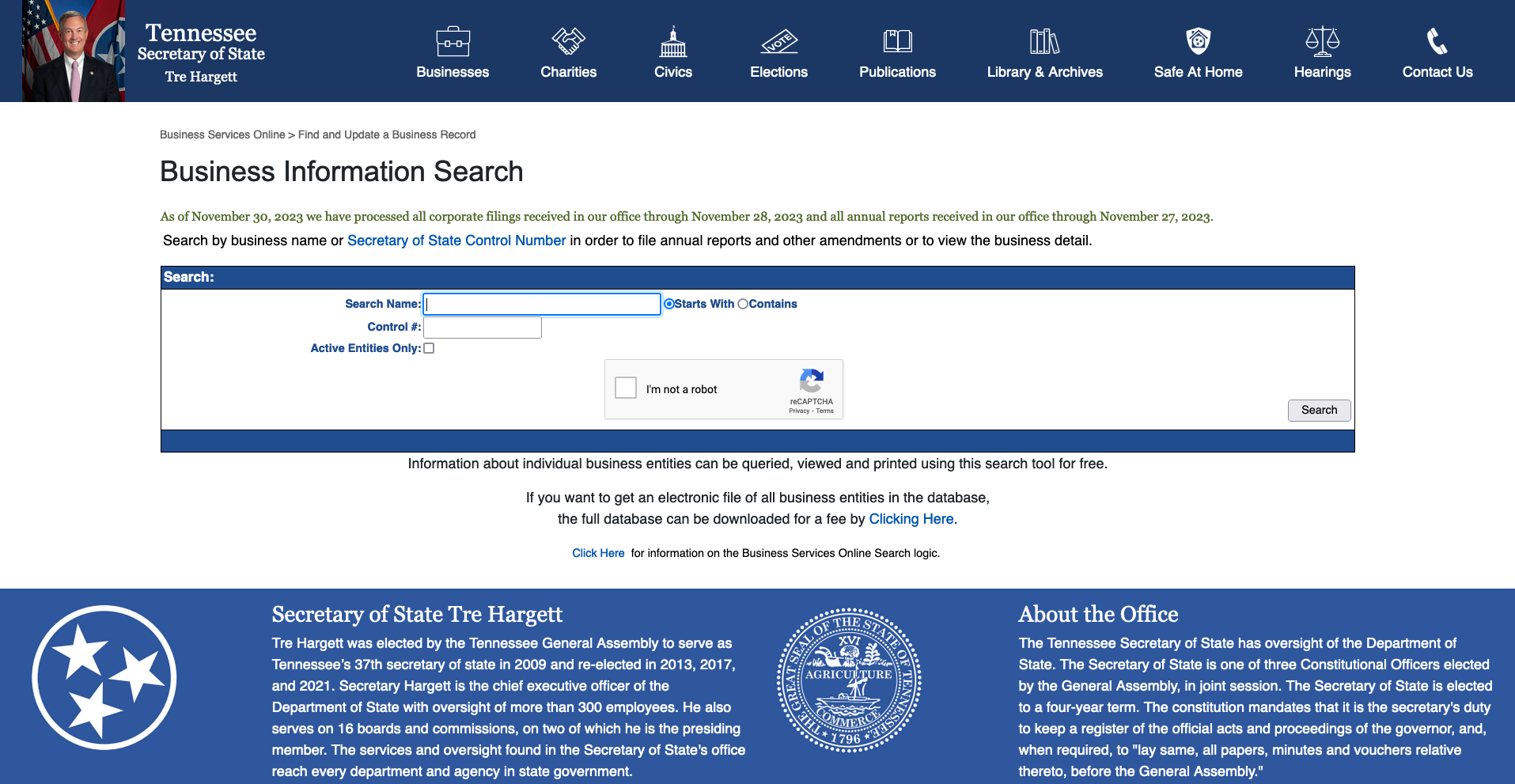
Initiating a business search is straightforward. The primary method involves searching by the business's legal name. To do this, visit the Tennessee Secretary of State's website and locate the "Search Businesses" section. Here, you should input the full legal name of the business you are investigating. Upon clicking "Search," a list of results will appear. If an exact match exists, it can be selected to reveal detailed information about the business. This information includes the type of business, its current status, details about the registered agent, a comprehensive filing history, and other relevant details.
- Accessing the Website: Start by visiting the Tennessee Secretary of State's website at sos.tn.gov/businesses. This site serves as a central hub for business-related inquiries in Tennessee.
- Initiating the Search: Locate the "Search Businesses" section on the website. Here, you will find a search bar designed to facilitate the lookup process.
- Entering Business Name: Enter the full legal name of the business you're interested in. It's important to use the exact name to ensure accurate results.
- Reviewing Results: After clicking "Search," the website will display a list of businesses matching your query. If an exact match is found, select it to view detailed information.
Search by Control Number
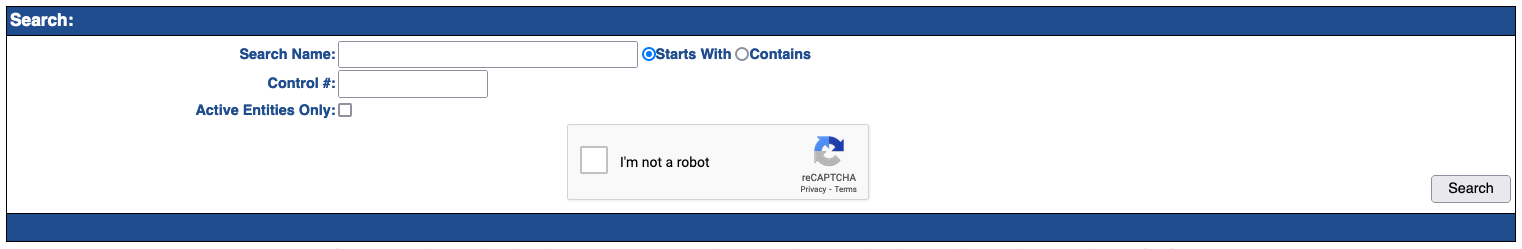
An alternative method involves using the business's control number, a unique identifier assigned by the Secretary of State. This approach is particularly useful when you have specific information about a business. The process is similar to searching by name: go to the same website, enter the control number in the designated search field, and click "Search." This method typically yields a single result, enabling a more focused review of the business entity's details.
- Website Navigation: Visit the same Tennessee Secretary of State's website.
- Search by Control Number: In the "Search Businesses" section, input the control number, a unique identifier for each business entity.
- Executing the Search: Click "Search" to proceed. A correct control number will yield a specific result.
- Details Inspection: The resulting information provides a comprehensive overview of the business.
Requesting Documents
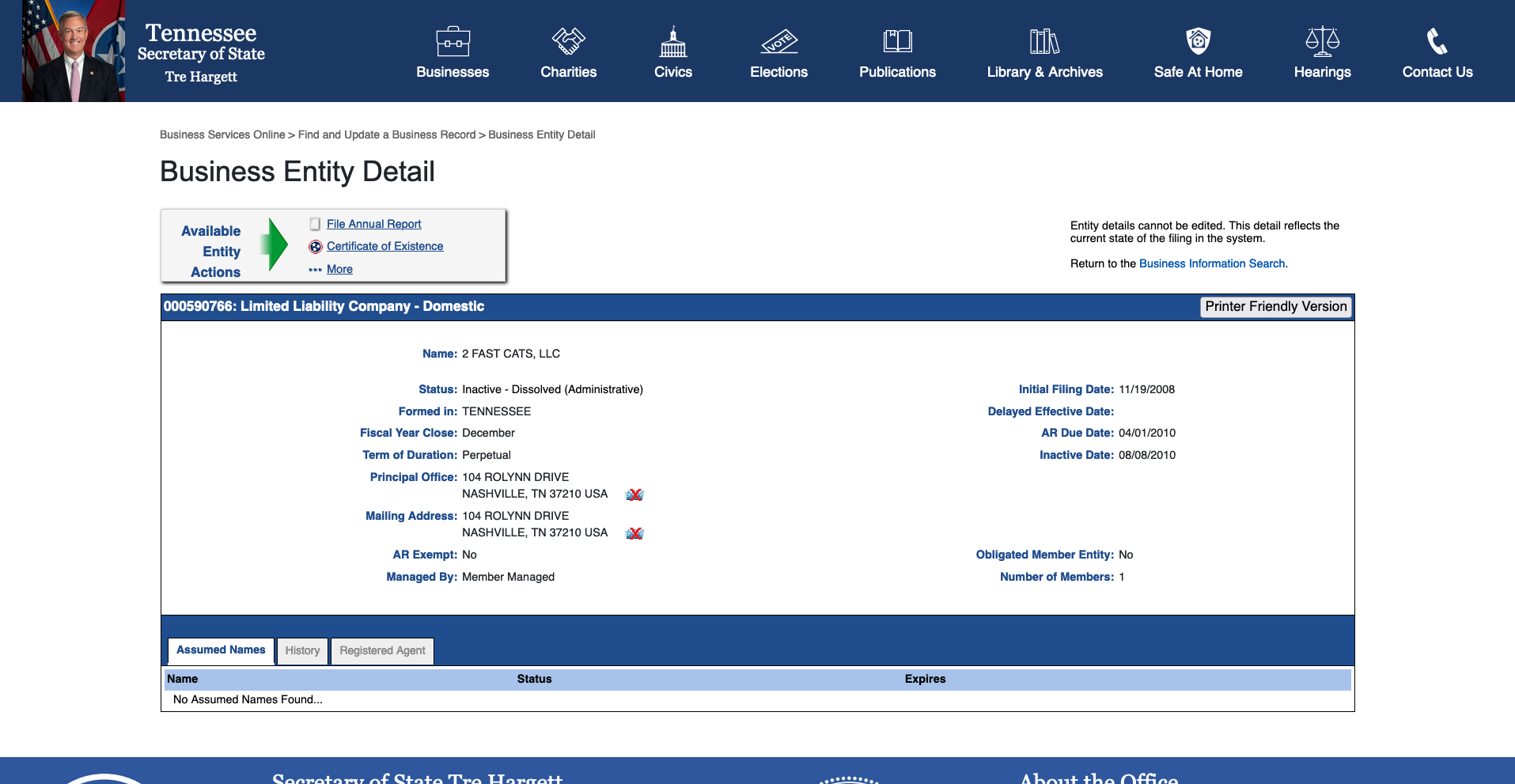
Gaining access to official documents is another critical aspect of business research. These documents, including certificates of existence or official filings, can be invaluable for legal, financial, or operational insights. To request these, one must download and fill out the 'Request for Copies of Documents' form available on the Tennessee Secretary of State's website. This form requires the business's control number or name, your contact information, and the specific documents you need. The completed form, along with the required fees, should be mailed or submitted in person to the Secretary of State's office.
- Form Download: Obtain the 'Request for Copies of Documents' form from the website.
- Form Completion: Fill in the necessary details, such as control number, entity name, your contact information, and specify the documents you require.
- Submission and Fees: Mail or hand-deliver the form with the applicable fees to the designated address.
Interpreting Search Results
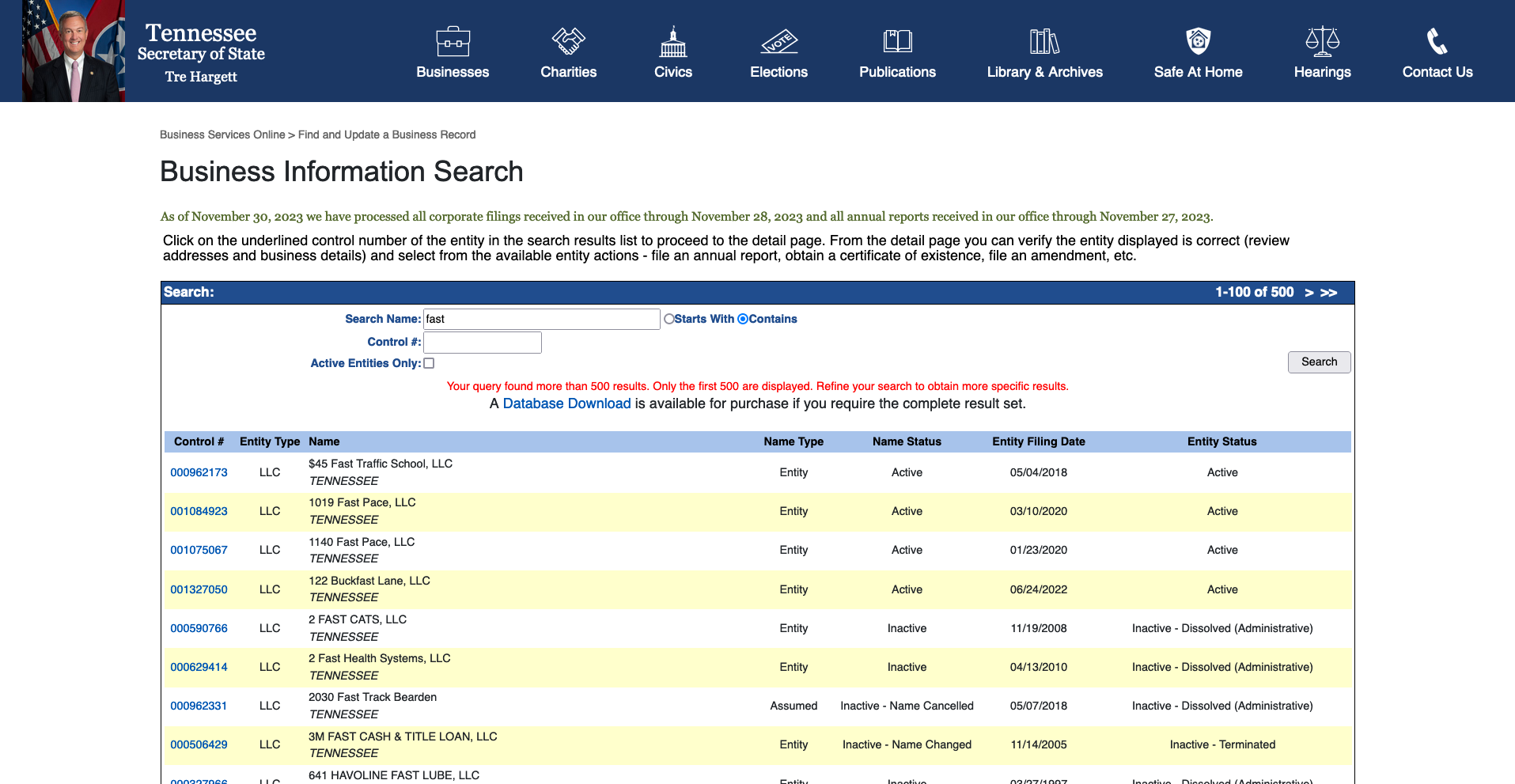
Understanding the data obtained from a business search is fundamental. The Tennessee Secretary of State's website provides several key pieces of information:
- Control Number: This unique identifier is essential for obtaining detailed information about a business.
- Entity Type: This indicates the legal structure of the business, such as a corporation, LLC, partnership, etc.
- Name Type: This specifies whether the name listed is the legal name or an alternate name (e.g., Doing Business As).
- Name Status: This shows whether the business name is currently active, inactive, or has been reserved or registered.
- Entity Filing Date: This date marks when the business entity was officially formed by filing with the state.
- Entity Status: Indicates the current state of the business, such as active, inactive, dissolved, merged, etc.
- Foreign Name: If the business was not originally formed in Tennessee, this is the legal name in its original jurisdiction.
- Fiscal Year Close: This date marks the end of the company's fiscal year.
- Principal Office Address: The primary business address as recorded by the state.
- Mailing Address: The address where the company receives its official correspondence.
- AR Exempt: This indicates whether the company is exempt from filing annual reports.
Clicking on the control number link in the search results provides even more details, such as information about the registered agent, managers or officers, and filing history. For certified copies of these documents, a request must be submitted to the Secretary of State along with applicable fees.
Advanced Search Techniques
For those needing more specific information, the Tennessee Secretary of State's website offers advanced search capabilities. This allows users to filter searches by various criteria, including the status of the business, its type, or the date of formation. This can be particularly useful for narrowing down search results in cases where common business names are involved or when specific details about a business entity are required.
Legal and Ethical Considerations
When conducting a business search, it's essential to be aware of the legal and ethical considerations. The information obtained should be used responsibly and in compliance with all applicable laws and regulations. This includes respecting privacy concerns and using the data solely for legitimate business purposes.
Conclusion
The Tennessee Secretary of State's business search function is a vital tool for anyone needing detailed information about businesses registered in the state. Whether it's for due diligence, legal compliance, or market research, understanding how to effectively navigate and utilize this resource is key to obtaining accurate and useful information.
Related Business Search Articles
- Wisconsin Corporation Search
- Louisiana Business Entity Search
- North Carolina (NC) Secretary of State Corporation Search
- Utah Business Entity Search
- How to Conduct an Illinois Business Search
- How to Conduct a Delaware Business Entity Search
- Nevada SOS Business Search
- Florida Business Entity Search: FL SOS & SunBiz Search Guide
- How to Conduct an Oregon Business Search
- How to Conduct a Maryland Business Search
- How to Conduct an Idaho Business Entity Search
- CT Business Lookup: Search for a Business in Connecticut
- Conduct a Minnesota SOS Business Search
- New Jersey Secretary of State Business Search
- Texas Secretary of State Business Search (SOS)
- Michigan Business Entity Search
- New York Secretary of State Business Search (NY SOS)
- Arkansas Secretary of State Business Search
- Colorado Business Entity Search
- Massachusetts Business Entity Search
- Oklahoma Secretary of State Business Search
- New Hampshire (NH) Business Entity Search & Lookup
- Kansas Business Entity Search (KS SOS)
- Pennsylvania Secretary of State Business Search
- Tennessee Secretary of State Business Search