Colorado Business Entity Search
Do you need to find out if information about a business or, perhaps, find out if a name is available? Here is how to conduct a Colorado Business Entity Search!
Why Conduct a Colorado Business Entity Search?
Understanding the Importance
Conducting a search in Colorado's business database is an essential task for various reasons. It can help in legal compliance, understanding competition, researching business opportunities, and much more.
Legal Compliance
Ensuring that the business name you want is available and not already in use is a necessary legal step in forming a business entity in Colorado. This search allows you to verify name availability, helping you avoid potential legal issues.
How to Conduct a Colorado Business Entity Search
Step 1: Visit the Official Website
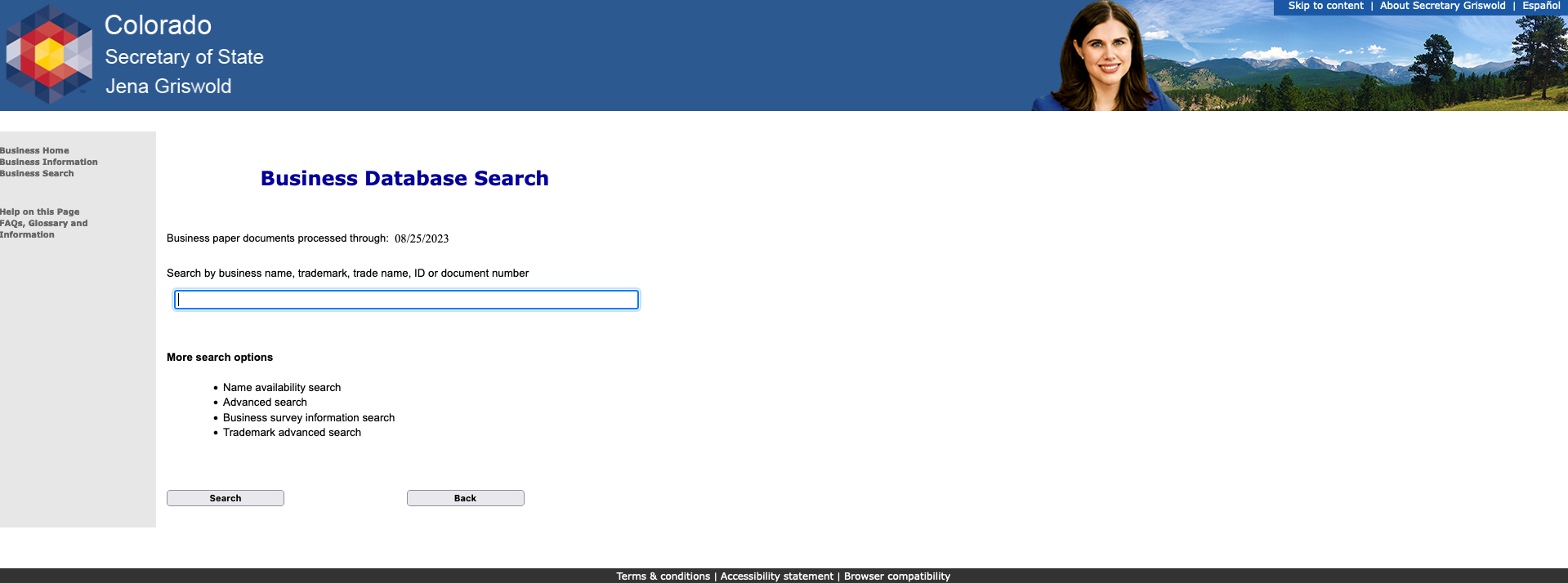
Start by visiting the Colorado Secretary of State's official business search page. You can find it here.
Step 2: Input Details
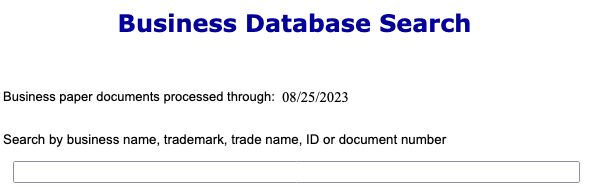
Inputting accurate details is a vital part of conducting a Colorado Business Search. The process involves entering specific information to identify the business entity you're seeking. Here's how you can navigate this step:
Searching by the ID Number
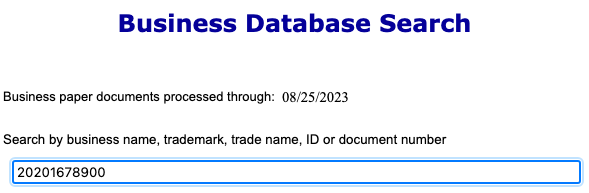
If you have access to the 11-digit ID number of the business, use this as your primary search method. Entering this number, such as 20201678900, will enable a faster search and deliver more precise results.
Using Keywords
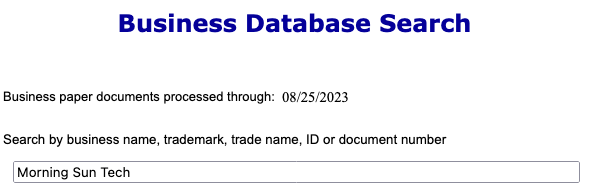
In cases where the ID number is not readily available, you can resort to searching by keywords. Here are some tips for doing so:
- Avoid Using Full Names: Instead of entering the complete business name, try searching for one or two keywords. For example, instead of searching for "Morning Sun Tech, LLC," you might search for "Morning Sun Tech."
- Skip Punctuation: When searching by keywords, omit punctuation. It may hinder the search results.
- Group Initials into One Word: If the entity name begins with initials, group those initials into a single word. For instance, to find "B.T.S. Cars, LLC." try searching for "BTS Cars."
- Avoid Boolean Logic: Don't use Boolean logic in your search, as it may not work on the search page.
Specific Scenarios
- Names Starting with Articles: Names starting with "A," "An," or "The" will show at the beginning of the name in search results. For instance, "A Company, LLC" would appear under "A" at the beginning of the list, not later under "O."
- More Than 20 Possible Matches: If the search yields over 20 possible matches, the results list will split into multiple pages. You can navigate through these pages by clicking on the page number or the "Next 20>" option at the top.
Step 3: Select from Possible Matches
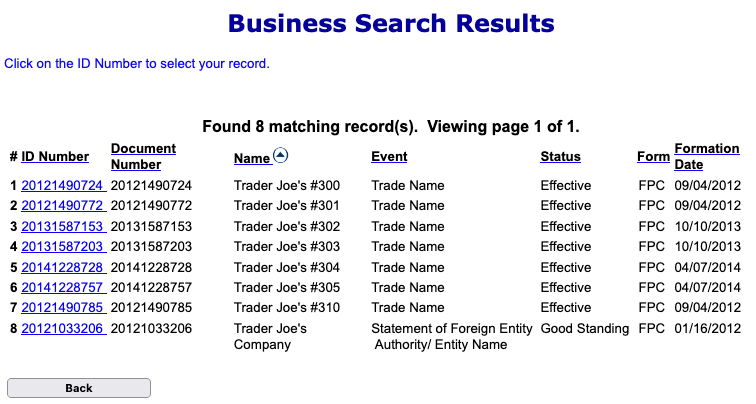
Should your search yield multiple possible matches, choose the ID number of the record you're looking for. You can sort the results by various titles or browse multiple pages if there are more than 20 matches.
Step 4: More Search Options
The site offers additional search functions such as name availability search, advanced search, business survey information search, and trademark advanced search. Utilize these options as needed.
Using More Search Business Search Options
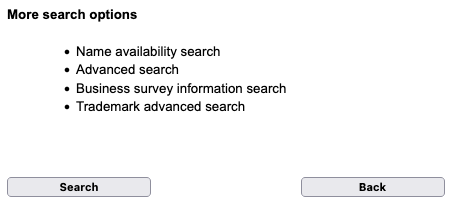
Name Availability Search Option
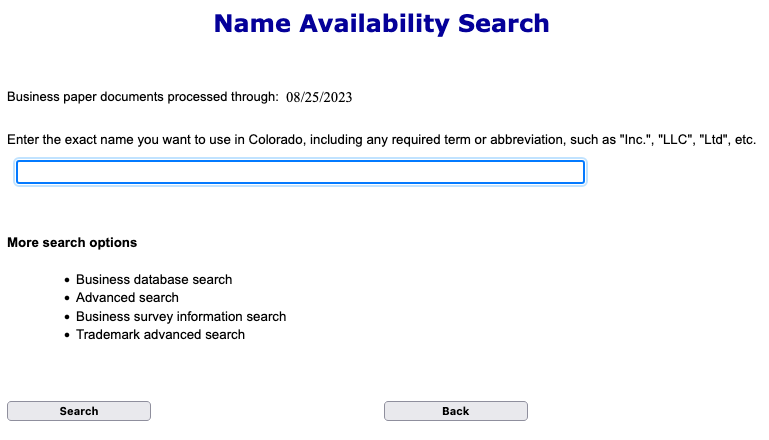
When starting a business in Colorado, one of the critical steps is ensuring that the name you want to use is available. The Name Availability Search on the Colorado Secretary of State's website allows you to do just that. Here's how to use it:
Step 1: Access the Name Availability Search
Navigate to the Name Availability Search section on the website. This tool is designed to check if the exact business name you intend to use in Colorado is available. This page can be found here.
Step 2: Enter the Exact Name
You must enter the exact name you want to use for your business in Colorado, including any required term or abbreviation. Here's how:
- Include Required Terms: If your business type requires specific terms or abbreviations, such as "Inc.", "LLC," "Ltd," etc., make sure to include them in your search.
- Avoid Variations: Ensure you use the exact spelling and format of the name you wish to register. Variations may yield incorrect results.
- Consider Processing Date: As of the information provided, business paper documents have been processed through the most recent date. This means that the information is current up to this date. Always check the latest processing date for the most accurate results.
Step 3: Review the Results
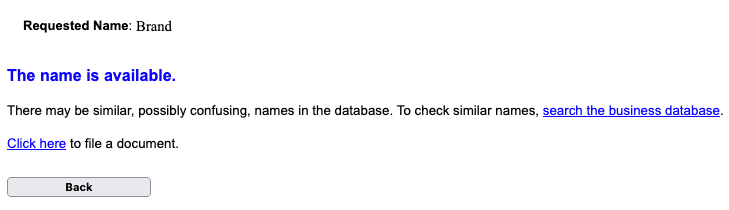
After entering the exact name, the system will generate results indicating whether the name is available or already in use. Carefully review these results:
- If Available: If the name is available, you may proceed with the registration process.
- If Not Available: If the name is not available, you will have to consider alternative names or variations that comply with Colorado's business naming rules.
Advanced Search Option
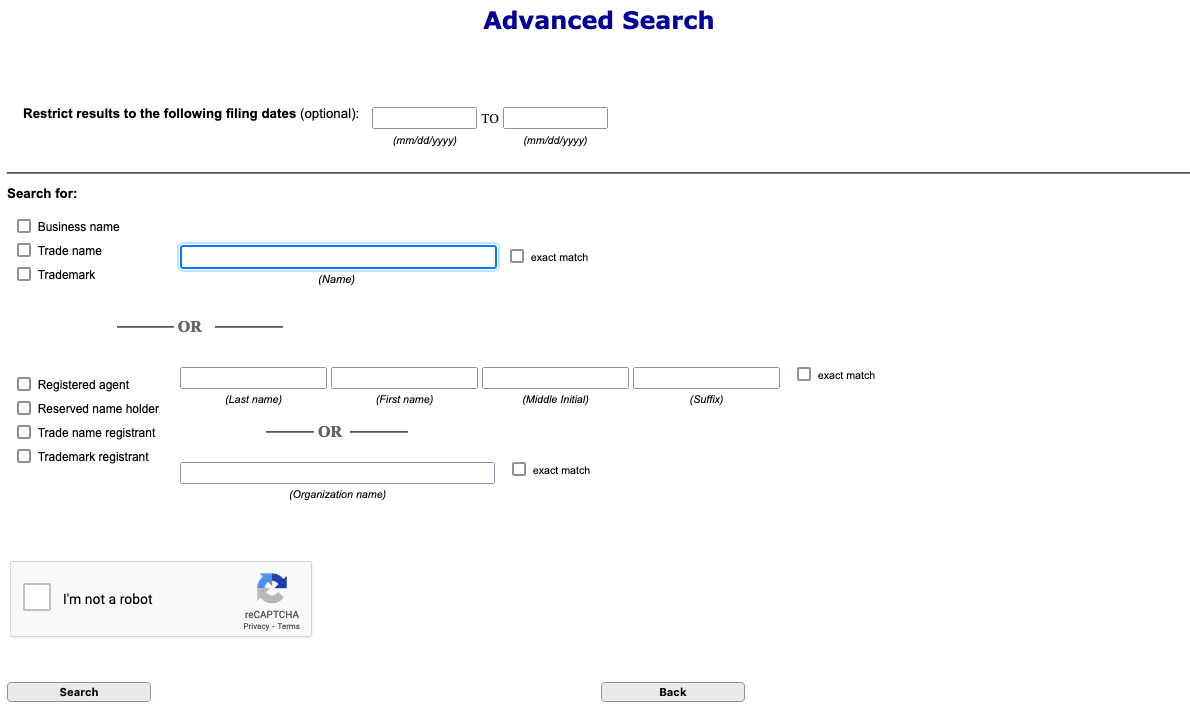
The Advanced Search option on the Colorado Secretary of State's website provides a robust tool for conducting detailed searches for businesses, trade names, trademarks, registered agents, reserved name holders, and more. Here's how to utilize this feature:
Step 1: Access the Advanced Search
Navigate to the Advanced Search section on the website to begin your search. This tool allows you to conduct a detailed search based on various criteria. The page can be found here.
Step 2: Select Your Search Criteria
The Advanced Search offers several options to tailor your search. Here's how to use them:
- Restrict Results to Filing Dates (optional): You may narrow down the search results to specific filing dates by entering the dates in the "TO" and "FROM" fields (mm/dd/yyyy).
- Business Name, Trade Name, Trademark: Select what you're looking for, whether it's a business name, trade name, or trademark.
Exact Match or Other Options
- Name: Enter the exact name you want to search for. You can choose an exact match or search for registered agents, reserved name holders, trade name registrants, or trademark registrants.
- Individual's Name: If you are searching for an individual, you can enter the Last name, First name, Middle Initial, and Suffix. You can select an exact match for these criteria.
- Organization Name: Enter the exact organization name if you wish to search for an organization. Choose the exact match option for this search.
Step 3: Review the Results
Once you've entered the criteria, the system will generate a list of results based on the information provided:
- Examine the Results: Carefully review the results to find the information you were seeking.
- Adjust the Search: If the results are not satisfactory, consider adjusting the search criteria and running the search again.
Business Survey Information Search
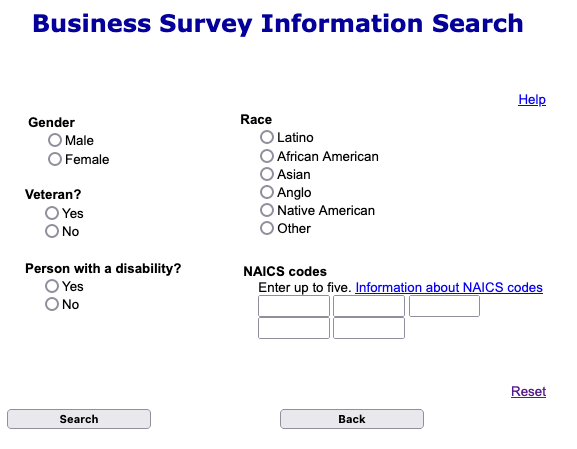
The Business Survey Information Search is a specific tool on the Colorado Secretary of State's website that allows users to search for business survey information based on various demographic criteria. It provides valuable insights into businesses according to gender, veteran status, race, disability, and industry codes. Here's how to utilize this search feature:
Step 1: Access the Business Survey Information Search
Navigate to the Business Survey Information Search section on the website to initiate your search. The specific page can be found here.
Step 2: Select Your Search Criteria
You'll find several options to tailor your search according to your requirements:
Gender
- Male/Female: Select the gender that you want to search for within the business survey data.
Veteran Status
- Yes/No: Choose whether you want to filter the results based on veteran status.
Race
- Latino, African American, Asian, Anglo, Native American, Other: Select the specific racial category that you are interested in or choose 'Other' if the race doesn't fall into the provided categories.
Disability Status
- Yes/No: Indicate if you want to filter the results based on whether the person has a disability.
NAICS Codes
- Enter up to Five: The North American Industry Classification System (NAICS) codes categorize businesses by industry type. If you want to narrow down your search to specific industries, enter up to five NAICS codes. If you need information about what these codes represent, there's usually a link or assistance available on the site.
Step 3: Execute the Search
After you've entered your chosen criteria, initiate the search. The system will generate results based on the information provided:
- Analyze the Results: Carefully go through the results to gather the information you were seeking.
- Reset the Search: If you want to start over or make different selections, use the "Reset" option to clear all the selected criteria.
Trademark Advanced Search Guide
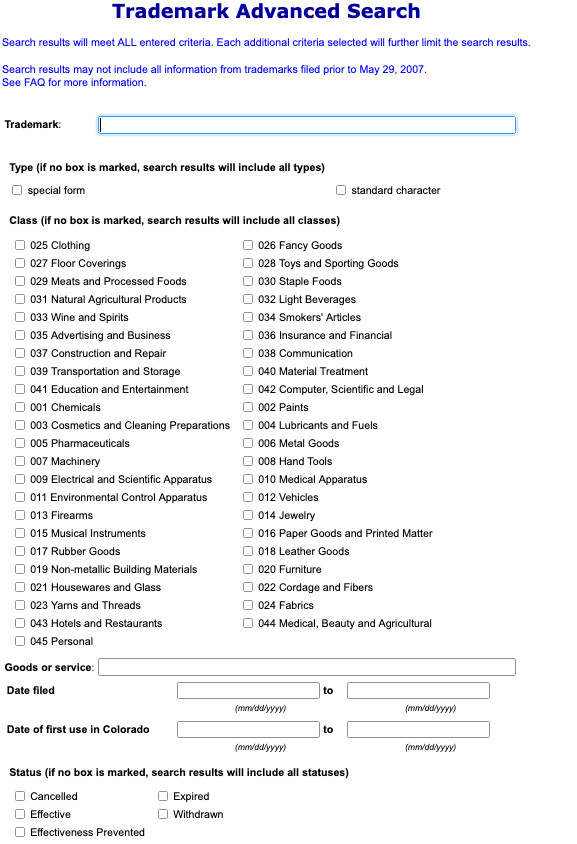
The Trademark Advanced Search tool provides users with the ability to conduct detailed searches of trademark records in Colorado. This comprehensive tool allows searches based on various criteria such as type, class, goods or service, filing date, first use date, and status. Here's how to make use of this search tool:
Step 1: Access the Trademark Advanced Search Section
Navigate to the Trademark Advanced Search section on the website to begin your search. You can access this particular page here.
Step 2: Input Your Search Criteria
You can input various criteria to narrow down your search:
Trademark
- Enter the specific trademark name or term you want to search for.
Type
- Special Form/Standard Character: Select the type of trademark, or leave it unselected to include all types.
Class
- Select the specific class related to the goods or services. You have 45 different classes to choose from, ranging from clothing and toys to legal and medical services. If no box is marked, the search results will include all classes.
Goods or Service
- Input specific goods or services related to the trademark.
Date Filed
- Enter a specific date range for when the trademark was filed.
Date of First Use in Colorado
- Enter the date range for when the trademark was first used in Colorado.
Status
- Choose a particular status for the trademark, such as Cancelled, Expired, Effective, Withdrawn, or Effectiveness Prevented. If no box is marked, the search results will include all statuses.
Step 3: Execute the Search
Click to initiate the search, and the system will generate results based on the criteria you've selected:
- Analyze the Results: Review the results to find the information you are looking for.
- Note on Older Records: Be aware that search results may not include all information from trademarks filed prior to May 29, 2007. Consult the FAQ for more information if needed.
Understanding the Colorado Secretary of State Business Search Results
By examining the Colorado Business Name Search Results, you can gather information on existing business names, trademarks, and the availability of desired names.
Interpreting the Search Results
The status of an existing name or trademark, such as "Effective," "Expired," or "Delinquent," can affect the decision-making process. It allows entrepreneurs to decide whether they can use or register a particular name.
The formation date and other relevant details can provide insight into the history and relevance of the name, allowing businesses to make informed decisions.
Types of Entities Displayed in the Search Results
The results display both trade names and trademarks, each having unique considerations and implications. Trade names refer to the operating names, while trademarks protect specific symbols or phrases.
Information regarding various business forms, such as Articles of Organization or Amendments, can provide additional insights into existing businesses and their structures.
Key Insights from Specific Search Results
Example 1: Trademark Registrations
- ID Number 20171132058 – A yellow quotation bubble containing a specific phrase with an "Expired" status under Trademark Registration. It provides information about previous ownership of this trademark.
Example 2: Trade Names
- ID Number 20221967140 – "Because You Had Me at Hello," with an "Effective" status under Trade Name. It showcases an example of a name currently in use as a trade name.
Example 3: Articles of Organization and Dissolutions
- ID Number 20061467026 – Email Hello, LLC, with a status of "Voluntarily Dissolved" under Articles of Dissolution. It reflects how some businesses undergo dissolution and the potential availability of the name.
Clicking on a Business Search Result
When you click on an ID number in the Colorado Business Name Search results, you are taken to a detailed page that provides specific information about that company. Here's an understanding of what each section means:
Details
- Name: The official name of the company is registered with the Colorado Secretary of State.
- Status: This gives information about the current standing of the company, such as whether it's in good standing, delinquent, or, as in this example, voluntarily dissolved.
- Formation Date: This refers to the date when the business was officially formed and registered.
- ID Number: A unique identification number assigned to the business for state records.
- Form: This is the legal structure of the business, such as a Limited Liability Company (LLC), Corporation, etc.
- Periodic Report Month: The month in which the business must file its periodic report with the state.
- Jurisdiction: The legal authority under which the business operates, typically the state of Colorado for businesses listed here.
- Principal Office Street/Mailing Address: These are the physical and mailing addresses for the business's main office.
- Registered Agent: The individual or business entity responsible for receiving legal and government communications on behalf of the company. This includes their street and mailing address.
Additional Options
Below the primary details, there are further actions that you can take, including:
- Filing History and Documents: Access the full history of filings and official documents related to the company.
- Get Certified Copies of Documents: Request official, certified copies of specific documents.
- File a Form: Submit specific forms related to the business.
- Set Up Secure Business Filing: Enable additional security measures for filing documents related to the business.
- Subscribe to Email/Text Notification: Sign up to receive notifications about this business via email or text.
- Unsubscribe from Email/Text Notification: Remove your email or phone number from the notification list for this business.
The Bottom Line
The Colorado Business Name Search provides users with a comprehensive view of existing businesses and trademarks. With the ability to search for specific names, dates, and statuses, entrepreneurs can determine whether their desired name is available in the state. In addition, advanced options such as filing history give entrepreneurs insights into how other businesses have operated. The results of these searches can provide invaluable information when deciding on a name for your business. With this knowledge, businesses can confidently choose the best available name and move forward with their operations.
Related Business Search Articles
- Wisconsin Corporation Search
- Louisiana Business Entity Search
- North Carolina (NC) Secretary of State Corporation Search
- Utah Business Entity Search
- How to Conduct an Illinois Business Search
- How to Conduct a Delaware Business Entity Search
- Nevada SOS Business Search
- Florida Business Entity Search: FL SOS & SunBiz Search Guide
- How to Conduct an Oregon Business Search
- How to Conduct a Maryland Business Search
- How to Conduct an Idaho Business Entity Search
- CT Business Lookup: Search for a Business in Connecticut
- Conduct a Minnesota SOS Business Search
- New Jersey Secretary of State Business Search
- Texas Secretary of State Business Search (SOS)
- Michigan Business Entity Search
- New York Secretary of State Business Search (NY SOS)
- Arkansas Secretary of State Business Search
- Colorado Business Entity Search