Massachusetts Business Entity Search
Conducting a Massachusetts Business Entity Search may seem like a mundane task, but one misstep might give you the wrong results. Here's how to do it right!
The Massachusetts Business Entity Search Fields Explained
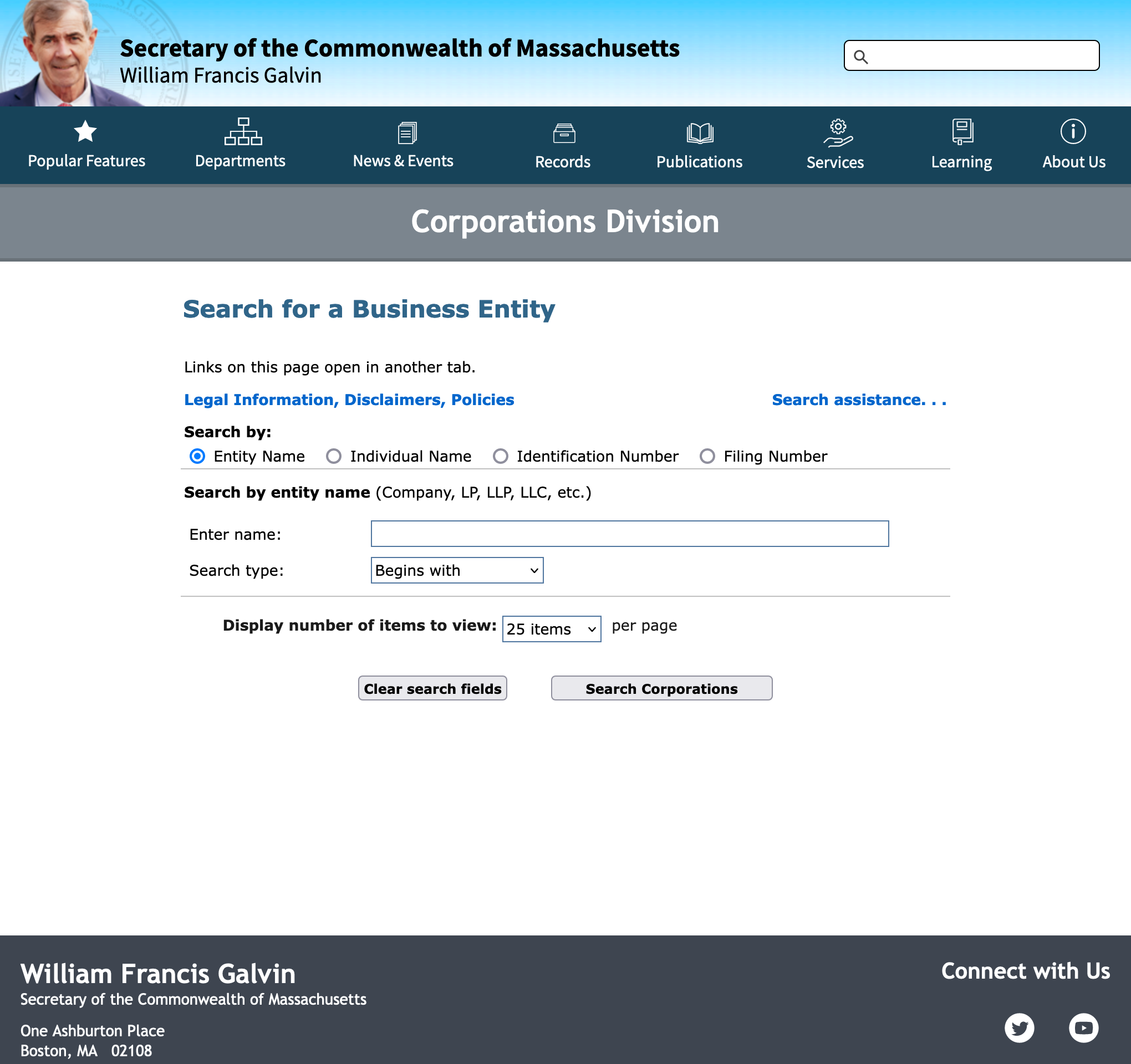
First Name
To begin, users must populate the 'First Name' field with the initial name of the entity or individual being researched. This is usually the first part of the business name or the first name of the business owner.
It's important to ensure that the spelling of the first name matches your intended search target. Incorrect spelling could jeopardize the search by yielding unrelated entities or potentially causing relevant ones to be overlooked.
Middle Name
The 'Middle Name' field serves as an optional component. If available, using it as an additional filter can make your search more targeted. For example, if the entity or individual you're looking for has a common first and last name, entering a middle name could significantly refine your results. Even if you aren't sure about the exact spelling, partial matches could still yield more accurate results than omitting it altogether.
Last Name
The 'Last Name' field is another essential part of the search criteria. It could be either the last part of a business name or an individual's surname. This must be filled out to proceed.
Accuracy here is just as paramount as it is for the first name. Any discrepancies in spelling can divert your search to unrelated entities, making it imperative to double-check for typos or misspellings. Even a small mistake can result in a cascade of irrelevant results that will require you to restart the process.
Identification Number
Business entities have identification numbers registered with the state. The "Identification Number" takes your search to a new level of specificity. This unique identifier removes the ambiguity that can come from name similarities, especially in a dense business ecosystem like Massachusetts. If you have access to this number, it can lead you directly to the entity you're interested in, bypassing the common names or other generalities that might cloud a less specific search. It acts as a key to unlock precise matches.
Filing Number
The "Filing Number" is another specialized search criterion. Utilizing this number will fetch specific documents or actions related to an entity. This is particularly useful if you're looking for insight into an entity's history, compliance status, or other actions it has taken over time. If your objective is to dig deeper into an entity's filings for legal, financial, or due diligence purposes, the filing number can serve as an invaluable resource to guide your investigation.
Actions You Can Take
Initiating the Search
Once all relevant fields have been populated, the next step is initiating the search by clicking the button labeled 'Search Corporations.'
Resetting the Search
If errors are made during the input process or if a new search is required, resetting the fields is possible. This action is achieved by clicking the 'Clear search fields' button.
Performing a Massachusetts Business Entity Search
To perform a search for a business entity, access the homepage and input the business name fully or partially into the search box. Afterward, click "Search" or press Enter. For example: Fast Food
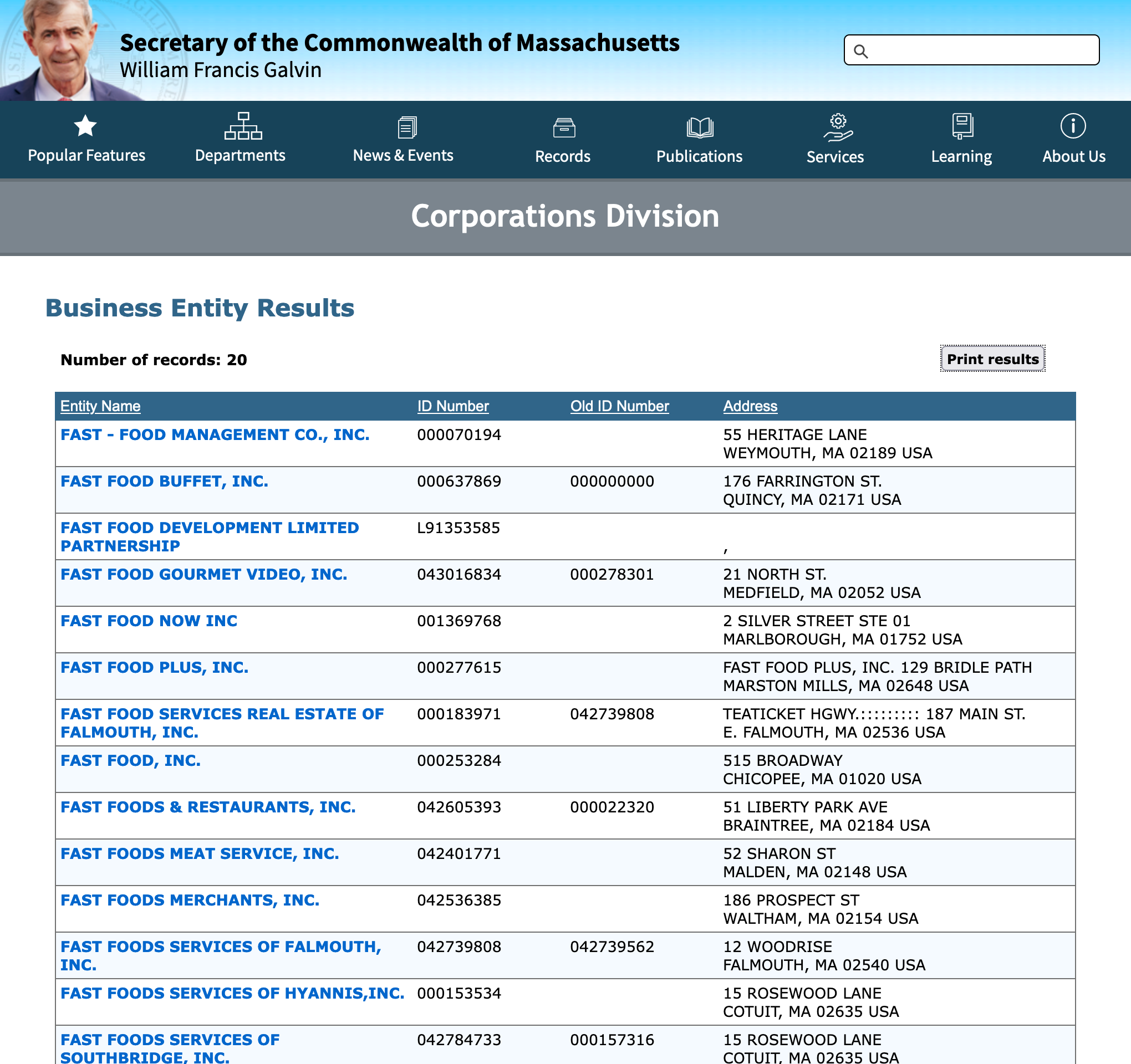
This displays a results page with businesses matching "Fast Food."
You can select a business name to access its Corporate Summary page and view details like business type, identification number, and address.
Looking Up a Specific Business in Massachusetts
If you know the exact registered name of the business, you can enter it surrounded by quotes to search for a precise match. For example: "Fast Food Management Co., Inc."
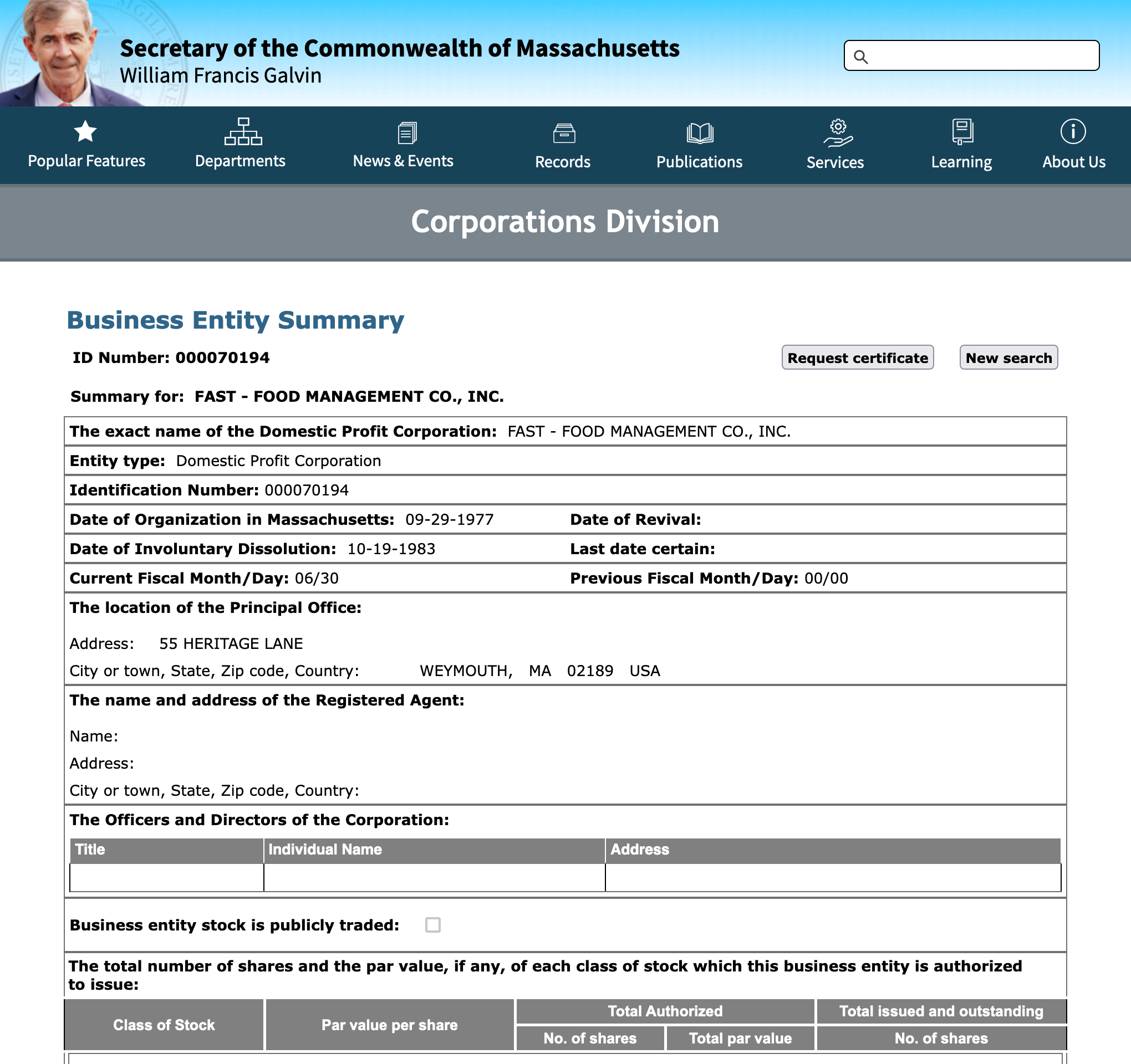
This will directly access the summary page for that business.
Searching by ID Number
Each registered business has an identification number assigned. You can search utilizing this number instead of the name. For example: 000070194
This will display the corporate summary for the business with that ID number.
Customizing Record Display
On the results page, you can customize the number of records displayed per page using the dropdown menu at the top. You can display up to 100 records per page.
Printing and Downloading Results
To print the search results, click the "Print results" button at the top of the results page. This will launch a print dialog so you can print the full results list. You can also copy and paste results into a document for saving or offline viewing.
Executing a New Search
To initiate a new search, click the "New Search" button at the bottom of the results page. This will return you to the home page so you can input a new search query.
Understanding Massachusetts Business Entity Single Search Results
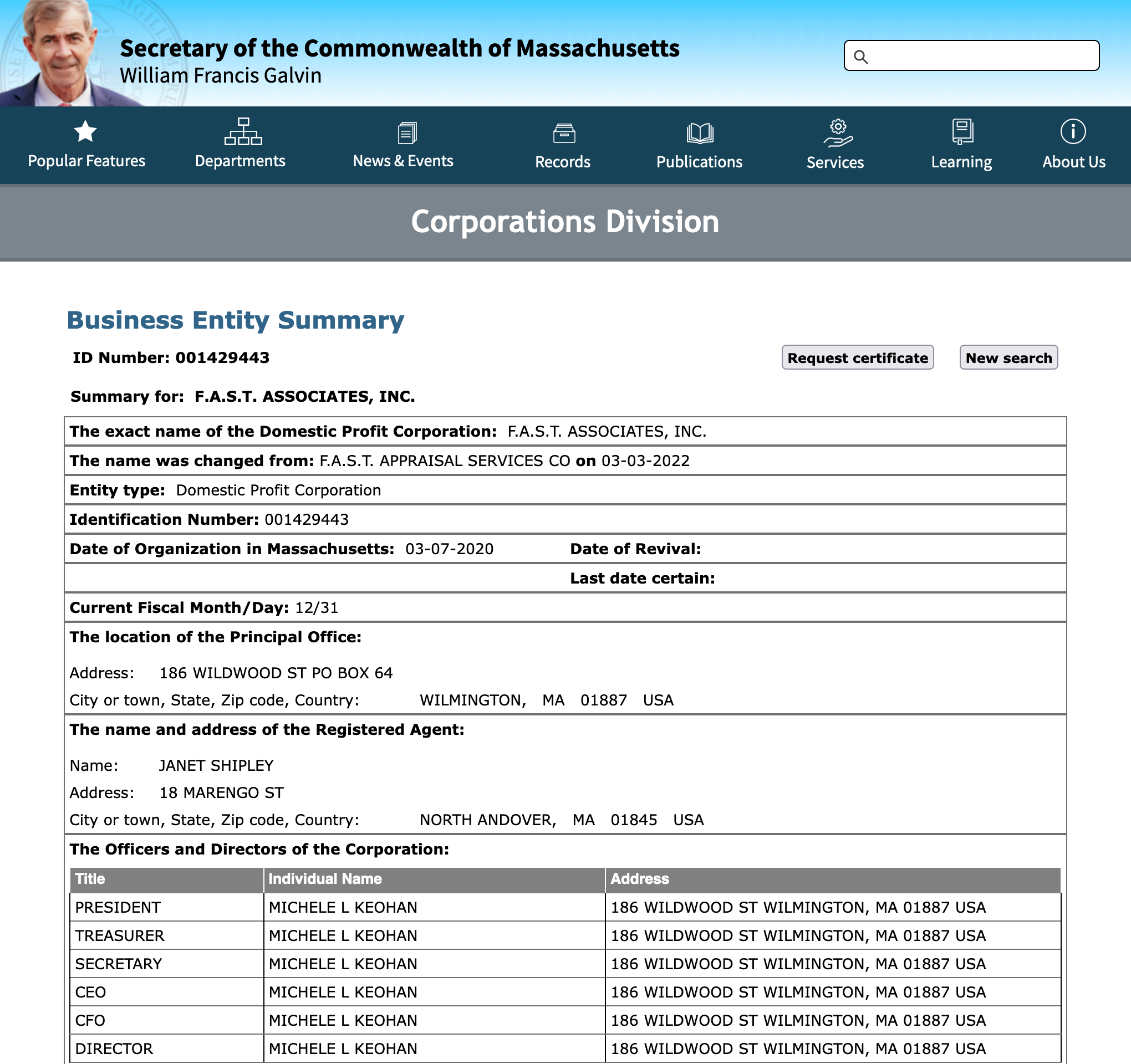
Business Name and Status
At the very top, the search result displays the business name "F.A.S.T. Associates, Inc." and the identification number 001429443.
Further down, there is a section titled "Summary for" that also lists the business name, confirming this is the entity searched for.
Business Type
Under "Business Type," it shows that F.A.S.T. Associates, Inc. is registered as a "Domestic Profit Corporation." This means it is a for-profit corporation registered in Massachusetts, as opposed to a non-profit or foreign (out-of-state) corporation.
Date of Organization
The "Date of Organization in Massachusetts" tells us when the business first registered with the state. For F.A.S.T. Associates, Inc. this date is 03-07-2020.
New businesses must register with the Corporations Division upon incorporating in Massachusetts. The date of organization is when the business was formed and registered.
Business Address
The "Principal Office" section provides the primary business address on file with the state. This lists the registered office address for F.A.S.T. Associates, Inc. as:
Example PO BOX 64
WILMINGTON, MA 01887
USA
Massachusetts requires businesses to provide a physical office address located in the state.
Registered Agent
Massachusetts requires every corporation to continuously maintain a registered agent - an individual or business authorized to accept service of process on behalf of the company.
The registered agent's name and address are provided in the search results under "Registered Agent."
For F.A.S.T. Associates, Inc., the registered agent is listed as:
Example Name
Example ST
NORTH ANDOVER, MA 01845
USA
This is the person the state contacts for any official communication with the business.
Officers and Directors
The "Officers and Directors" table lists the corporate leadership positions and names on file with the state. F.A.S.T. Associates, Inc. has a single individual, “Example Name”, listed for all corporate officer and director positions.
Viewing Filings
The last section allows you to browse and view official documents the business has filed with the Corporations Division, such as annual reports, articles of organization, etc. This can provide more details on the company's status and history.
How to Get Further Assistance
Contact Information
Queries can be answered and issues resolved through a phone call. The helpline is 1-800-392-6090. Email correspondence is another option. Queries can be sent to cis@sec.state.ma.us.
Social Media
Updates and additional information can be accessed via the entity's social media channels. The webpage provides links to their YouTube and Twitter accounts for convenience.
Common Mistakes to Avoid
- Insufficient Data: Inputting too little information can yield broad and unhelpful results. Ensure you enter as much data as possible for a focused search.
- Misspellings: Inaccurate spelling can render the search ineffective. Double-check all entries before submitting.
- Ignoring Optional Fields: While some fields are optional, using them can streamline your search, providing more accurate results.
Importance of Conducting a Massachusetts Business Entity Search
Massachusetts boasts a thriving environment for entrepreneurship with over 700,000 small businesses. With such a diverse and competitive market, knowing the essentials of starting and operating a business in this state becomes vital.
Massachusetts necessitates that each business carry a distinct name. It's not just a matter of brand identity, but also of legal compliance. The Secretary of the Commonwealth of Massachusetts provides a free and user-friendly way to conduct a business entity search. Not only does it save you from possible legal challenges, but also saves you money by allowing you to refine your business name before you incur any filing fees.
Understanding Business Entities
Business entities serve as the legal frameworks within which businesses operate. In Massachusetts, the most prevalent types of business entities are the Limited Liability Company (LLC) and corporations. These entities receive their own tax identification numbers, thus segregating the financial responsibilities from the personal accounts of business owners. This segregation serves as a shield, protecting owners from personal liability related to the business.
Starting a Business as a Corporation
Choosing to function as a corporation necessitates filing articles of organization with the Secretary of the Commonwealth of Massachusetts. The submission should encompass details such as company name, address, purpose of the corporation, share allocations, and more. Filing costs stand at $275, with additional fees for any shares exceeding 275,000.
Upon successful filing, a Federal Tax Identification Number (EIN) is mandatory. This EIN acts as the financial fingerprint for your business, aiding in the opening of bank accounts and establishing credit lines. It's equally important for fulfilling tax obligations.
Insurance Requirements
Insurance plays a pivotal role in risk management for corporations. Contacting an insurance agent to discuss various options is highly advised. Given the multifaceted nature of corporate operations, multiple types of insurances could be necessary, ranging from liability to property insurance.
Opting for an LLC Structure
LLCs are established by filing a certificate of organization. This is done via an online form that is submitted to the Secretary of the Commonwealth of Massachusetts, along with a $500 registration fee. Processing the form may take up to two weeks.
Tax Implications
Unlike corporations, LLCs in Massachusetts are not subject to corporate or franchise taxes. Instead, earnings are distributed to the members, who are then taxed at both state and federal levels. The prevailing state tax rate is 5%.
Advantages of an LLC
LLCs offer liability protection as one of their main advantages. They ensure that personal assets remain insulated from business debts and liabilities. Moreover, their flexible tax structure avoids the double taxation issue that corporations may encounter.
Downsides to LLCs
Setting up an LLC generally incurs higher costs compared to sole proprietorships or general partnerships. While the benefits often outweigh the costs, it's essential to weigh these aspects carefully during the decision-making process.
Final Thoughts
While this article covers the essential aspects of conducting a Massachusetts business entity search, remember that each search is unique. Different situations may require different search parameters, and this guide is intended to provide a broad overview. Always consult the official website or contact their helpline for the most current information and personalized assistance.
Related Business Search Articles
- Wisconsin Corporation Search
- Louisiana Business Entity Search
- North Carolina (NC) Secretary of State Corporation Search
- Utah Business Entity Search
- How to Conduct an Illinois Business Search
- How to Conduct a Delaware Business Entity Search
- Nevada SOS Business Search
- Florida Business Entity Search: FL SOS & SunBiz Search Guide
- How to Conduct an Oregon Business Search
- How to Conduct a Maryland Business Search
- How to Conduct an Idaho Business Entity Search
- CT Business Lookup: Search for a Business in Connecticut
- Conduct a Minnesota SOS Business Search
- New Jersey Secretary of State Business Search
- Texas Secretary of State Business Search (SOS)
- Michigan Business Entity Search
- New York Secretary of State Business Search (NY SOS)
- Arkansas Secretary of State Business Search
- Colorado Business Entity Search
- Massachusetts Business Entity Search