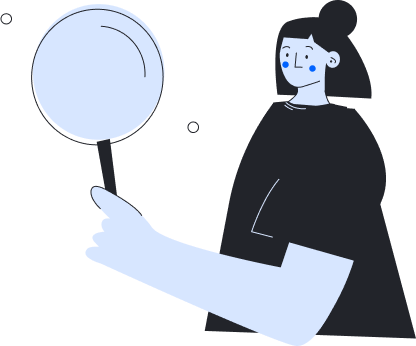Spotify Username Checker
Finding the perfect username on Spotify can be tricky. Spotify now has 381 million monthly active users - so there’s a good chance the name you want is already taken. Luckily, BrandSnag can help you search for the perfect Spotify username in a snap.
What is Spotify?
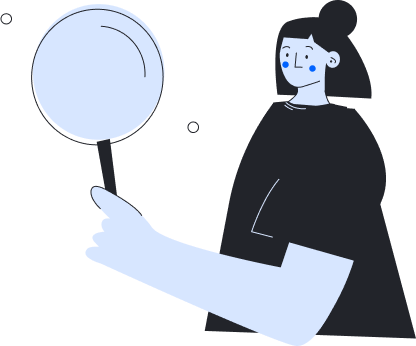
Spotify is the largest audio streaming service in the world. The platform offers access to over 70 million songs and 3.2 million podcasts, making it the go-to audio media provider for users in over 180 countries.
Spotify employs a “freemium” model where users can either access content for free with ads or pay a monthly fee for an ad-free experience. As of 2022, 172 million people pay for Spotify Premium.
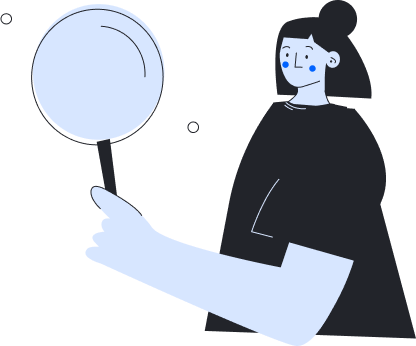
What to do if Your Spotify Username is Taken?
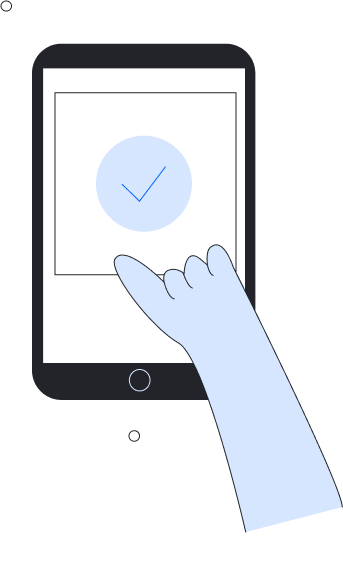
Don’t panic – if your Spotify username is taken, the best place to start is
BrandSnag. BrandSnag makes it quick and easy to search through usernames, so you don’t have to waste time on names that might not even be available.
As you search through Spotify usernames on BrandSnag, it might be helpful to try variations of the name you were originally hoping to find. Using numbers or trying alternate spellings will up your chances of success. You can also try giving a nod to your location, where you work, or another unique identifier in your username.
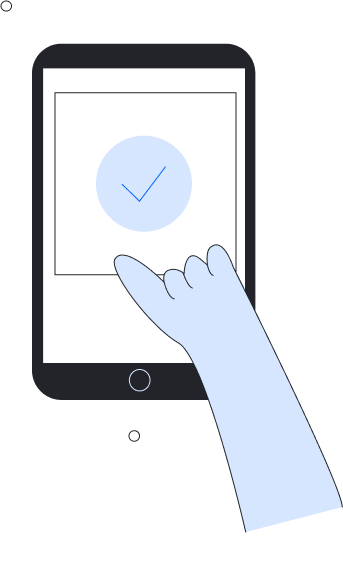
How to Change Your Spotify Username?
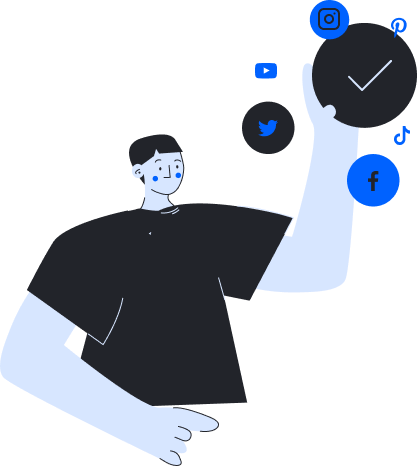
At some point, you might decide it’s time for a username refresh. Spotify makes it super simple. If you’re on the desktop app, just click your username on the top-right header, select “profile” from the dropdown menu, then select your current name. A field should appear where you can populate a new name. Hit save, and you’re all done.
If you’re on the mobile app, make sure you’re on the “home” tab before hitting the settings icon that looks like a little gear. Tap the “edit profile” button, type in your new name, then press save. That’s all there is to it.
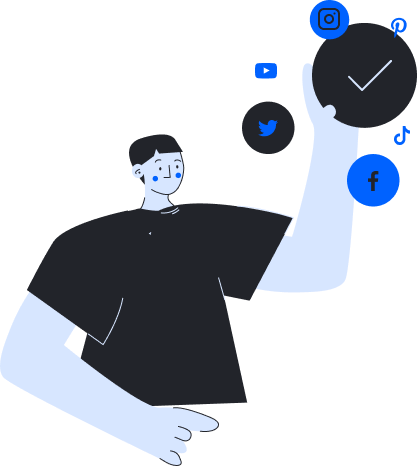
Tips for Choosing a Good Spotify Username
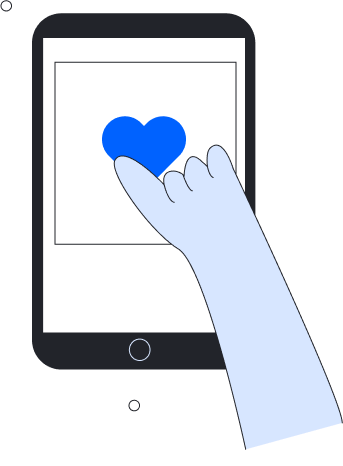
Just like any with username, the goal is to keep it as snappy as possible. You could start off by trying variations of your own name or your company name. But you might also want to try some names that play off of pop culture.
Spotify is super casual, so don’t be afraid to have a little fun. Anything from a clever reference to a completely nonsensical name is welcome. Remember that this is the name your friends will see, so make sure it’s true to who you are.
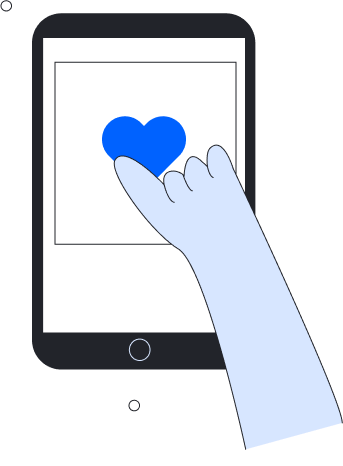
Should Your Spotify Username & Twitch Username Be the Same?
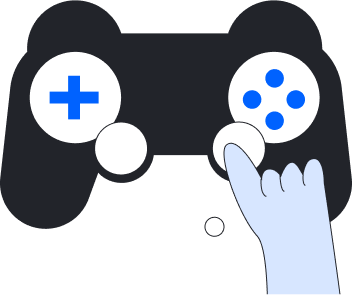
A great brand is just as important to a musician as it is to any business. To that end, consistency is key. Make sure you’re showing up with the same username across every platform you’re on so that you’re instantly recognizable. BrandSnag makes it easy to check usernames across multiple social platforms at once.
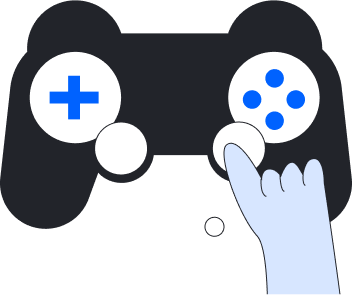
How to Listen to Spotify Offline?
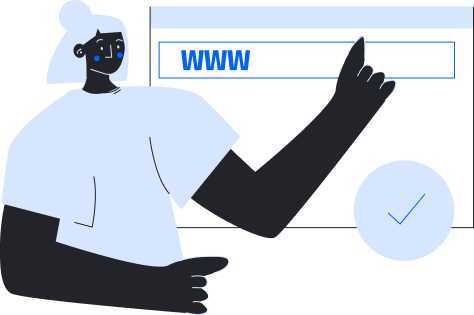
You don’t need an internet connection or data to use Spotify. To use the app offline, go to settings, then “playback,” then toggle the switch next to “offline” from off to on. Now you can enjoy your downloaded songs and podcasts no matter where you are.
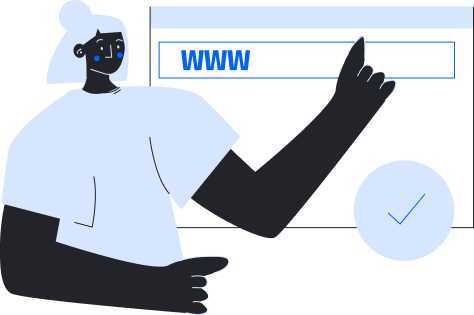
How to See Who Liked Your Spotify Playlist?
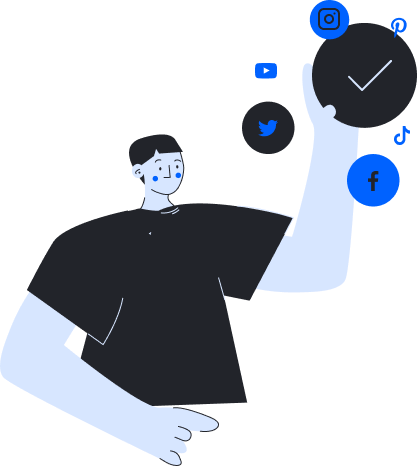
Unfortunately, Spotify doesn’t work like most social platforms. While you can see the total number of likes a playlist has, you can’t see the actual names of people who liked it.
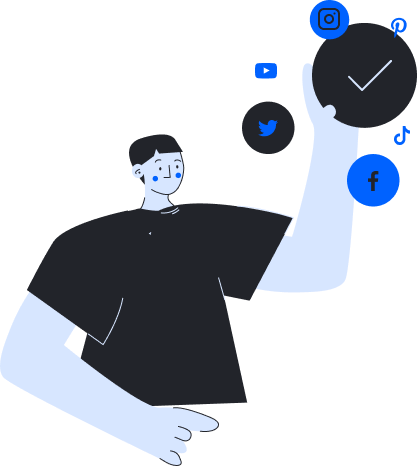
How to Find Your Spotify Username?
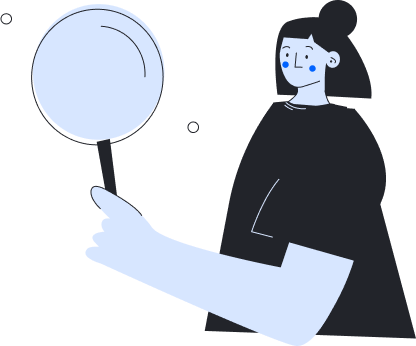
To find your Spotify username, check the top right corner of the desktop app. If you’re on mobile, hit the gear icon, and you should be able to say your username at the top of the screen.