Michigan Business Entity Search
Do you want to register a business in Michigan? You need to check your business name availability first! Here's how to conduct a Michigan Business Entity Search.
Searching by Michigan Business Entity Name
Perhaps the most straightforward method to conduct your search is by entity name. Let's take a closer look at how this works:
Step 1
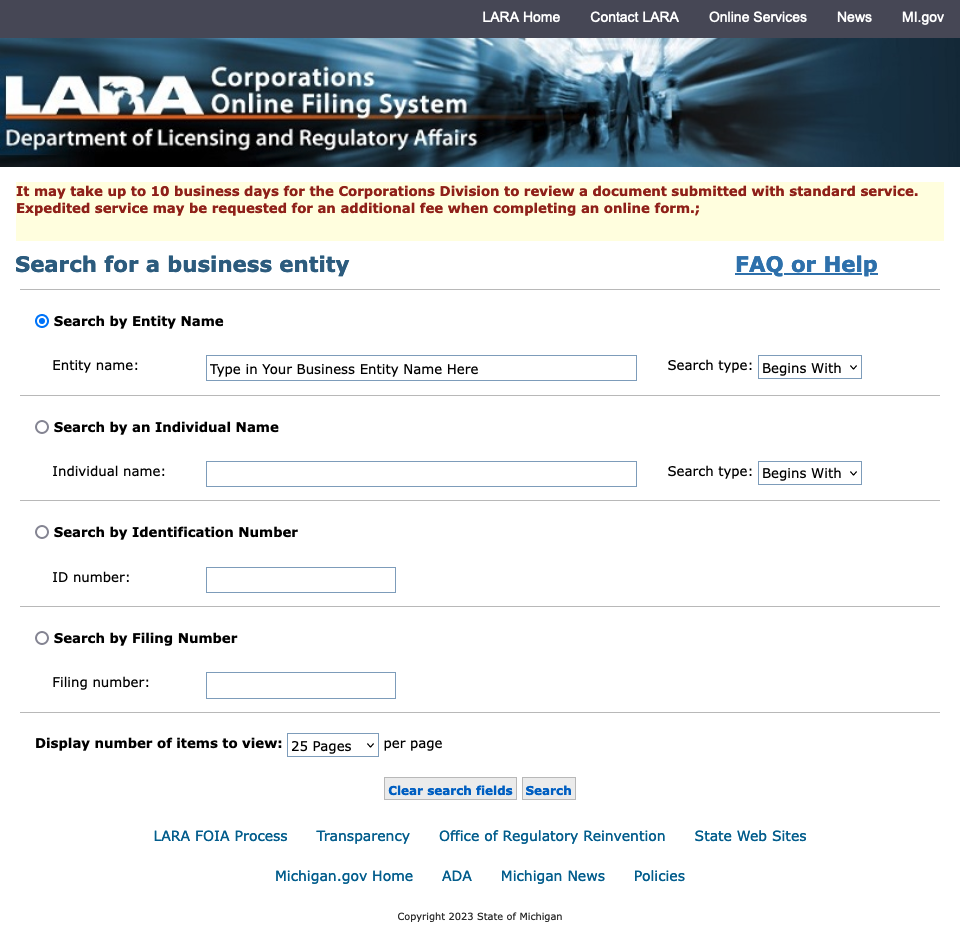
First, navigate to the appropriate webpage and select the topmost option. Then, simply type the name of the entity you're interested in into the provided field and hit "Search."
Step 2
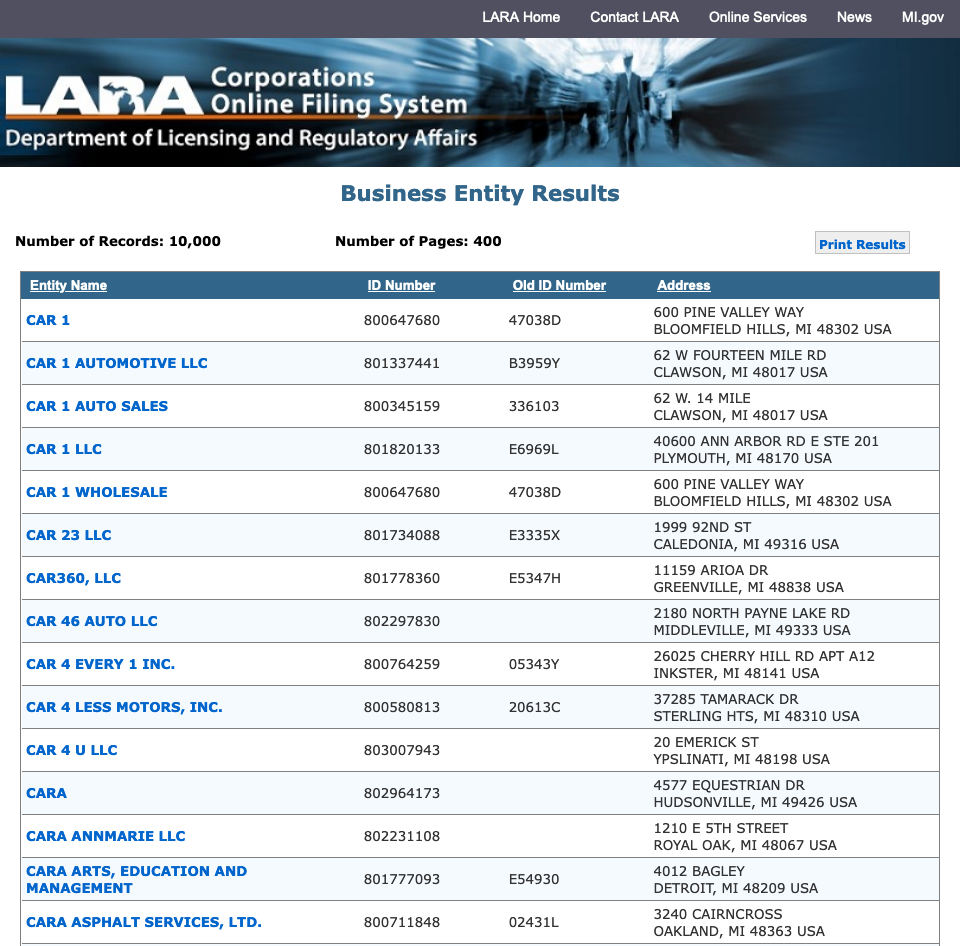
The site will redirect you to a separate page displaying a list of search results. From there, scroll through the options until you find the company you want to know more about, and then click on its name.
Step 3
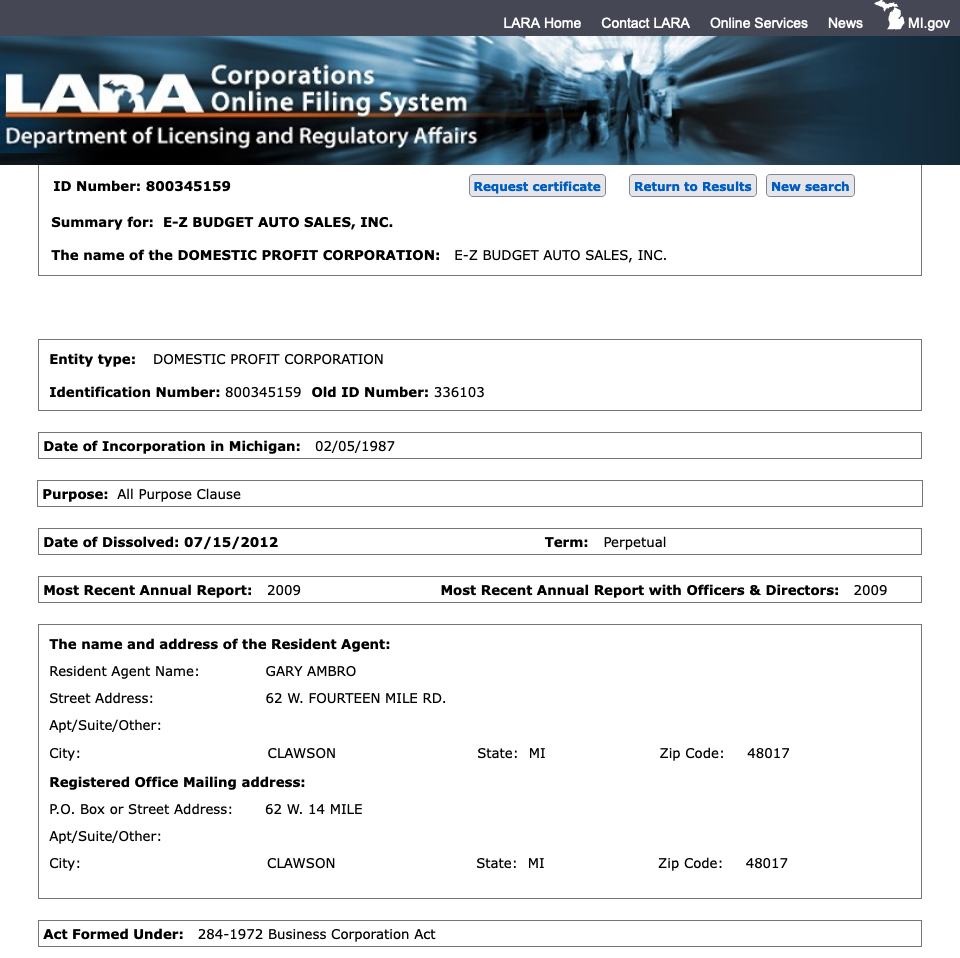
The following page will provide a wealth of information, including all the data made available to the public by the Corporations Division. From basic business details to filed documents, you'll be able to access it all.
Utilizing Keywords to Find the Michigan Business Entity
The Michigan government website also lets you conduct a keyword search, which can be useful if you only have partial information:
Step 1
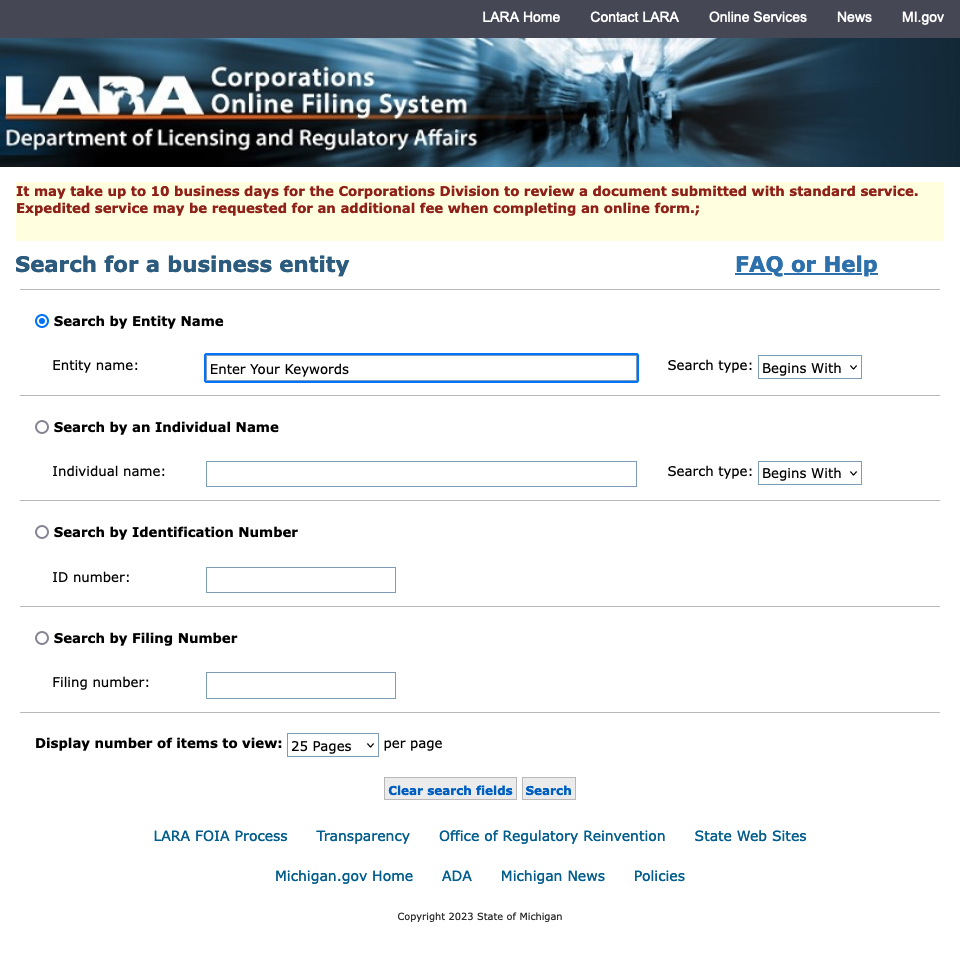
Navigate to the webpage again, enter your keyword into the designated field, and click "Search."
Step 2
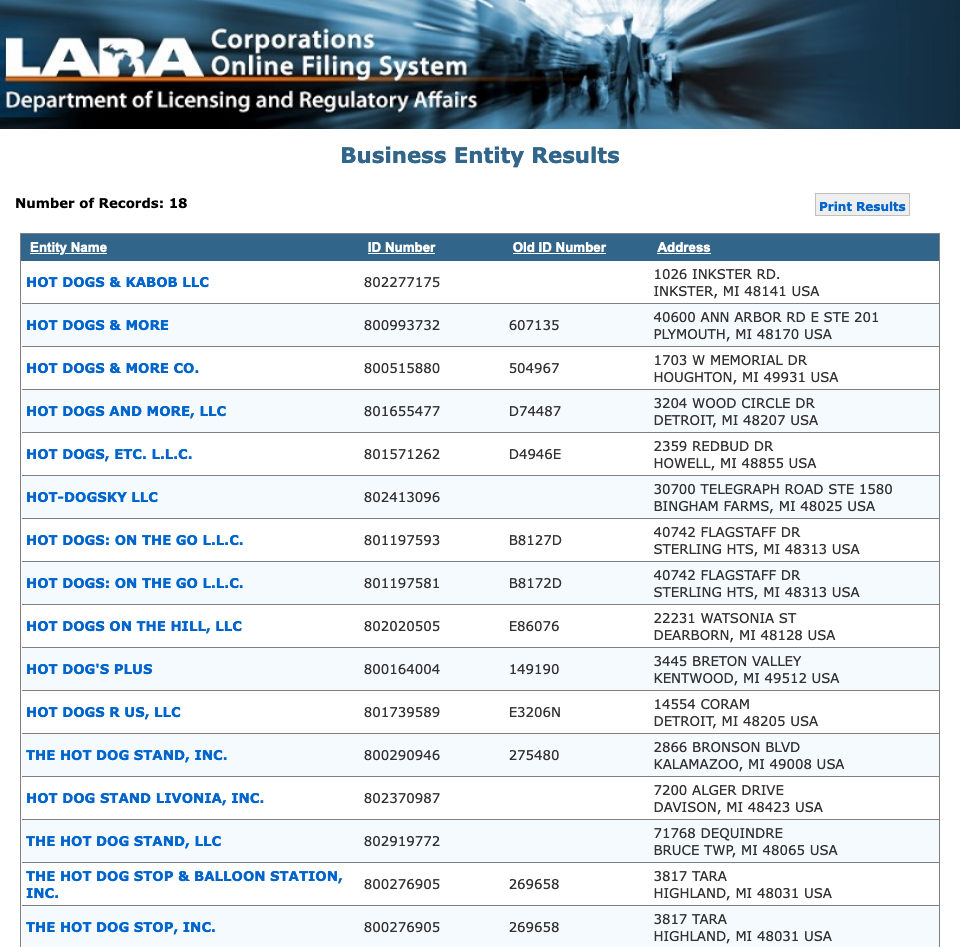
Your keyword will generate a list of names on a new page. Select the entity you're interested in to proceed.
Step 3
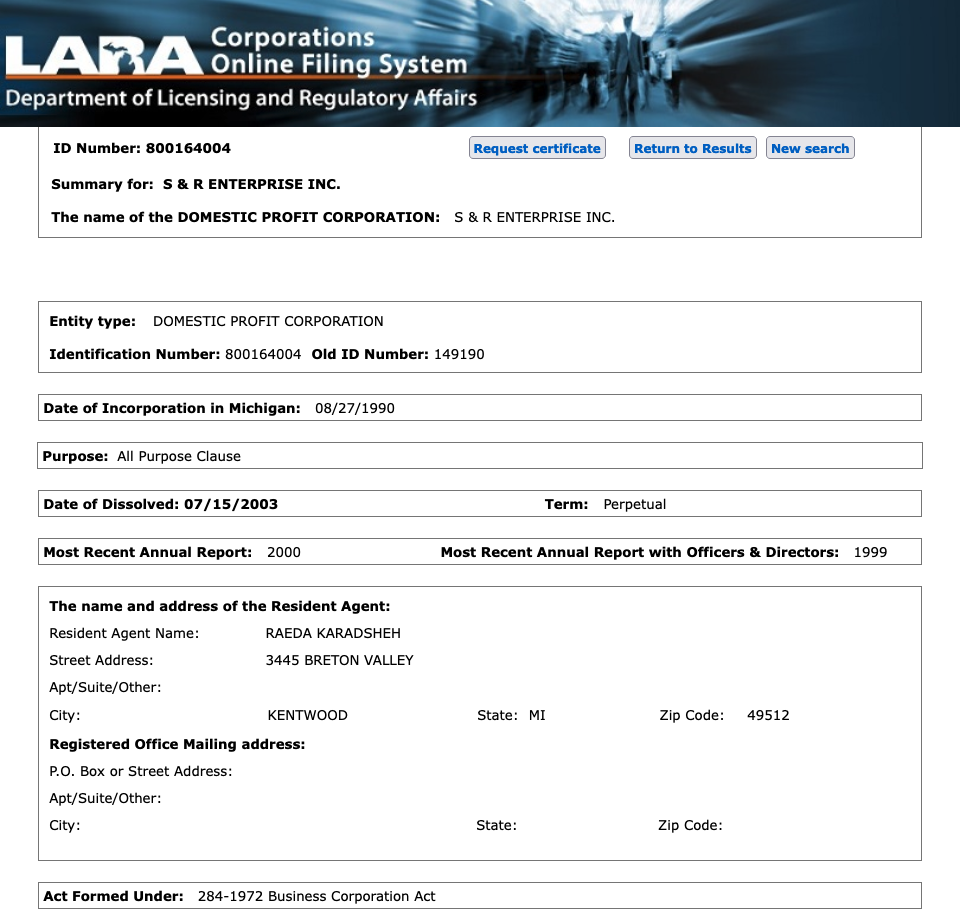
This will bring you to a page that offers all the publicly accessible information provided by the state government, along with the filing history of the selected entity.
Searching by Michigan Business Entity Identification Number
Looking for something more specific? Use the identification number search for precise results:
Step 1
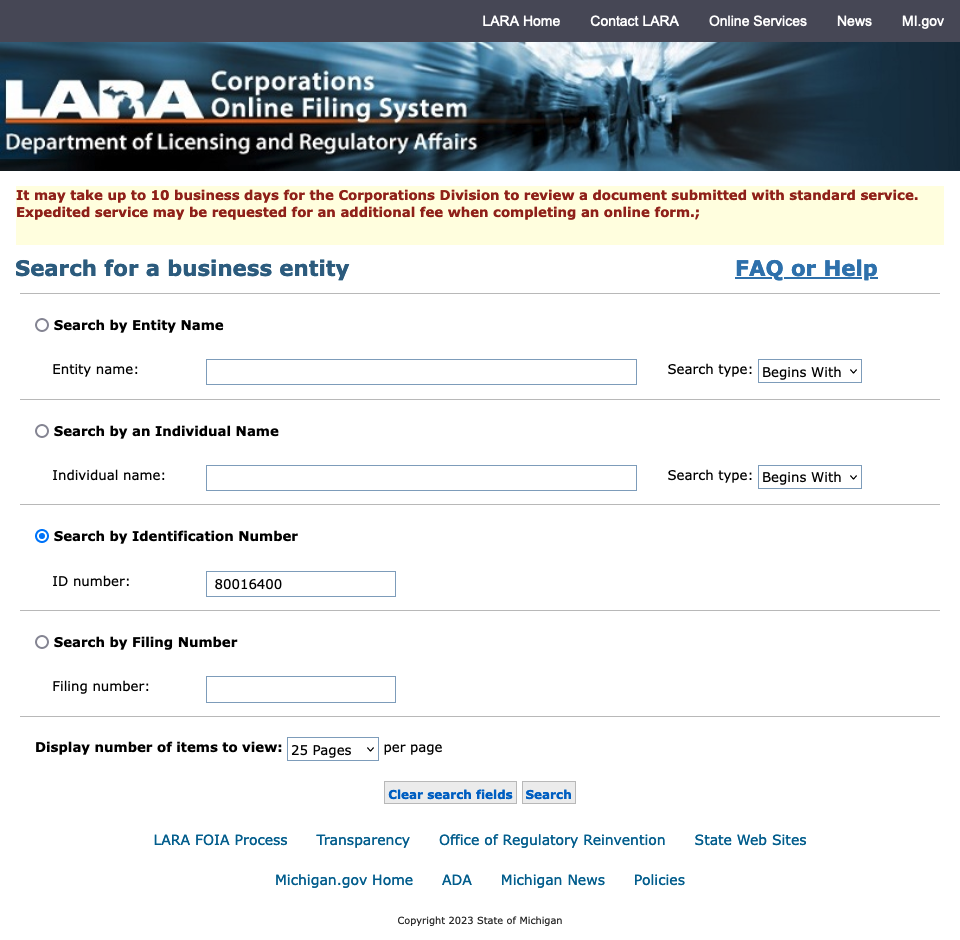
Navigate to the designated webpage and enter the identification number into the given field, then hit "Search."
Step 2

Once you have pressed enter, you will be provided with more details. You'll be able to view specific business details and document images of all the filings committed by the entity.
Checking Name Availability in Michigan
The website also offers a name availability search, which is incredibly helpful if you're planning to register a new business and want to ensure your chosen name isn't already taken:
Step 1
On the designated webpage, type your proposed name into the empty search field, select your entity type from the drop-down menu, and click "Search."
Step 2
The next page will display whether or not the name is available. If it is, you'll see a text at the bottom indicating "* No records found; try a new search using different criteria" under the search button.
Overview of the Business Entity Search Tool
In summary, the Business Entity Search tool allows for a variety of searches within the State of Michigan Corporations Division database. It's a user-friendly resource designed to make the process as streamlined as possible, whether you're looking to search by entity name, identification number, filing number, or an individual's name.
Getting Started: System Requirements
Before you start, ensure that JavaScript is enabled and that per-session cookies are allowed in your browser settings. These cookies are a unique number generated each time you visit the site, and they vanish once you close your browser or after 20 minutes of inactivity.
Utilizing the Business Entity Search Tool
To get the most out of this tool, it's important to understand its functionalities:
- First, choose the type of search and enter your criteria.
- The tool will then return results that resemble your search criteria. Select the result you're interested in to view a summary of the entity's information.
- From this summary screen, you can select a specific type of filing or activity to view more detailed information. Some filings can even be viewed online if Adobe Reader is installed on your device.
Handling Data Entry
When it comes to entering data, the process is simple: place your cursor on the desired input field and start typing. You can navigate from field to field using the Tab key or a mouse click, while the Backspace key can be used to make corrections. However, be mindful that using your browser's back arrow will erase all entered data.
Troubleshooting Data Entry Issues
Certain fields require data to be entered in a specific format, such as numeric only. If you input data in an incorrect format, you'll receive an error message, so always double-check your information before submitting.
Understanding Michigan Business Entity Search Methods
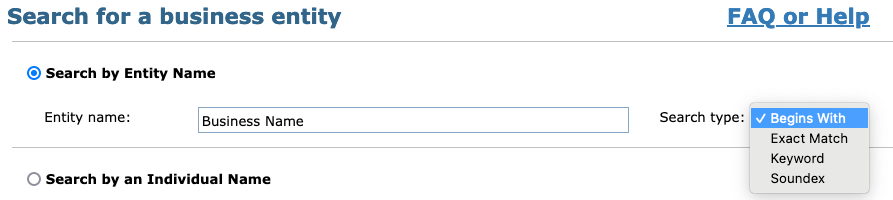
The tool offers four distinct search methods to cater to your needs:
- Exact Match: This method will return all records that perfectly match your entered criteria.
- Begins With: This option will yield all records that start with your entered criteria.
- Full Text: This method will return all records containing the words you've entered.
- Soundex: This option will yield all records that sound similar to the words you've entered.
Is There a Fee for Using the Michigan Business Entity Search Tool?
As of the publication of this article, there is no fee for utilizing the Business Entity Search Tool. The state government does charge for filing documents and other such activities; however, using the search tool itself is completely free of charge.
How to Register a Business in Michigan After Finding an Available Business Name
Embarking on the journey of business ownership in Michigan involves several steps. The cornerstone among them is registering your business name. This process is not only legal in nature but also lays the foundation for your brand identity. The following sections walks you through th fundamental steps to register your business name in Michigan.
Understanding the Legal Structure of Your Michigan Business

The first step involves choosing the right business structure. Depending on the structure chosen - be it a sole proprietorship, partnership, LLC, or a corporation - your business name and registration process may differ. Understand the unique requirements, benefits, and challenges each structure presents. This decision is paramount as it affects available names and the name registration process.
Registering Your Michigan Business Name
After finalizing a name, the next step is registration. This process varies based on the business structure you've chosen. To register an LLC in Michigan, file your Articles of Organization with the State of Michigan Department of Licensing and Regulatory Affairs. Make sure your business name includes a designator such as "LLC" or "Ltd."
For corporations, you must file Articles of Incorporation. Your business name should include a designator like "Corporation" or "Inc."
Sole proprietors must use their personal name or include it in their business name. If you plan on using a more brandable name, you'll have to file a Michigan Assumed Name. General partnerships also operate under a name that includes the partners' last names. If you wish to use a different name, file for an Assumed Name.
Filing a Michigan Assumed Name
If your chosen business name differs from your legal business name, you must file for a Michigan Assumed Name. This process enhances the branding effectiveness of your business, products, workforce divisions, and services.
Protecting Your Business Name with a Trademark
Lastly, to ensure maximum protection for your business name, consider filing a trademark. This process is simple and can typically be completed without professional assistance.
Conclusion
With these steps, you can effectively navigate and utilize the Michigan Business Entity Search tool. Whether you're a budding entrepreneur or an established business, this tool is invaluable for getting the information you need.
Related Business Search Articles
- Wisconsin Corporation Search
- Louisiana Business Entity Search
- North Carolina (NC) Secretary of State Corporation Search
- Utah Business Entity Search
- How to Conduct an Illinois Business Search
- How to Conduct a Delaware Business Entity Search
- Nevada SOS Business Search
- Florida Business Entity Search: FL SOS & SunBiz Search Guide
- How to Conduct an Oregon Business Search
- How to Conduct a Maryland Business Search
- How to Conduct an Idaho Business Entity Search
- CT Business Lookup: Search for a Business in Connecticut
- Conduct a Minnesota SOS Business Search
- New Jersey Secretary of State Business Search
- Texas Secretary of State Business Search (SOS)
- Michigan Business Entity Search
- New York Secretary of State Business Search (NY SOS)
- Arkansas Secretary of State Business Search
- Colorado Business Entity Search