New York Secretary of State Business Search (NY SOS)
Do you need to conduct a New York Secretary of State Business Search but are confused how to do it? Come on into BrandSnag and learn how to do it the right way!
Overview of the NY SOS Search Portal
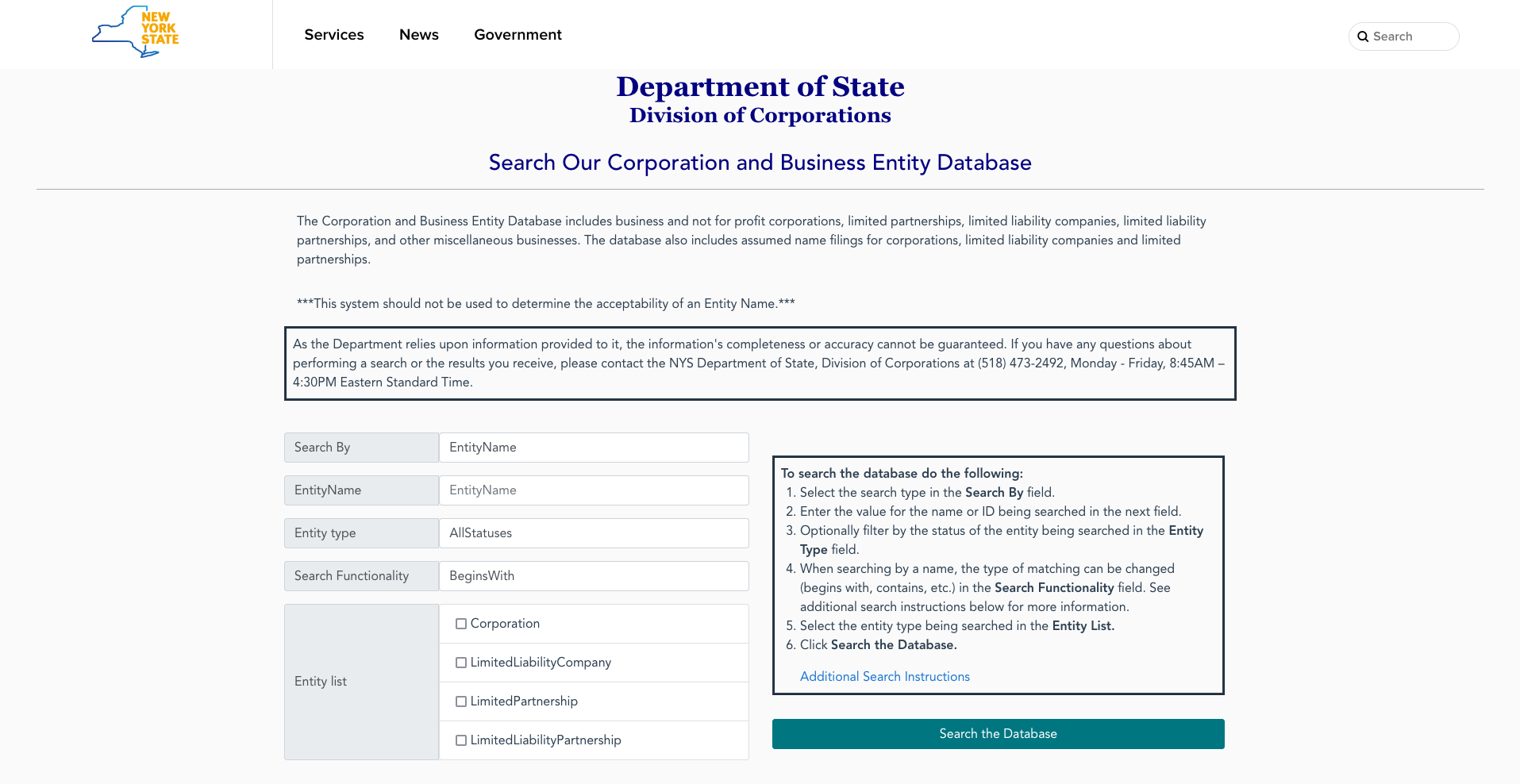
The Corporation and Business Entity Database is a crucial resource for those seeking information about businesses operating in the state of New York. This repository includes a multitude of entities such as corporations, Limited Liability Companies (LLCs), Limited Partnerships (LPs), and more. It also comprises assumed name filings. It's worth noting that the system isn't meant to ascertain the acceptability of an Entity Name, and its accuracy cannot always be guaranteed.
Operating Hours and Contact Information New York Secretary of State
For any inquiries or additional support, the NYS Department of State, Division of Corporations is available to contact at (518) 473-2492 from Monday to Friday, 8:45 AM – 4:30 PM Eastern Standard Time.
Exploring the New York Secretary of State Business Search Functionality
The search portal offers a variety of filters and search criteria. The three primary search aspects include the Entity Name, Name Type, and Search Type. Let's analyze into each one.
- Access the Search Portal: https://apps.dos.ny.gov/publicInquiry/
Entity Name
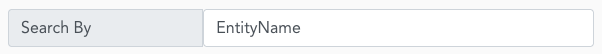
The 'Entity Name' box accepts the name of the business entity in upper, lower, or mixed-case letters. The method of entry depends on the 'Search Type' selected.
Search Functionality
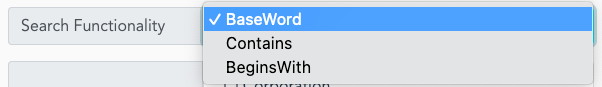
Three options exist under 'Search Type': 'Begins With, ''Contains,' and 'Partial.' Each has specific rules for how the entity name is entered and searched.
- The 'Begins With' search demands the exact beginning part or entire entity name. Non-alpha-numeric characters should be entered exactly as they appear in the entity name.
- The 'Contains' search necessitates at least one of the words contained in the entity name. The order of the words and non-alpha-numeric characters does not need to be entered.
- The 'BaseWord' search is like the 'Contains' search but permits the last word to be a partial word. It may return more business entity names but could take longer.
Search By and Entity Type
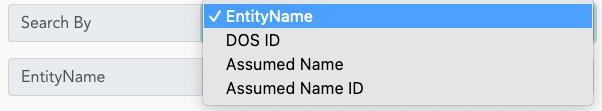
The 'Search By' field allows users to search by Entity Name, Department of State ID number, Assumed Name, or Assumed Name ID number. The 'Entity Type' field provides options to limit results to Active, Inactive, or Suspended entities.
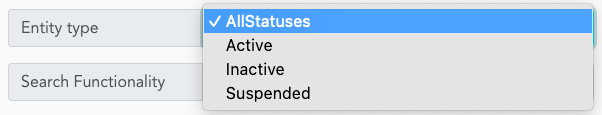
Utilizing Search Filters Effectively
The Entity Database offers advanced search filters, ensuring a targeted and fruitful search. The 'Name Type' field is one such filter, allowing selection between 'Active Only' and 'All'. Choosing 'Active Only' will restrict the search to only active entity names, while 'All' will include both active and inactive entity names.
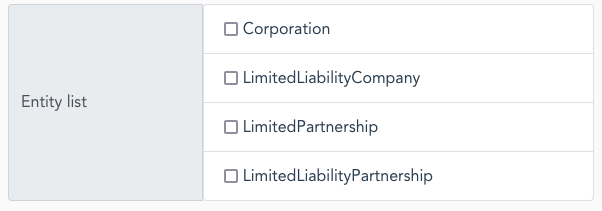
The 'Entity List' section also offers a valuable filter. It enables users to refine their search results to Corporations, Limited Liability Companies (LLCs), Limited Partnerships (LPs), and Limited Liability Partnerships (LLPs).
Advanced Search Options
For a more advanced search, tabs for additional data like Name History, Filing History, Merger History, and Assumed Name History are available on the blue menu bar.
Submitting a Search Request
The 'Search the Database' button submits the search request. Windows users can select it using Alt 4 keyboard combination, and Macintosh users can use the Control 4 keyboard combination.
Analyzing the New York Secretary of State Business Search Results
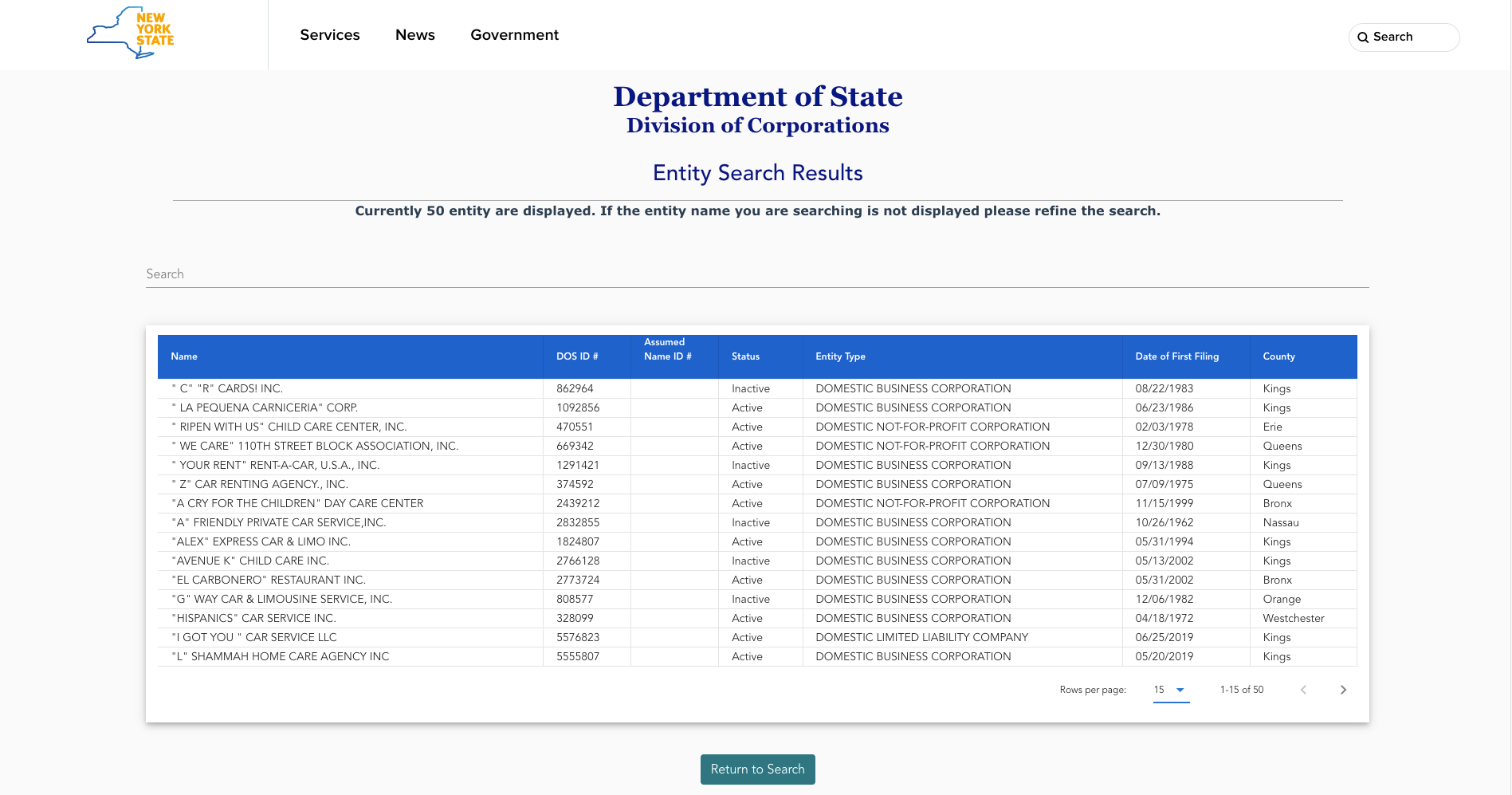
The search doesn't stop at the results page. By clicking on a specific company name, the user is directed to the 'Entity Display' section. This detailed page provides the business's name and contact information for the principals, divulging who's in charge. It presents details about the structure of the business, allowing you to understand its organization.
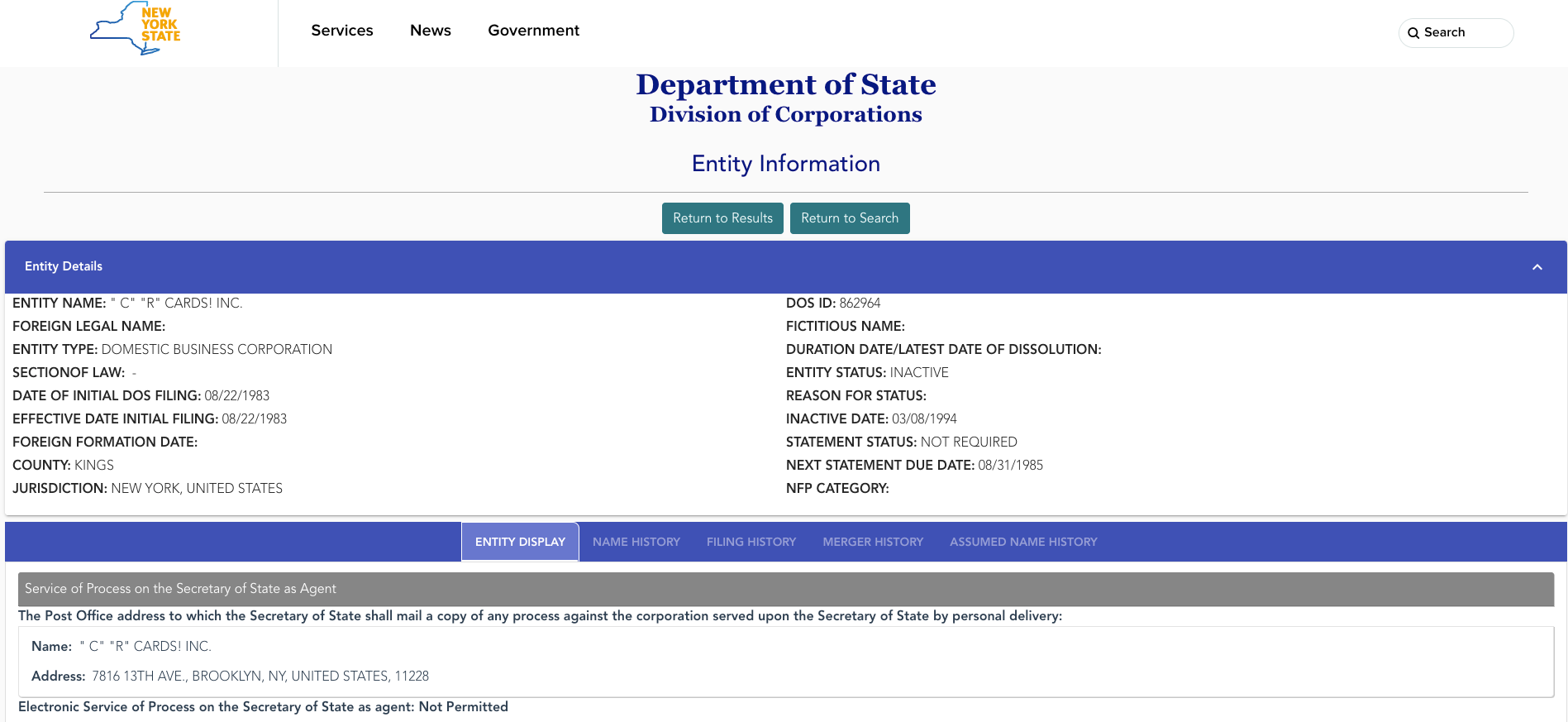
Moreover, this section provides essential dates, such as when the initial filing occurred and when the next one is due, helping you stay updated with the business's legal filings. Additionally, it also allows access to in-depth information about the business's Name History, Filing History, Merger History, and Assumed Name History.
Accessibility Features
The database caters to all users, including those who rely on keyboard commands for navigation. Windows users can access each field using Alt key combinations, and Macintosh users can use Control key combinations. For instance, Alt 1 or Control 1 for Entity Name, Alt 2 or Control 2 for Name Type, and Alt 3 or Control 3 for Search Type.
Additional Questions About the NY SOS Business Search
How Accurate is the NY SOS Business Entity Database?
The database provides a convenient and efficient way to gather business information. However, it is important to note that the completeness and accuracy of the data cannot be guaranteed. The system is not used for determining the acceptability of an Entity Name, and users should be aware that there may be discrepancies or errors in the information. For any queries, users can contact the NYS Department of State, Division of Corporations at (518) 473-2492, from Monday to Friday, between 8:45 AM – 4:30 PM Eastern Standard Time.
Is There a Fee to Use the New York Secretary of State Business Search Portal or Submit a Search Request?
As per the data available up until the publication of this blog post, there is no fee for utilizing the search portal or submitting a search request on the New York Secretary of State Business Search portal. The portal aims to offer public access to business information for due diligence and KYC procedures. However, it is always advisable to verify this information directly from the portal or by contacting the NYS Department of State, Division of Corporations.
The Final Word
The New York Secretary of State Business Search is a powerful tool that can provide extensive details about businesses in the state. With various search filters and a wealth of data, it's a resource that can prove invaluable for those in need of comprehensive business information.
Related Business Search Articles
- Wisconsin Corporation Search
- Louisiana Business Entity Search
- North Carolina (NC) Secretary of State Corporation Search
- Utah Business Entity Search
- How to Conduct an Illinois Business Search
- How to Conduct a Delaware Business Entity Search
- Nevada SOS Business Search
- Florida Business Entity Search: FL SOS & SunBiz Search Guide
- How to Conduct an Oregon Business Search
- How to Conduct a Maryland Business Search
- How to Conduct an Idaho Business Entity Search
- CT Business Lookup: Search for a Business in Connecticut
- Conduct a Minnesota SOS Business Search
- New Jersey Secretary of State Business Search
- Texas Secretary of State Business Search (SOS)
- Michigan Business Entity Search
- New York Secretary of State Business Search (NY SOS)
- Arkansas Secretary of State Business Search
- Colorado Business Entity Search