Oklahoma Secretary of State Business Search
Do you need to look up a business in Oklahoma? Here is how you can conduct an Oklahoma Secretary of State Business Search (OK SOS) in easy-to-follow steps!
Basic Search: Starting with the Oklahoma Business Entity Name
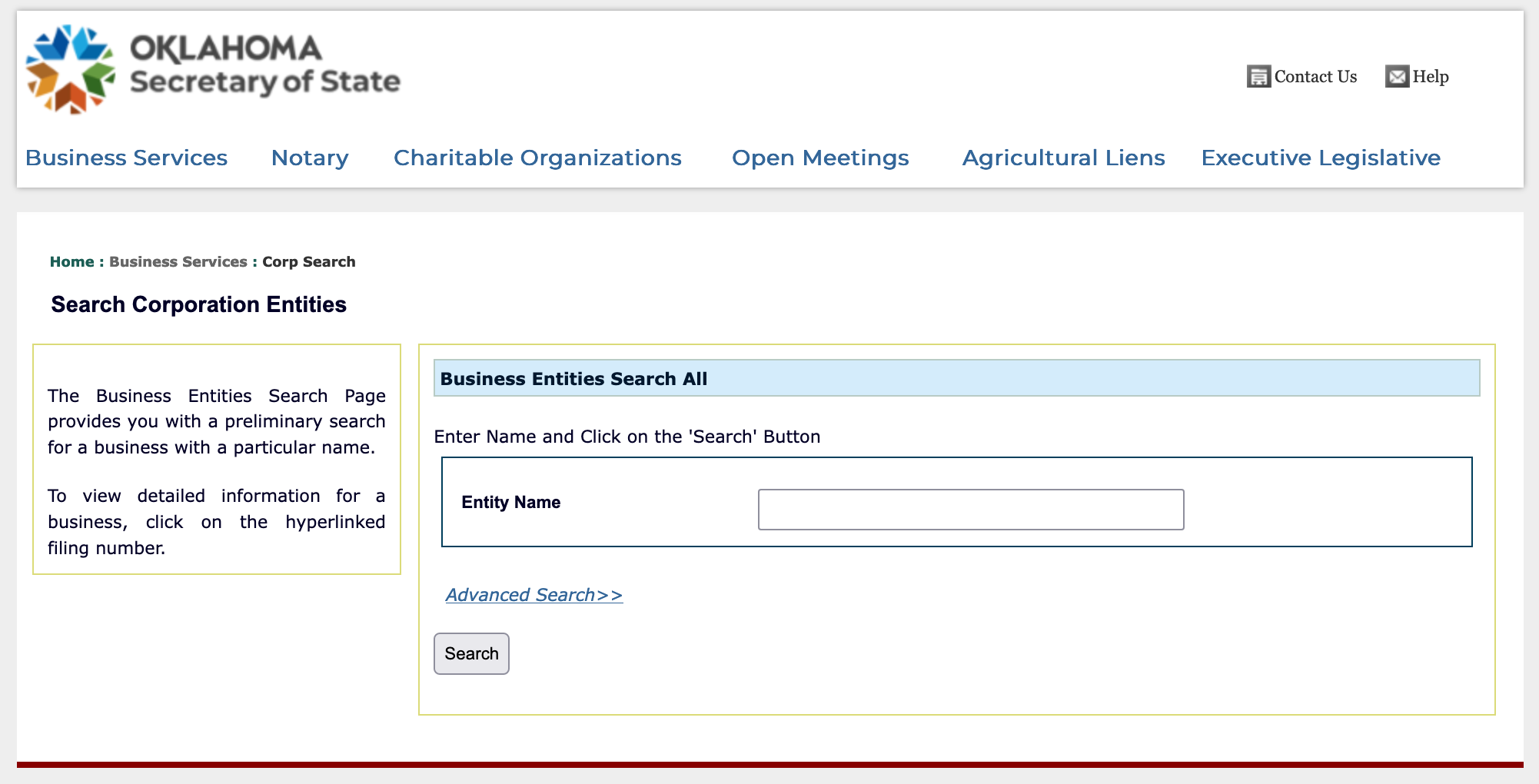
- Navigate to the Search Page: Your first task is to go to the Oklahoma Secretary of State's business search page. (https://www.sos.ok.gov/corp/corpInquiryFind.aspx)
- Input the Entity Name: In the search bar labeled 'Entity Name,' type the name of the business you're interested in.
- Execute the Search: After entering the business name, click the 'Search' button to initiate the process.
After you click 'Search,' you will see a list of businesses that match your query. The details are typically limited to the name and the filing number at this stage.
Advanced Search: Adding More Filters
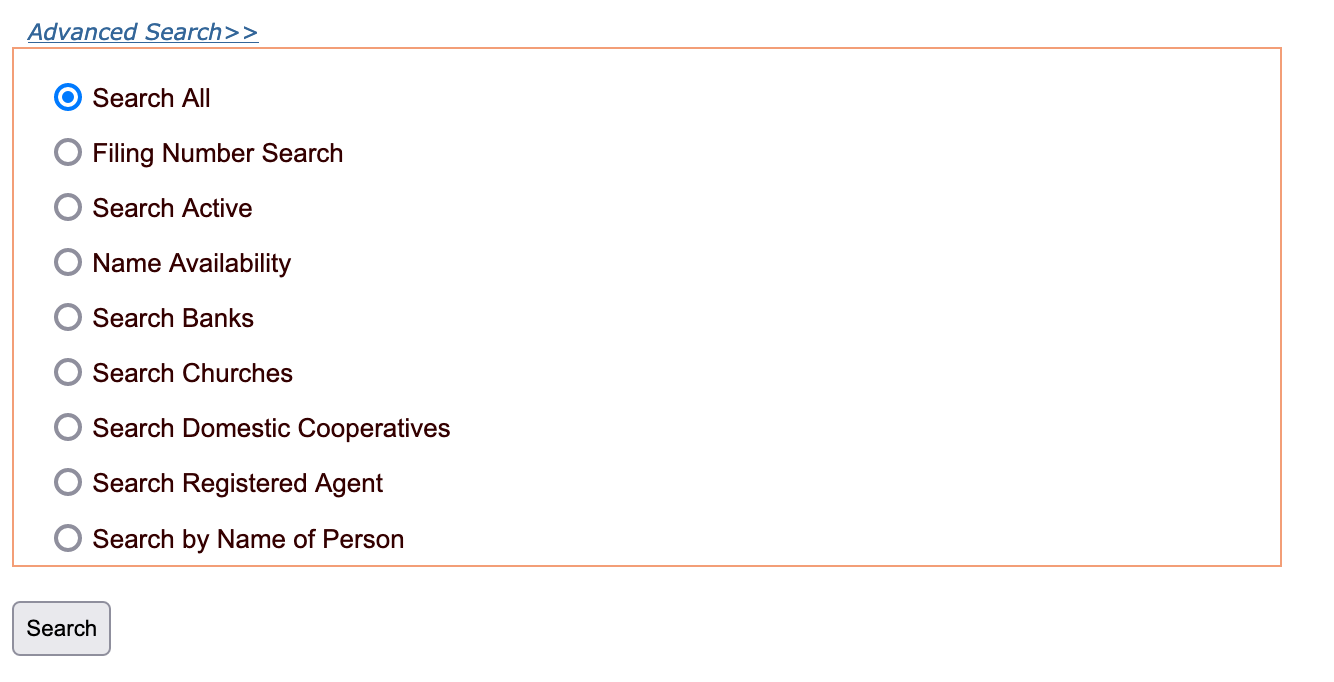
For those who need to specify their search, the advanced search function offers several additional filters:
- Access Advanced Search: To begin, click on the link labeled 'Advanced Search>>,' usually found just below the basic search bar.
- Utilize the Filters: A range of filters will appear that allow you to fine-tune your search:
- Entity Type: If you know the type of business (e.g., LLC, Corporation), you can select it from the menu.
- Filing Number: If you have the filing number, this option can take you directly to the business details.
- City: If you're interested in businesses registered in a particular city, this filter is particularly useful.
- Conduct the Search: Once you've set your parameters, click 'Search' to view the results.
Navigating the Oklahoma Search Results

After running either a basic or an advanced search, you'll find yourself faced with a list of results. Here's how to navigate them:
- Pagination: At the bottom of the page, you'll see numbers indicating the pages of results. Click these to move between pages.
- Sort Options: The column headers such as 'Filing Number' and 'Entity Name' can be clicked to sort the results.
- Viewing Business Details: For more information on a specific business, click the filing number, which is usually hyperlinked.
- Left Sidebar: Use the 'Entity Types' on the left sidebar for an additional filter, like narrowing down to LLCs or Corporations.
Obtaining In-depth Information
- Business Status: While reviewing search results, note the business status indicated. It tells you if a business is active or inactive, with the latter possibly indicating that the business is no longer operating.
- Click for Details: To view comprehensive details like business type, status, and registered agent, click the hyperlinked filing number in the search results.
- Additional Information: In cases where you require more detailed information than the free search provides, a business report can be purchased on a separate page. This report often includes in-depth data.
Additional Search Types
The Oklahoma Secretary of State website provides other search functionalities not strictly related to businesses:
- Search Banks: If you're interested in financial institutions, this search function will assist you.
- Search Churches: A specific search option for religious entities is also available.
- Search Registered Agent: If you're looking for businesses tied to a specific registered agent, this is the search function to use.
- Search by Name of Person: This can be useful for identifying businesses related to a specific individual.
What to Expect When You Click an Oklahoma Business Name
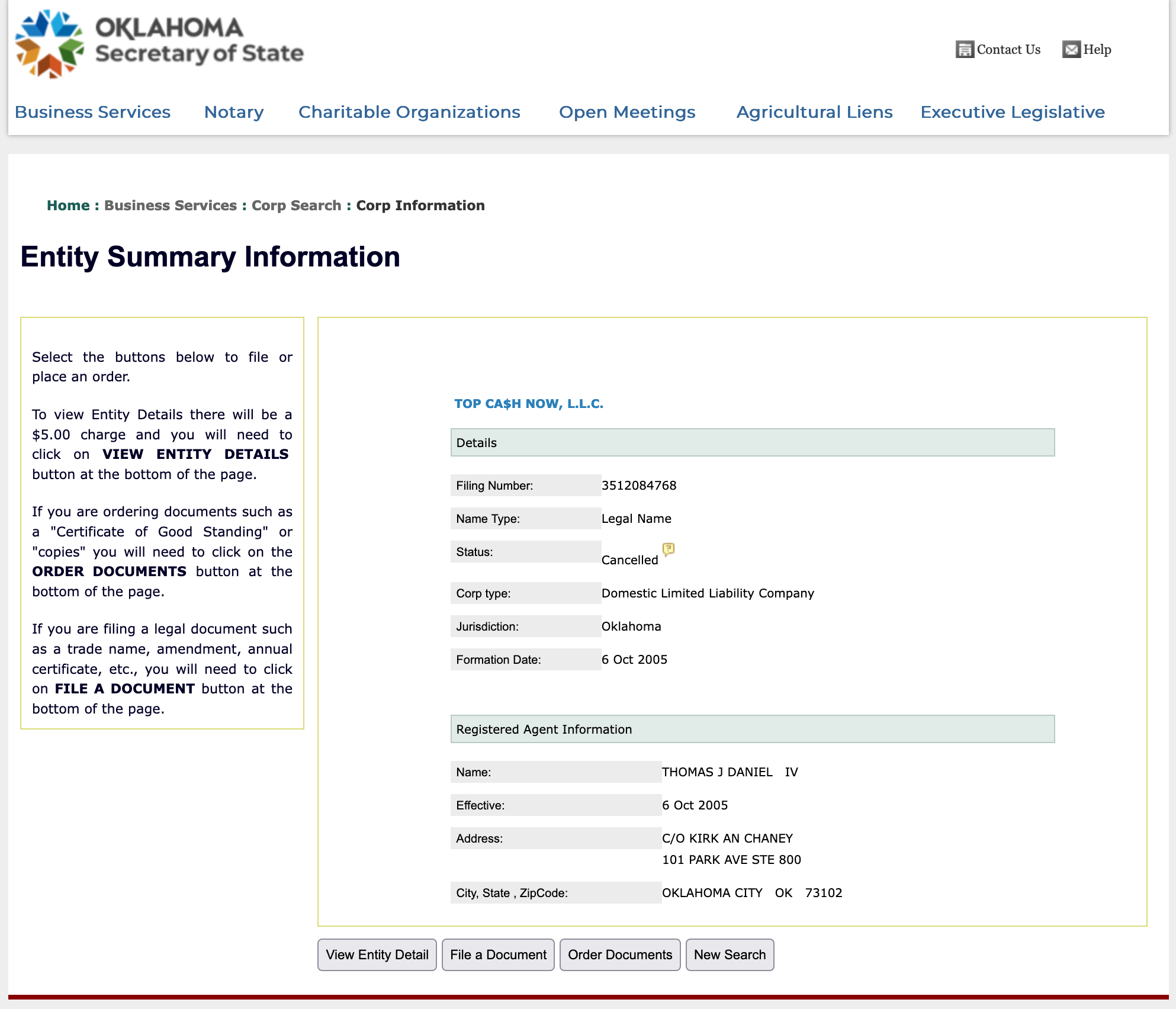
When you click on a business name in the search results, you'll be taken to a profile page that provides more in-depth information about the entity. Understanding each section helps you get a complete picture of the business.
Business Identity Information
The first section you encounter reveals essential information about the entity. It lists:
- Entity Name: The full legal name of the business.
- Filing Number: A unique number assigned by the Secretary of State.
- Status: Tells you the operational standing, such as 'Cancelled.'
- Type: Indicates the business structure, such as LLC.
- Jurisdiction: Lists the state of origin, which, in this case, would be Oklahoma.
- Formation Date: The date when the business was established.
Registered Agent Information
The next part of the profile is dedicated to the registered agent:
- Name: The full name of the designated registered agent.
- Address: Where the agent can receive legal and tax documents.
- Agent's Start Date: The date the registered agent assumed this role.
The registered agent plays a critical role, as they're responsible for receiving important paperwork for the business.
Status and Compliance
If the status shows as 'Cancelled,' it generally means the entity is not in good operational standing. A note below the status could indicate non-compliance issues, such as failure to submit necessary paperwork for three consecutive years.
Additional Notices
Another part worth noting is about qualifications and requirements:
- Qualification Note: A section may specify that the entity isn't mandated to file an annual certificate but might still have obligations, like filing annual taxes with the Oklahoma Tax Commission.
Available Actions at the Bottom of the Page
At the bottom of the profile page, you'll find buttons with different functionalities:
- View Additional Details: For a fee of $5, you can access further details on the business.
- File Documents: If you need to file documents like an annual certificate, the option is available.
- Order Official Documents: This allows you to order documents such as a Certificate of Good Standing.
- Start a New Search: Should you wish to perform another search, this button returns you to the main search page.
What the Status 'Cancelled' Entails
When a business status is listed as 'Cancelled,' it often implies that the entity is not in good standing with the Oklahoma Secretary of State. It could result from several issues, such as:
- Paperwork: Not filing required annual reports or certificates for an extended period.
- Financial Obligations: Failing to pay fines or taxes owed to the state.
The 'Cancelled' status serves as a flag for those interested in the business, be it for partnerships, services, or other forms of collaboration.
Assessing the Registered Agent's Role and Importance
Understanding who the registered agent is and what their responsibilities entail can be quite significant. They serve as the liaison for receiving legal and tax-related documents and play a critical part in ensuring the business meets state compliance requirements. The absence of a reliable registered agent could result in the entity losing its good standing with the state.
Oklahoma Secretary of State Business Search FAQs
What Types of Business Entities Can I Form in Oklahoma?
Oklahoma allows for the formation of several different legal structures for businesses and non-profit organizations. The most common entities formed in the state are:
- Sole Proprietorship - An unincorporated business owned and run by one individual. No formal filing is needed to form a sole proprietorship. The business owner is personally liable for all debts and obligations.
- General Partnership - An unincorporated business with two or more co-owners who share management responsibilities and divide profits. General partnerships provide no liability protection to partners.
- Limited Partnership (LP) - Has both general and limited partners. The general partner runs the business, while limited partners serve as passive investors. The GP has unlimited liability, but LPs have limited personal liability. An LP certificate must be filed with the state.
- Limited Liability Company (LLC) - A hybrid entity that combines aspects of partnerships and corporations. LLC owners (called members) have limited personal liability. An LLC certificate of formation must be filed.
- Corporation - A legal entity separate from its owners. Corporations require more formal record-keeping but limit the financial liability of shareholders. Corporations must file a certificate of incorporation with the state.
Where Do I File Documents to Form My Business in Oklahoma?
The Oklahoma Secretary of State's office handles the filing of all formation documents for business entities operating in the state except for sole proprietorships. Certificate of formation or incorporation documents can be downloaded from the Secretary of State website and mailed in with the proper filing fees. Filings can also be completed online 24/7.
The Secretary of State will process the paperwork and register the new entity with the state, allowing it to conduct business in Oklahoma legally. The Secretary of State serves as an agent to receive any official or legal correspondence addressed to the company.
What Are the Steps Involved in Forming My New Business?
- Choose a business name - Just make sure it complies with Oklahoma naming laws and is distinguishable from other registered entities. Also check that web domains are available.
- Select the legal entity type that best fits your needs.
- Draft and file formation documents with the OK Secretary of State.
- Create an Operating Agreement for LLCs and Partnerships.
- Obtain an Employer Identification Number (EIN) from the IRS.
- Set up accounting systems and business bank accounts.
- Apply for any necessary business licenses at the state and local level.
- Understand and fulfill all tax obligations.
Does Filing with the State Provide Copyright or Trademark Protection?
No, registration with the Oklahoma Secretary of State does not grant any kind of intellectual property rights or protections. To secure exclusive rights to a business name, logo, and other creative works, companies need to also file for trademark and copyright registration at the federal level. Business owners are responsible for applying for and enforcing any desired trademarks or patents.
What Are the Ongoing Reporting Requirements?
Oklahoma requires all corporations and LLCs to file an Annual Certificate each year to remain in good standing. This must be done within 60 days before or after the anniversary date of formation. Filing an Annual Certificate keeps the entity active and allows it to continue operating in the state legally.
LLCs and corporations that fail to file the Annual Certificate will become inactive in Oklahoma. To remedy this, the company must file a Certificate of Reinstatement along with any overdue Annual Certificates and pay all outstanding fees.
How Do I Know if My Business Needs to Register as a Charity?
Non-profit entities with charitable purposes, like religious groups, educational foundations, food banks, etc., may need to formally register with the Oklahoma Secretary of State. Certain exemptions apply, but most will need to file Articles of Incorporation as a non-profit and apply for tax-exempt 501(c)(3) status with the IRS.
Check specific registration requirements for charitable organizations to ensure your non-profit remains compliant with state laws. This helps maintain public trust by providing oversight and transparency for donor funds.
Closing Thoughts
When clicking a business name on the Oklahoma Secretary of State website, the profile page is filled with valuable information such as basic identification details, comprehensive notes on compliance, and available actions. The tool provides a thorough view of a business's standing and operations. By understanding each section, you're better equipped to make informed decisions related to the entity in question.
Related Business Search Articles
- Wisconsin Corporation Search
- Louisiana Business Entity Search
- North Carolina (NC) Secretary of State Corporation Search
- Utah Business Entity Search
- How to Conduct an Illinois Business Search
- How to Conduct a Delaware Business Entity Search
- Nevada SOS Business Search
- Florida Business Entity Search: FL SOS & SunBiz Search Guide
- How to Conduct an Oregon Business Search
- How to Conduct a Maryland Business Search
- How to Conduct an Idaho Business Entity Search
- CT Business Lookup: Search for a Business in Connecticut
- Conduct a Minnesota SOS Business Search
- New Jersey Secretary of State Business Search
- Texas Secretary of State Business Search (SOS)
- Michigan Business Entity Search
- New York Secretary of State Business Search (NY SOS)
- Arkansas Secretary of State Business Search
- Colorado Business Entity Search
- Massachusetts Business Entity Search
- Oklahoma Secretary of State Business Search