How to Do a Washington Secretary of State Business Search
Learn how to conduct a Washington’s Secretary of State database to find business details, check name availability, or look up registered agents in a few steps.
Accessing and Using the Official Search Portal
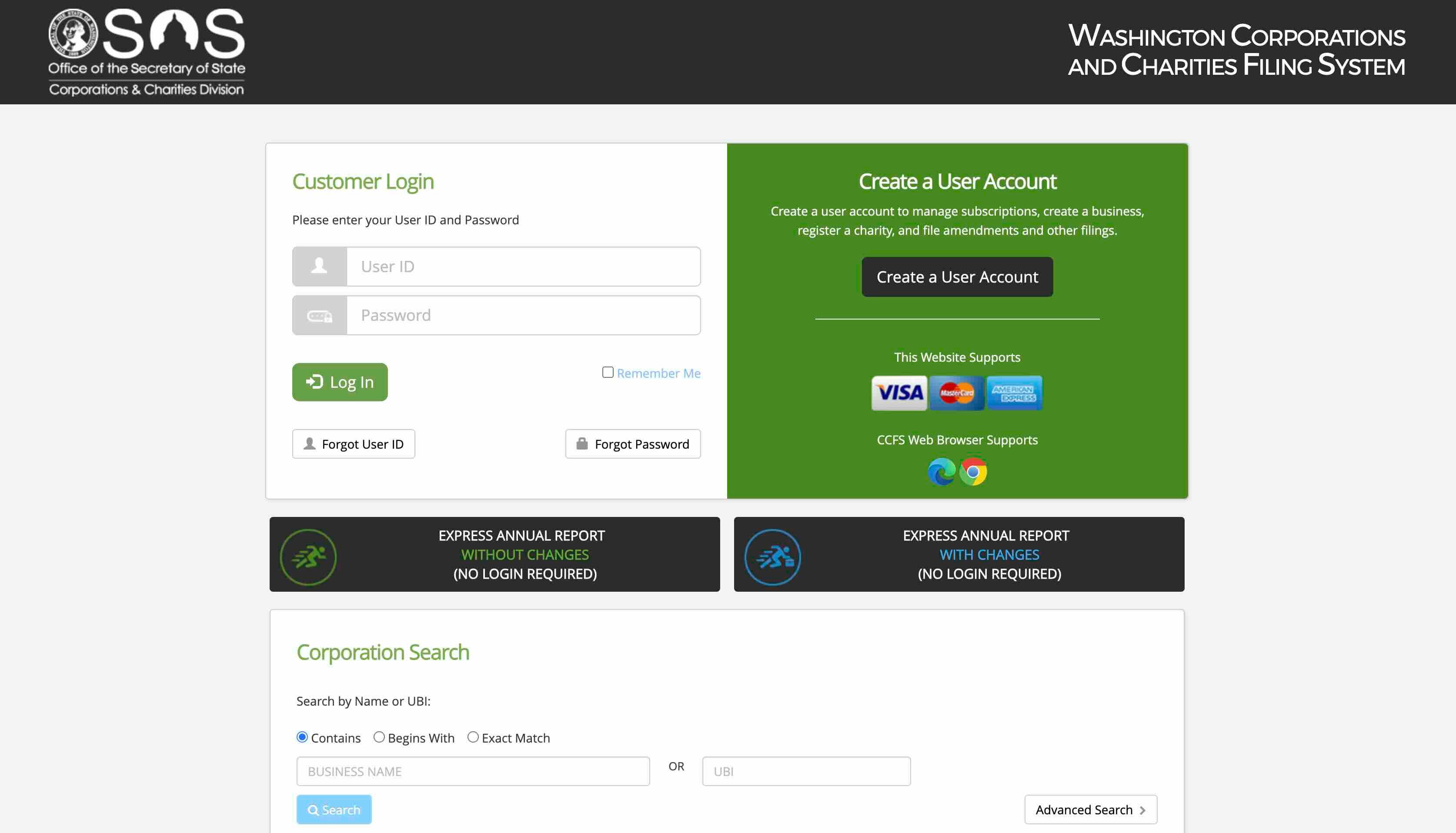
The official Washington Secretary of State business search page is at this link: https://ccfs.sos.wa.gov. This is the only government-maintained source for business entity information in the state. No account or login is required to perform searches.
From the homepage, you'll see a search bar labeled "Search for a Corporation or Charitable Organization." There are two primary methods for finding businesses:
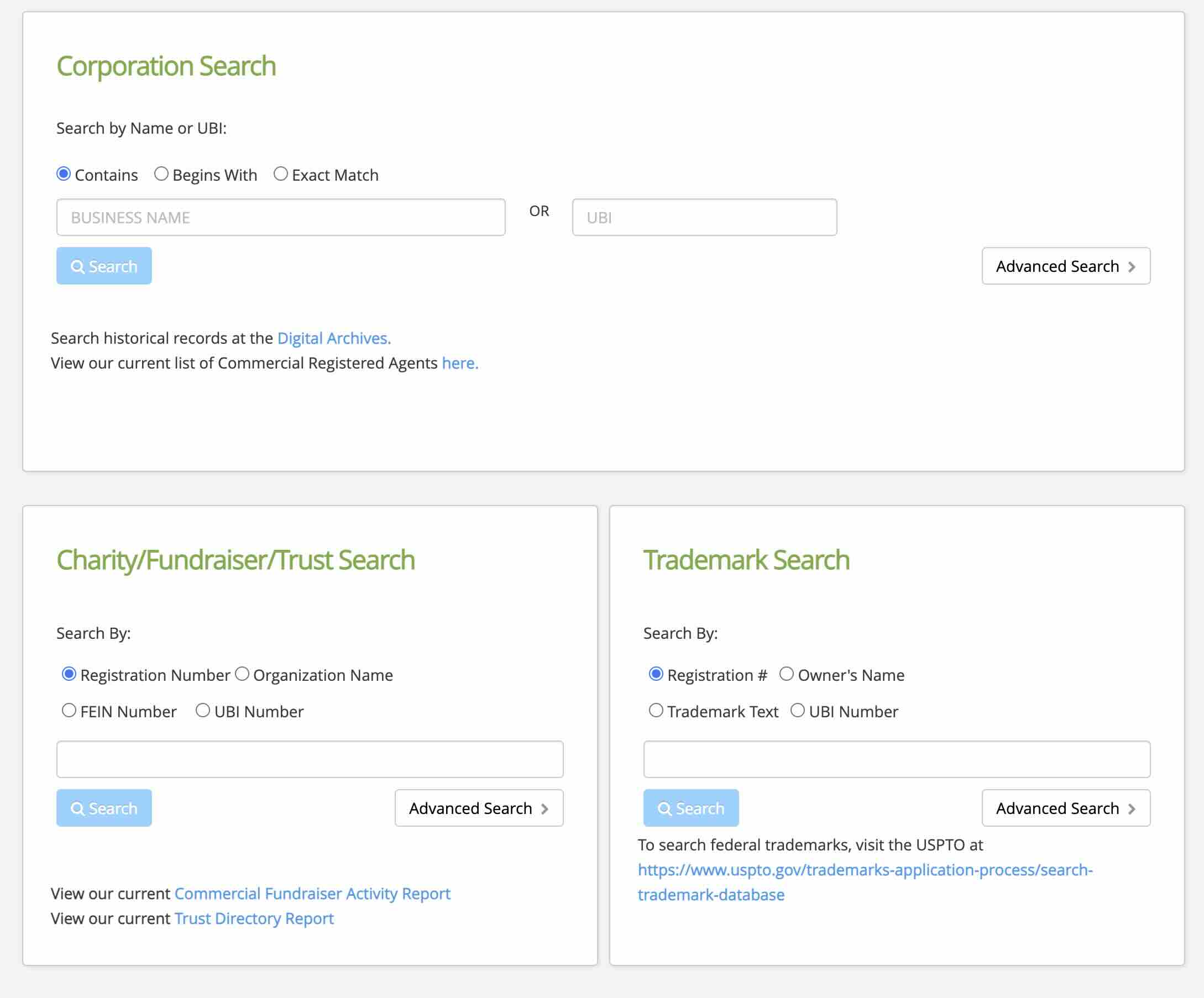
- Name search is the most common. If you're checking if a business name is in use or want to pull up details on a known entity, type the name in the box. You can choose from three filters: "Begins With," "Contains," or "Exact Match." The more precise your filter, the fewer irrelevant results you'll get.
- UBI search uses a business's unique nine-digit identifier, called the Unified Business Identifier. This method takes you straight to the profile without any guessing. Use it if you already know the number or are cross-verifying with another state system or the Department of Revenue.
Search results come in a table format. There's a business name, status (active, inactive, delinquent, or dissolved), principal office address, and type (for-profit, nonprofit, limited liability company, etc.) From there, clicking a name opens the business's full record.
Using Advanced Filters to Tighten Your Search
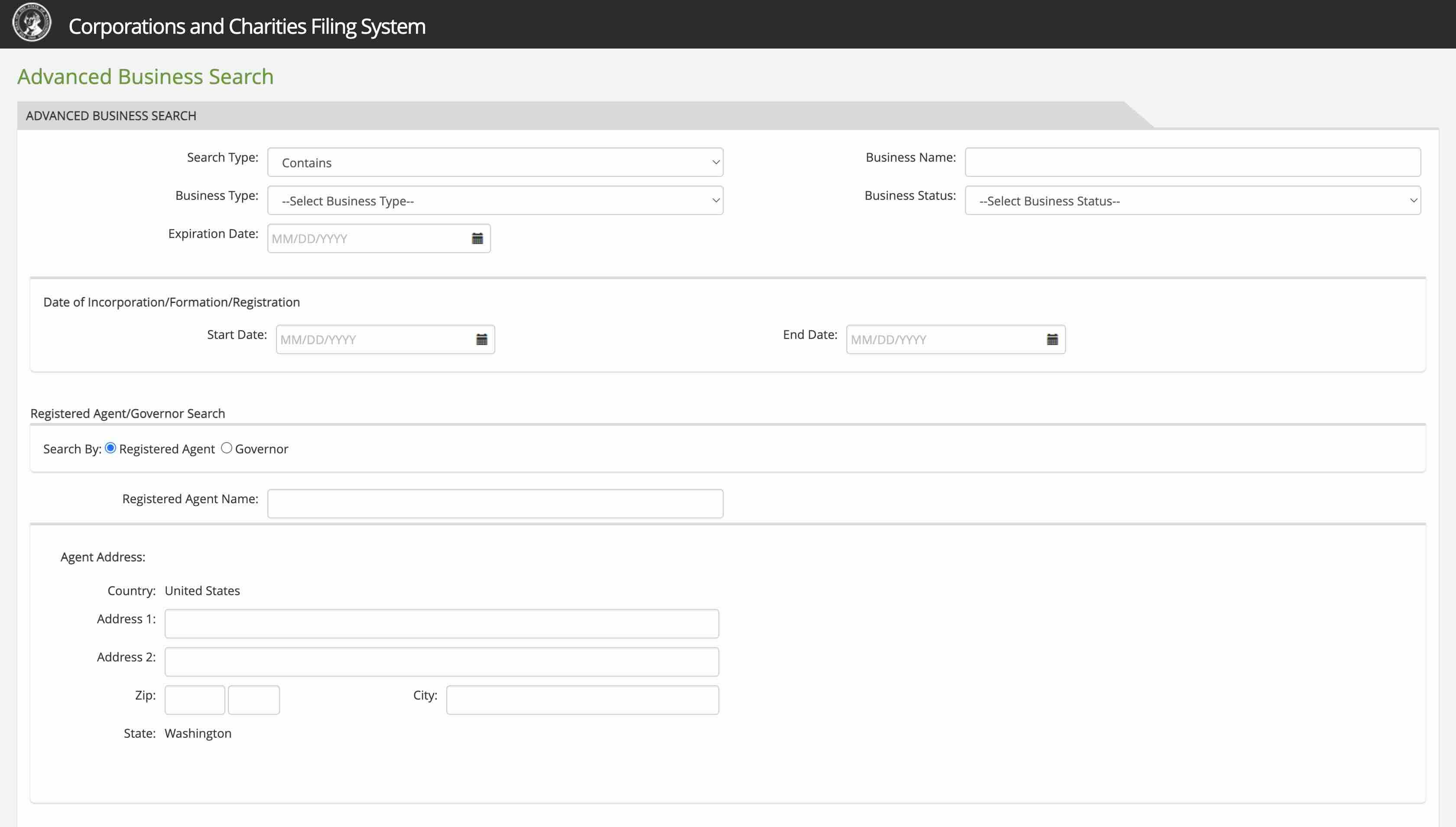
The portal has more filtering tools if you want to run targeted queries. You can use them to cut down noise and isolate exact types of entities.
You can filter by organization type: corporation, limited liability company, partnership, nonprofit, etc. If your goal is to study trends or identify competition, narrowing by structure makes analysis easier.
Status filters are useful when separating live businesses from those that are closed or non-compliant. Checking the "Active" box shows only operational businesses. "Delinquent" includes entities that failed to file annual reports, which is a common compliance slip.
Filings and legal standing can also be sorted by date. You can enter a start and end date for formations, expirations, dissolutions, or last updates. If someone wants to build a list of companies registered within a certain period, this option is essential.
Using registered agent filters lets you search by the individual or firm listed to receive legal correspondence. This is helpful during service-of-process actions or when tracing networks between affiliated companies.
Reading the Business Profile and Filing History
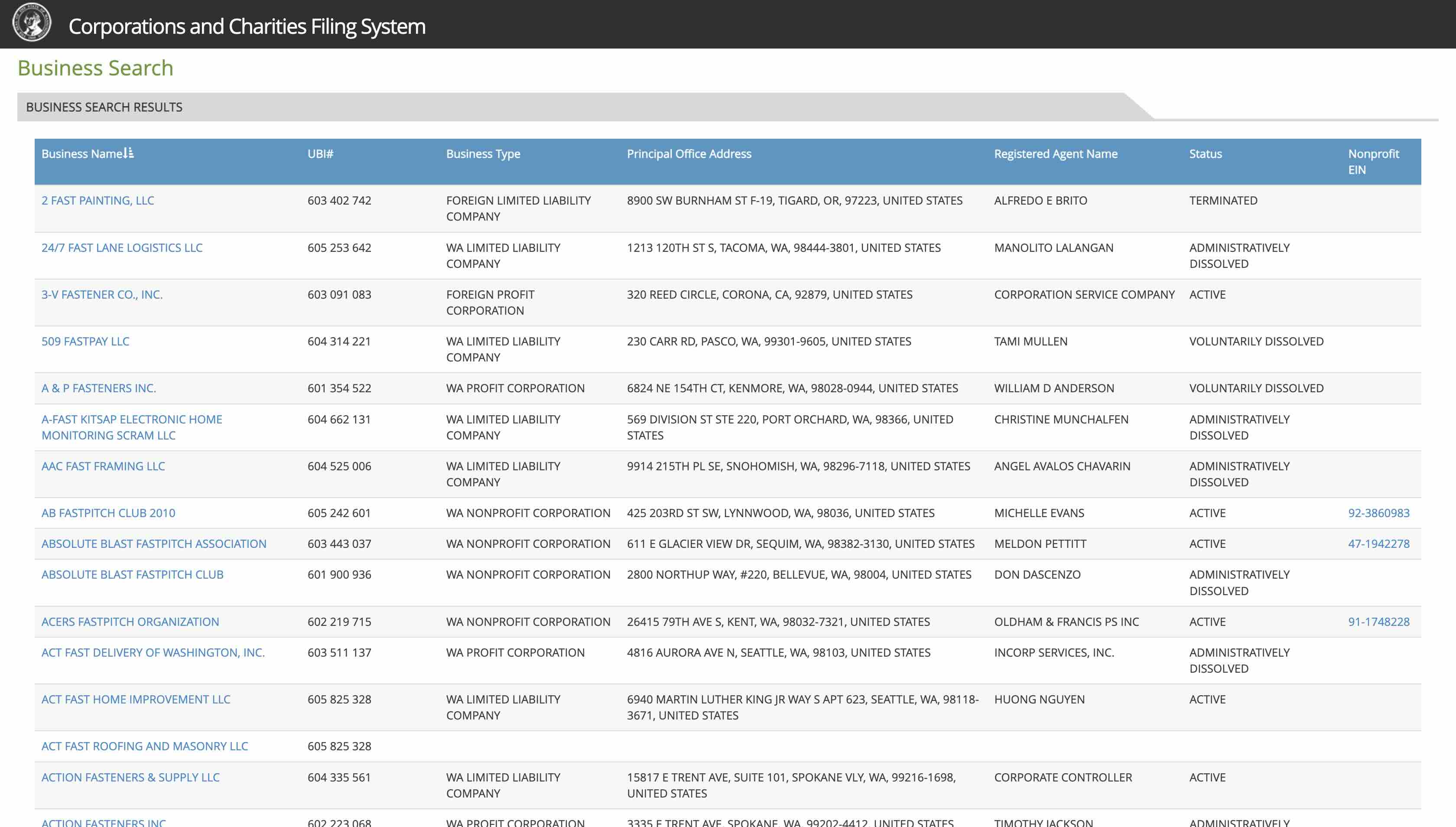
Once you click on a business name from the results page, you land on the profile page. This page has basic and advanced details about the company and is structured clearly.
The UBI is displayed near the top, linked to the Washington state tax and licensing systems. It helps confirm you're looking at the right company, especially if multiple entities have similar names.
Jurisdiction tells you whether it's a Washington-based business or a foreign company registered to conduct business in the state. Domestic means it was formed under Washington law; foreign means it was established in another state or country but is registered to operate here.
Under the expiration section, you'll find the license or registration renewal date. This determines if the entity is in "Active" or "Delinquent" status. Failure to renew leads to administrative dissolution and fines.
The registered agent panel lists who is tasked with accepting legal service of papers for the business. You'll see their full name and address. This detail is used by courts, law firms, and regulators trying to serve official notices.
Officers and governors are listed further down. These include directors, managers, and corporate officers. Depending on the entity type, you'll see titles like "Member," "Director," or "President." If you're conducting legal research or background checks, this section is essential
There's also a filing history section with links to every document filed by the business—from the original certificate of formation to recent annual reports. You can view or download these filings to analyze any changes in structure, ownership, or compliance.
Some users export search result tables by clicking a download button on the result screen. These are saved as CSV files, which are good for spreadsheets and audits.
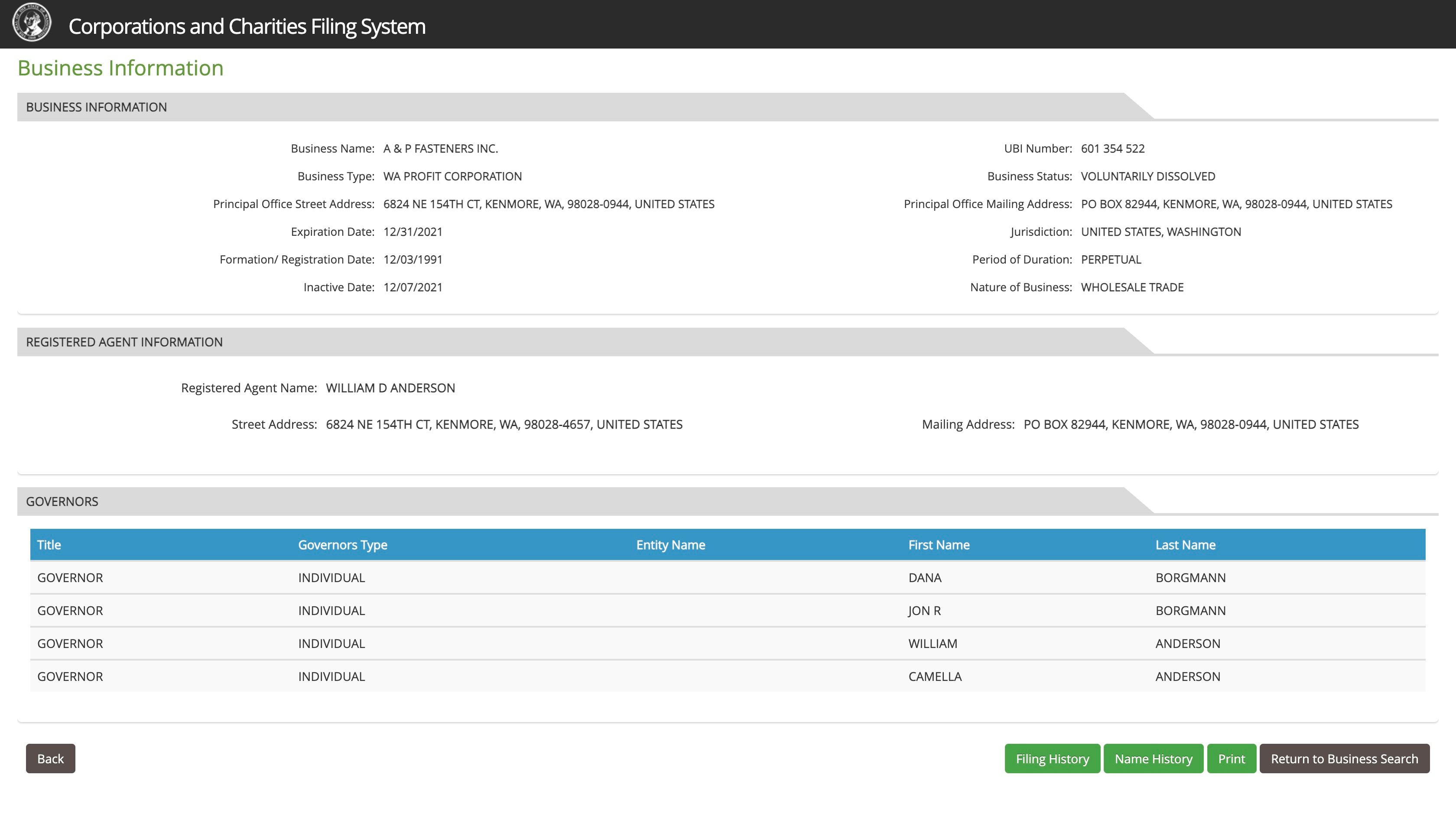
Common Issues and How to Avoid Them
The database isn't perfect. It's affected by delay, user error, and inconsistent naming. Many problems can be avoided by using sharp search terms and cross-referencing data.
First, the system doesn't always update immediately. If a business files an annual report or changes its registered agent, you might see stale information for a few days or even weeks. This lag frustrates people relying on real-time verification. To solve this, email corps@sos.wa.gov or call the Corporations Division at 360-725-0377.
Another problem is inconsistent naming. Users often enter business names incorrectly or forget legal endings like "LLC" or "Inc." The system treats "Evergreen Tech" and "Evergreen Tech LLC" as different terms. Use broad filters like "Contains" if the exact name escapes you.
Also, inactive or suspended businesses still show up unless you apply filters. You'll need to look at the "Status" column or filter to see only functioning entities.
If you want better accuracy or search across states, use third-party tools like Cobalt Intelligence, which batch-processes searches and tracks updates across jurisdictions.
For a simplified interface, BrandSnag provides a name availability checker. It's faster and meant for quick online presence pre-checks before forming a company. BlueNotary integrates modern lookup features for agents and filings without requiring visits to government portals.
Why Do a Business Entity Search?
Here's what people are usually trying to prevent:
Business owners need to verify name availability before forming LLCs or corporations. Over 10,000 name reservation requests and 25,000 annual reports were filed last year in Washington. Collisions over similar naming lead to denial of filings, trademark disputes, and confused customers.
Lawyers and compliance professionals use the system to check if a company is in good standing. A business that looks active on its website may actually be delinquent in its filings. Washington fined several hundred entities in 2024 alone for expired registrations or misleading claims about legal status.
Buyers and researchers check officers and entity types before signing deals or contracts. Knowing who controls a company matters when assigning liability or assessing risk. Public records tie the legal structure back to real people.
And sometimes it's about responsibility. Washington's Department of Revenue, Department of Labor and Industries, and Secretary of State all rely on this system to coordinate updates. If you skip your annual filing, they'll come knocking.
Practical Advice to Keep in Mind
Don't assume the first search hit is the right result. Too many entities use similar names. Use filters carefully and always double-check UBI numbers.
Always verify the status at the time of major transactions. A business can change its status or agent in a week. Print snapshot records if you'll need evidence later.
If you export data or pull multiple search results for research purposes, store them with time stamps. The system gets updated each week and records can change from month to month.
If you get stuck, call the Corporations Division or use tools like BlueNotary if time matters. They offer up-to-date records and alerts when something changes.