Rhode Island Secretary of State Business Search
Learn how to conduct a Rhode Island Secretary of State business search to verify entities, check registration status, and access essential business information.
Searching by Entity Name
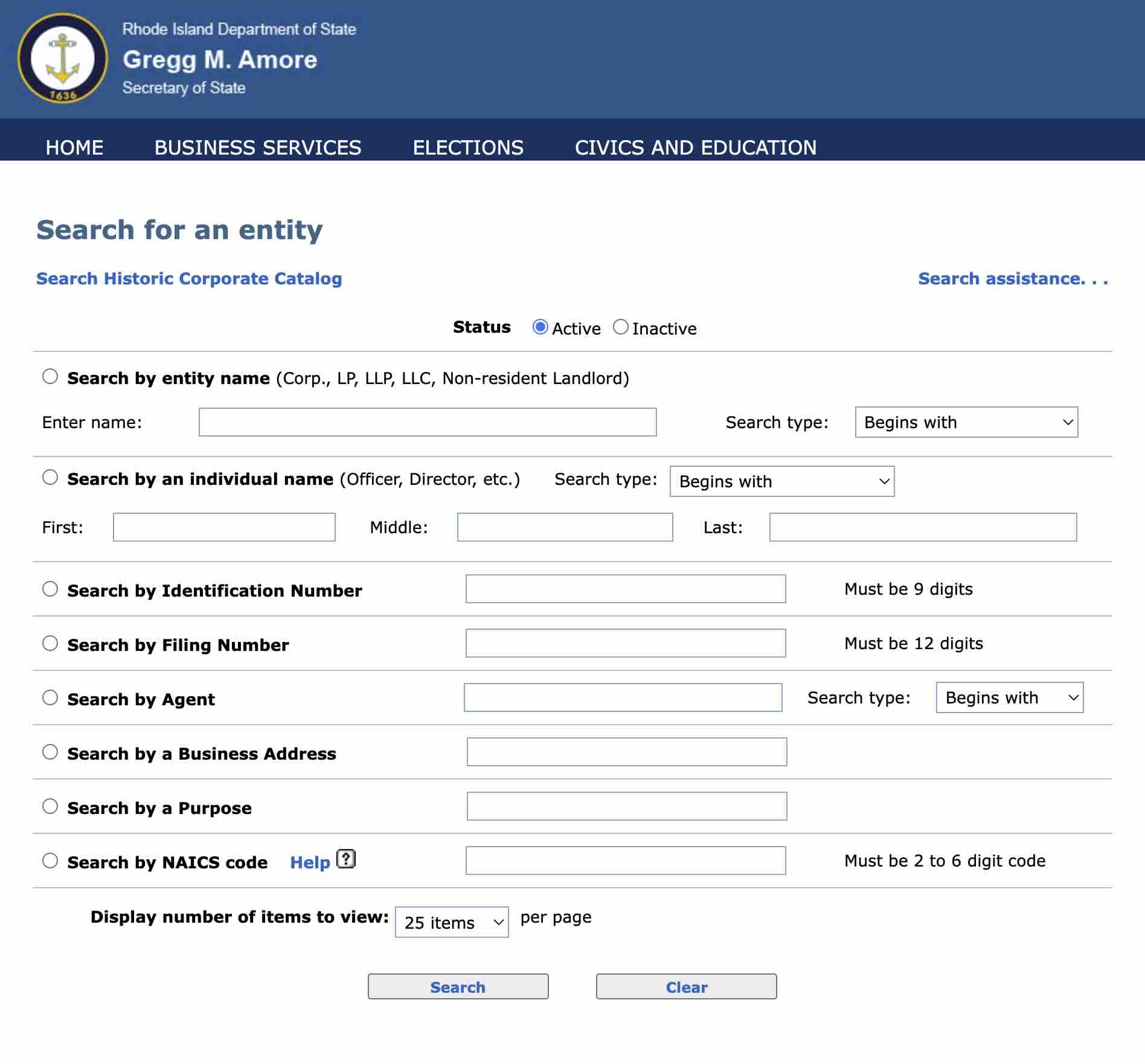
The entity name search allows users to find a business based on its registered name. Users can specify if they want to search for active or inactive entities by selecting the appropriate radio button. Following this, the name of the entity is entered in the search field. To refine the search, several options are available:
- Begins with: This option searches for entities whose names start with the specified keyword.
- Exact match: This selection finds entities that match the entered name precisely.
- Full text: This allows for a broader search, finding any entity where the name includes the specified term anywhere in the text.
- Soundex: This option identifies entities with names that have a similar phonetic structure to the entered term.
The user must choose the desired placement of the keyword in the entity's name by selecting from the available options in a drop-down menu. Additionally, the number of results to be displayed can be adjusted using a second drop-down menu. After setting these parameters, clicking the "Search" button initiates the search process.
Searching by Identification Number
An alternative to searching by entity name is searching by the unique identification number. Each registered entity in Rhode Island has a specific 9-digit identification number assigned by the Secretary of State. By entering this identification number into the appropriate field, users can quickly locate the desired business entity. This method provides direct access to the entity's detailed information page, making it one of the fastest ways to retrieve entity records.
Searching by Filing Number
Users can also search by filing number to locate a particular business document. Each filing with the Rhode Island Department of State is assigned a 12-digit filing number. This number can be entered into the specified field to retrieve details of that specific filing. Common filings that can be accessed include annual reports, amendments, and other document submissions required for compliance.
Searching by Individual or Agent
The search by individual or agent allows users to locate entities associated with a specific person. This feature enables a search based on the name of an officer, director, or registered agent linked to the business. Users enter the name of the individual or agent in the provided search field and then select from search types, including Begins With, Exact Match, or Soundex. Once the search is initiated, results will display entities associated with the specified individual. Selecting the entity's name in the search results provides access to detailed business information.
Searching by Business Address
Another search option is by business address. This method involves entering the address associated with the primary place of business or an office location. Upon inputting the address in the specified field and clicking the "Search" button, users receive a list of entities registered at that location. Clicking on the entity's name in the results provides detailed information about the business, which is helpful for users needing data on all businesses operating from a particular location.
Searching by Purpose
The purpose search allows users to find entities based on keywords from the initial registration statement describing the business's purpose. When users enter relevant keywords in the search field and initiate the search, the system returns entities whose purpose aligns with the input terms. This method is particularly useful for users looking to understand the type of business activities conducted by registered entities.
Reviewing Search Results
Once a search is conducted using any of the methods described above, the system displays a list of entities that match the entered criteria. Each result includes basic details of the entity, such as its name and identification number. Users can refine or broaden the search results by adjusting the settings in the search form, including the search type and the number of results displayed.
Accessing Entity Information Pages
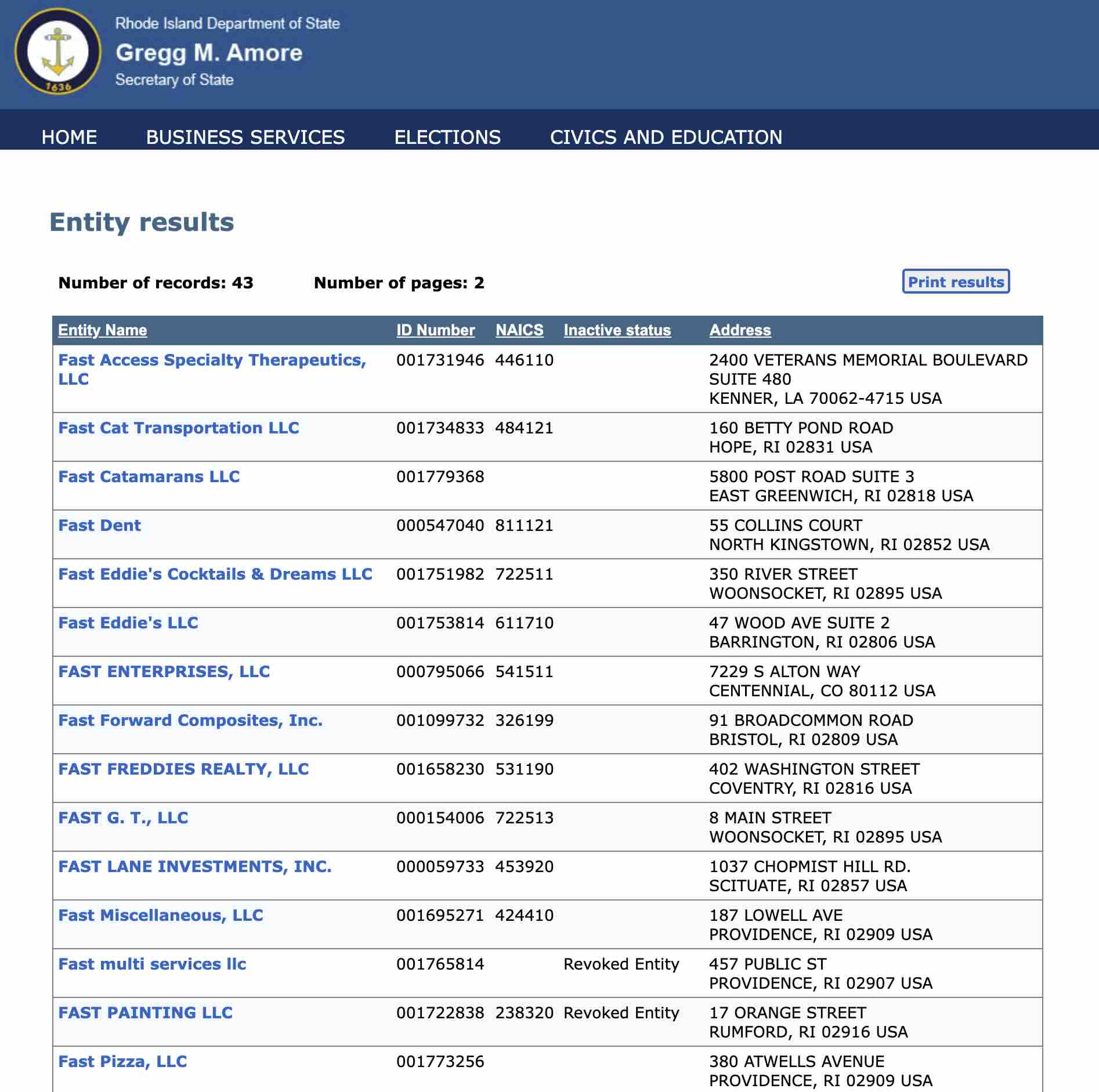
After locating the desired entity in the search results, selecting the entity's name provides access to a detailed information page. The following data is available:
- Entity Name: The registered name of the business.
- Entity Type: The legal structure of the entity, such as a corporation, limited liability company, or partnership.
- ID Number: The unique 9-digit identification number assigned by the Secretary of State.
- Date of Registration: The date on which the entity was registered with the Rhode Island Department of State.
- Effective Date: The date the entity was authorized to conduct business.
- Laws Organized Under: The specific legal statutes governing the entity.
- Principal Office Address: The address of the entity's main place of business.
- Mailing Address: An address for correspondence.
- Registered Agent Information: The name and contact information of the registered agent, who serves as the primary contact for the business in Rhode Island.
- Managers and Corporate Officers: Details of individuals responsible for the entity's operations, including titles, names, and addresses.
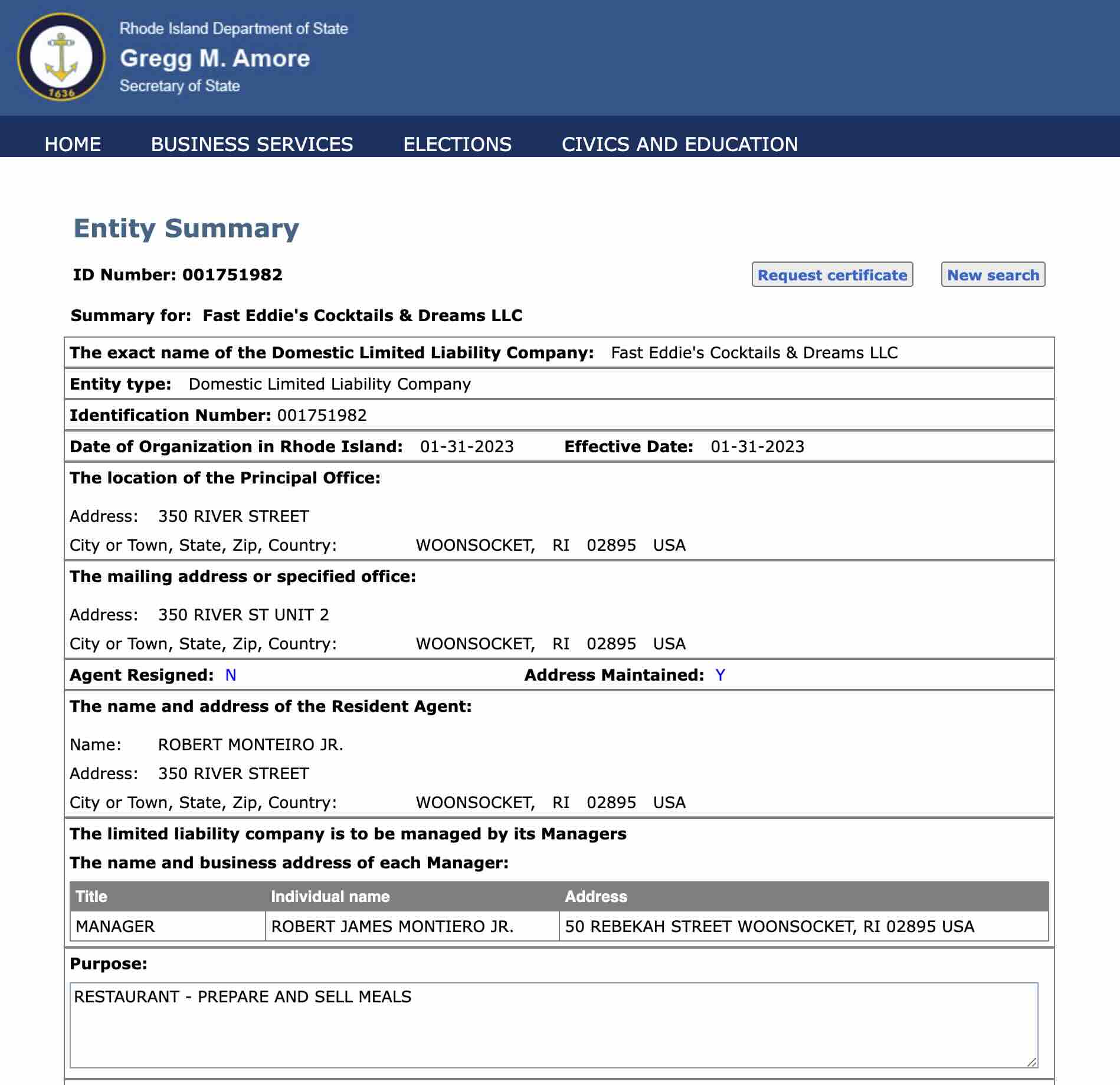
This page may also provide additional business information such as the Purpose of the entity, the North American Industry Classification System (NAICS) Code for industry categorization, and Current Filings. These filings include the entity's historical documents, which may include annual reports, amendments, and other legal filings required by the state.
Requesting Additional Documents
From the entity information page, users have the option to request specific documents related to the business. Available documents include a Certificate of Good Standing, which provides a formal statement from the state indicating that the business complies with all state regulations. The option to request this certificate is generally available through a dedicated link on the entity's page.
Contact Information for Additional Assistance
Users who require further assistance can reach out to the Rhode Island Department of State's Business Services Division. Contact information is as follows:
- Address: 148 West River Street, Providence, RI 02904-2615
- Email: corporations@sos.ri.gov
- Telephone: 401-222-3040
- Website: https://www.sos.ri.gov/
Tips for Conducting a Business Entity Search
- Selecting the Correct Search Type: Choosing an appropriate search type, such as Begins With or Exact Match, can narrow down the results and improve search accuracy.
- Adjusting Results Display: The drop-down menu for the number of results allows users to manage how many entities appear in the search results, providing greater control over the information presented.
- Verifying Names and Titles for Individual or Agent Searches: Ensuring the accuracy of the name or title entered when searching by individual or agent helps produce reliable results.