How to Conduct a Missouri Secretary of State Business Search
Search Missouri business records fast. Use the Secretary of State tool to find business names, agents, or check name availability in a few clicks.
Missouri's Business Search System: How It Actually Works
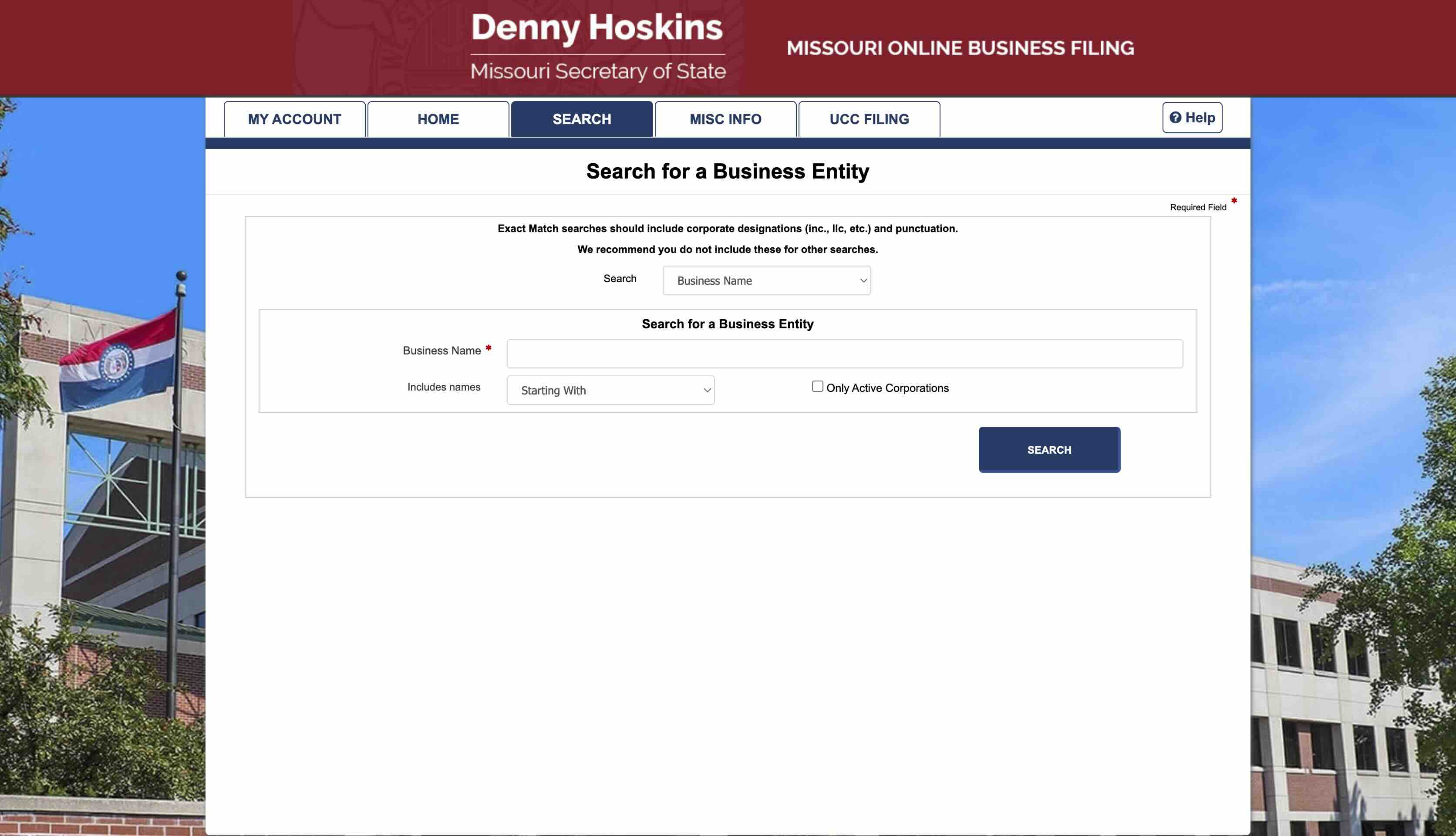
You'll start at Missouri's official business search portal. Here's the link to the one that matters: https://bsd.sos.mo.gov/BusinessEntity/BESearch.aspx?SearchType=0.
Now, get familiar with the search types. There are four:
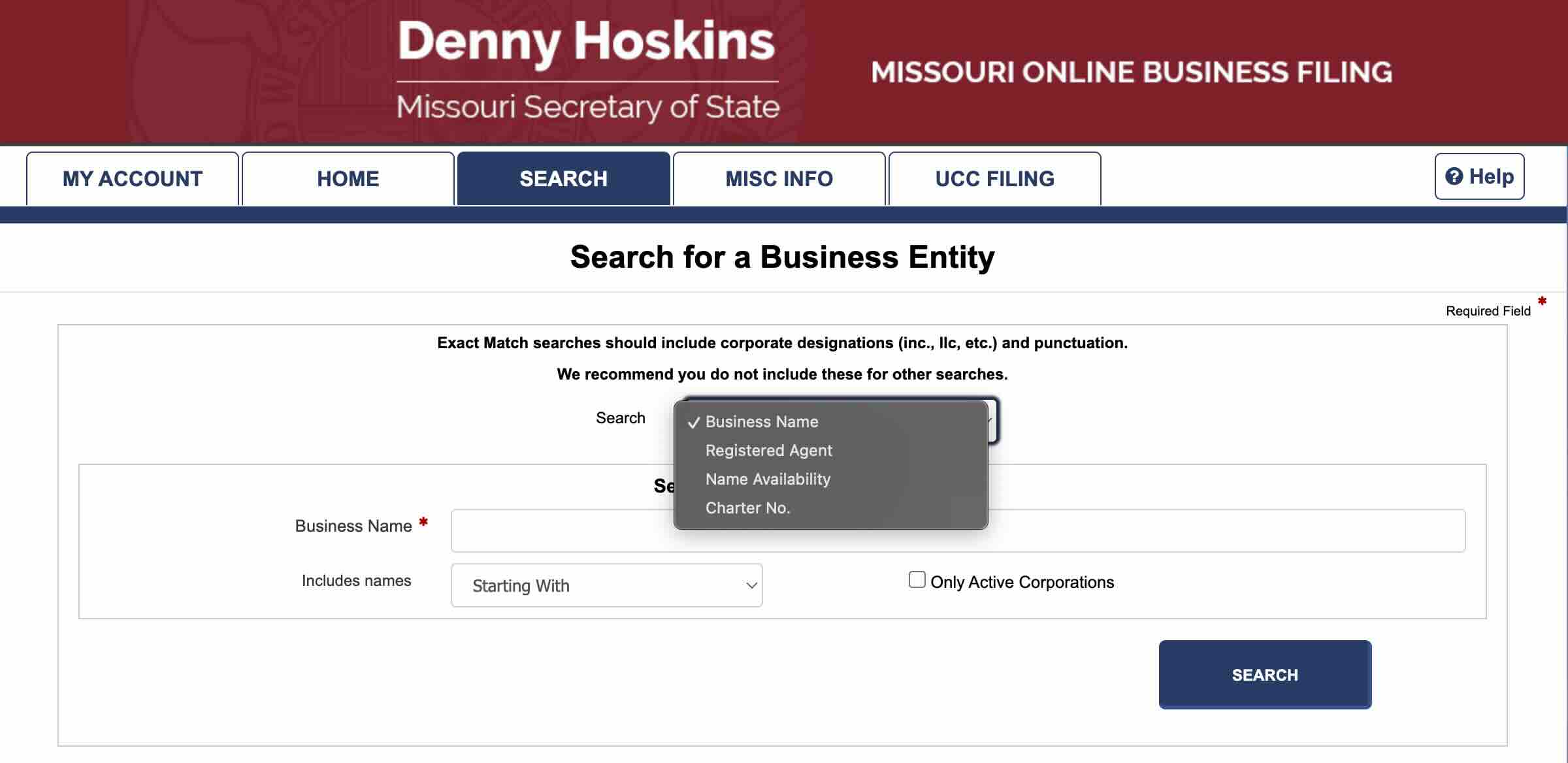
- Business Name is the default option. Useful when you're checking if a name already exists, or you're stalking a competitor's filings.
- Registered Agent lets you find every entity tied to a particular agent. Handy for seeing who's hiding behind one of those service companies.
- Name Availability checks if your intended name is up for grabs. If you're filing a new entity, start here. Using a name already registered, even if the entity is inactive, can hold up or kill your filing. Dissolved names are legally usable, but that doesn't mean they're smart choices—especially if the last owners managed to rack up a trail of unpaid debts or reviews warning people to run.
- Charter Number is for when you know the ID number. If someone gives you a business card with a charter number—and they exist—you'll find them in seconds. Statistically, over 85 percent of charter number searches are successful on the first try. That's about as efficient as anything involving state bureaucracy gets.
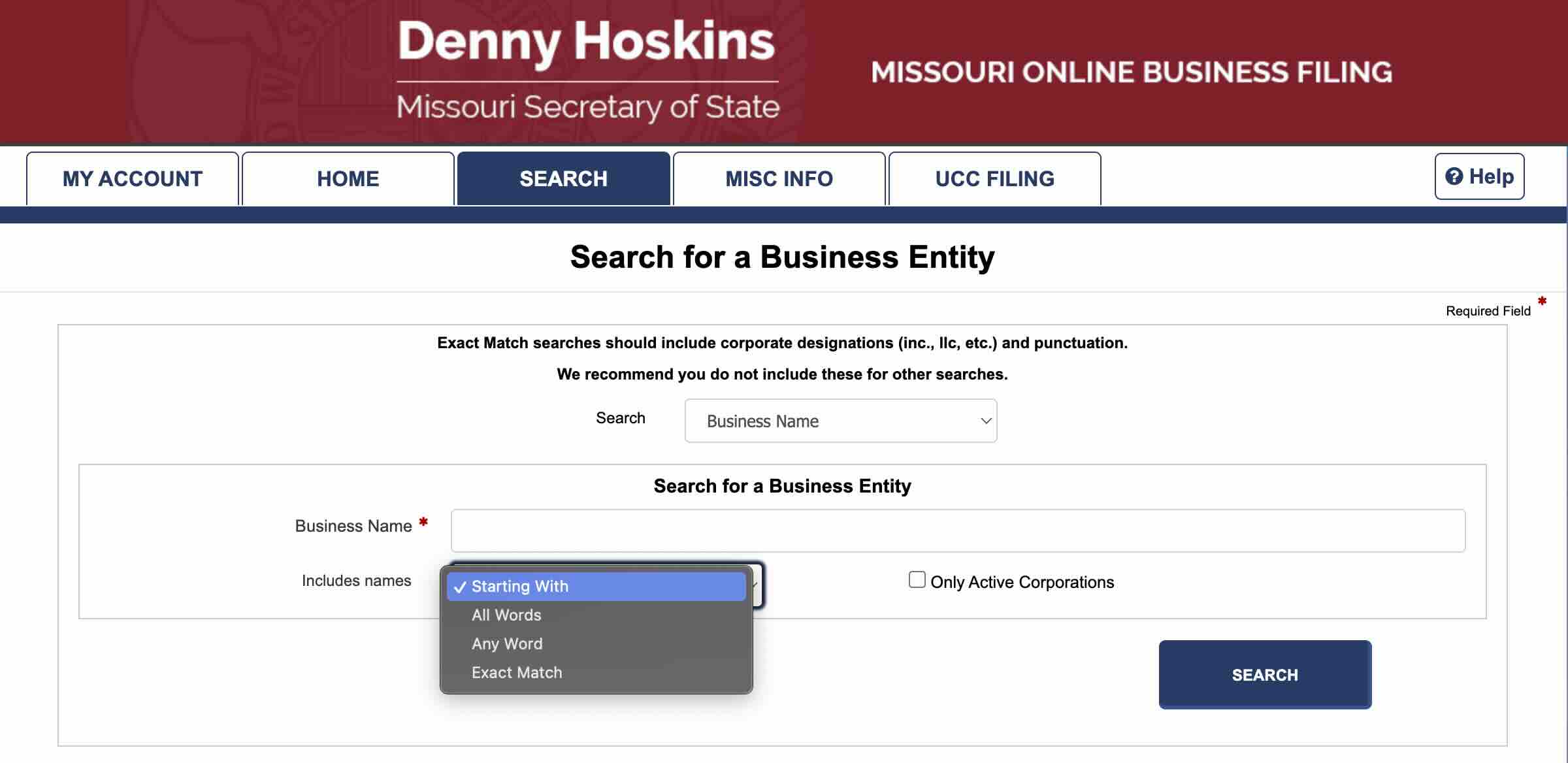
Once you've chosen your search type, refine how the tool interprets your input.
The system allows exact matches or broader queries. If you're searching for "Midwest Builders Group LLC," using "Starting With" or "All Words" will net you every wannabe contractor with 'Midwest' in their name. But if you're checking for potential conflicts, use "Exact Match" to make sure your name doesn't clash with an existing entity. Keep in mind that variations like "The Book Depot" and "Book Depot" are considered nearly identical. Missouri doesn't care if you threw in a "The" for flair.
Hit search. The next page spits out a table with real business records. You'll see columns for:
- Business Name. Self-explanatory. If the name has changed, you'll usually see the previous names listed on the detailed page.
- Charter Number. That's the unique tracking number for that business.
- Status. This tells you if the business is active, inactive, administratively dissolved, etc. Do not waste time with revoked or inactive entities unless you're doing corporate archaeology.
- Registered Agent. This is the legal contact required for service of process. If this section shows a dodgy third-party company with 200 companies under its wing, that's not illegal—it's just corporate capitalism as usual.
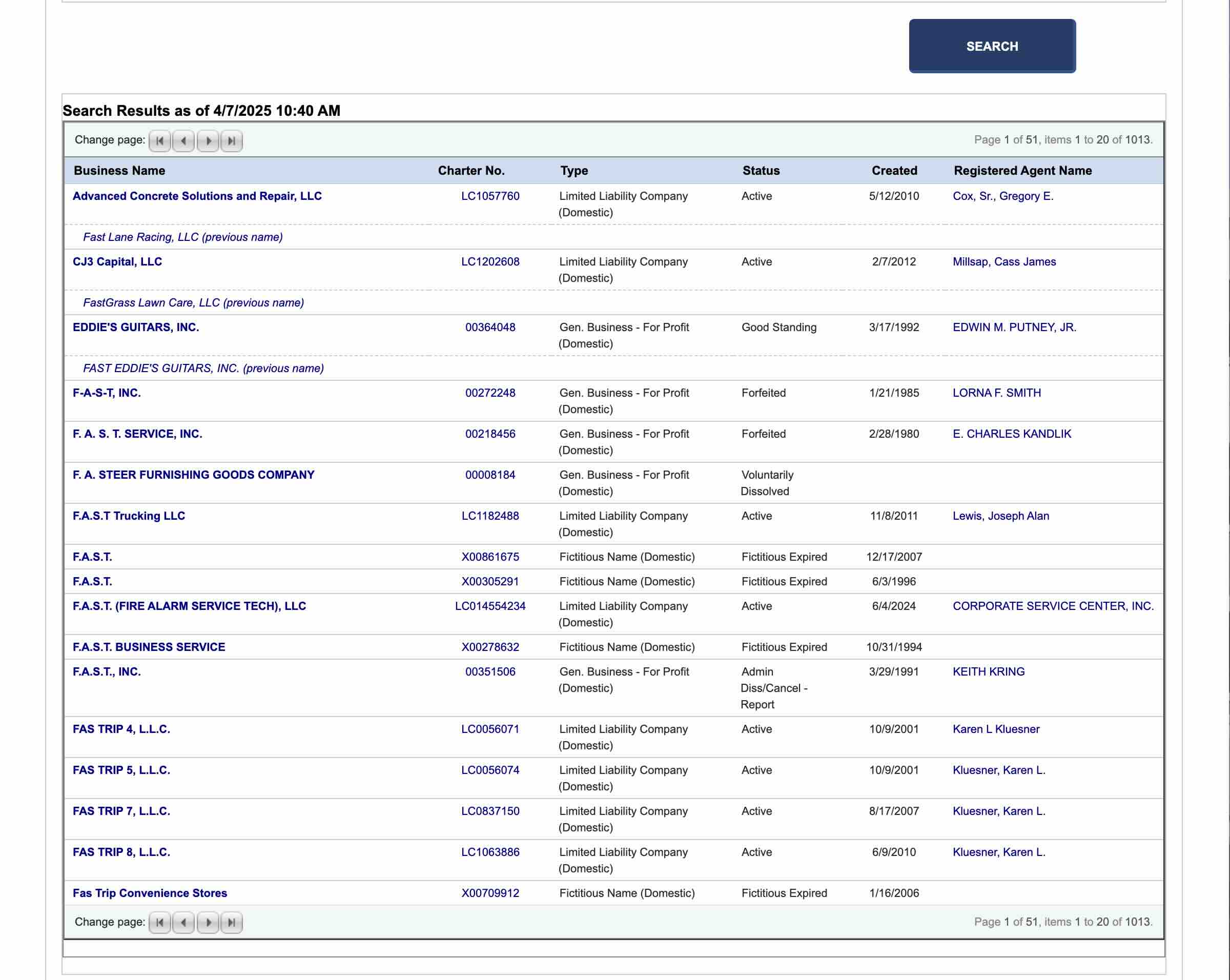
Click on any business name to see more. This includes the entity's principal office address, formation date, list of governing persons (if they bothered listing anyone), and all public filings. That can include articles of organization, amendments, mergers, or administrative actions for non-compliance.
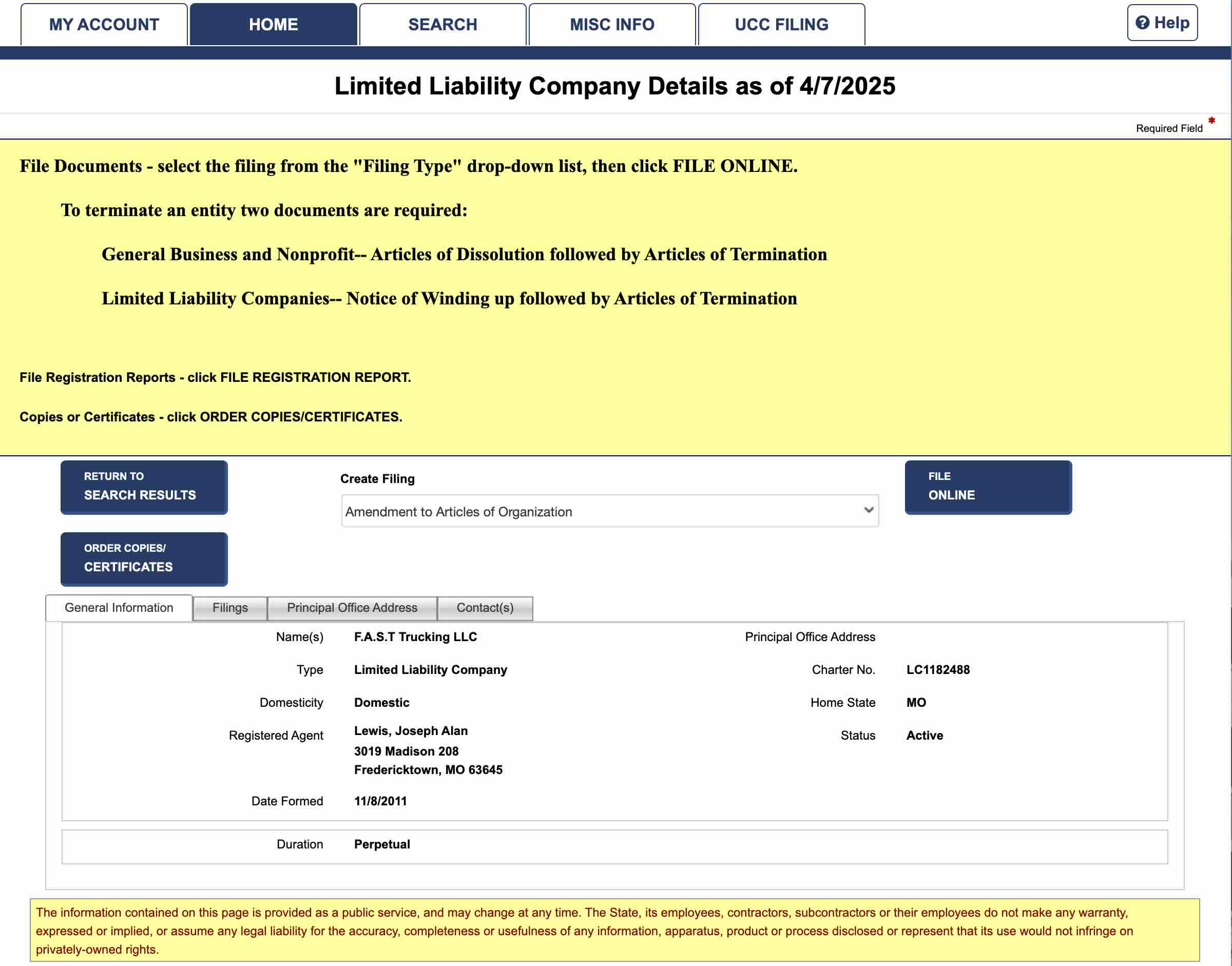
What You Can (and Can't) Find with This Tool
Sole proprietorships and general partnerships don't show up unless they filed a "doing business as" name. So if some guy is running "Bob's Tree Service" out of his living room without a DBA, he's not in the system. That's not weird for Missouri. That's standard neglect.
Missouri doesn't require owners of LLCs to publicly list their names when filing. So unless a filing voluntarily includes ownership names or managerial roles, you won't find out who owns the thing. The most you might get is one person listed under "Governing Persons," and it might be a registered agent or nominee. If someone's working to hide behind a shell, this isn't the tool that will take off their mask.
The filings tab will help more than you think. Look through the amendments and annual reports. Sometimes, owners slip up and use personal names, emails, or addresses. A goldmine for attorneys, less exciting for the casual browser.
If you're curious about the registered agent, click the agent's name. This will show every business that agent is linked to. This trick works well when shady companies use mass agents to create dozens of entities that fold after six months.
Improving Search Accuracy and Avoiding Mistakes
Let's run through a few errors people make when using the Missouri SOS business search—and how to avoid them.
- First, do not assume your business name is available just because it "sounds different." Spelling "Kool Kuts" instead of "Cool Cuts" isn't going to help you. Missouri is less interested in creative spelling than in preventing confusion and lawsuits.
- Second, skip filler words when checking name availability. Words like "Company," "LLC," "Inc," and even articles like "The" won't make an identical name legally acceptable. "River Coffee Company LLC" and "The River Coffee LLC" are about as original as two gas stations named "Speedy Fuel" across the street from each other.
It also helps to screen for trademarks after the Secretary of State search. The Secretary of State won't warn you if your dream name is already federally trademarked. You could get your business registered, print some T-shirts, and then receive a polite-but-expensive cease-and-desist from someone who filed in all fifty states. Use the USPTO's TESS tool to check at the federal level.
Don't assume inactive businesses are safe to use. Yes, they're easier to snag. But they might come with a fun trail of creditors, liens, or lawsuit rumors you'd rather not inherit. Search the name online, look at court filings, and consider avoiding names with skeletons in the Google closet.
Finally, always double-check the business's "Status" and "Last Report Filed" to confirm it's still active. A lot of businesses forget to file their annual report. Some intentionally let their registration lapse to dodge taxes. Either way, don't base any professional decision on a search result until you verify it's up to date.
Other Tools and Contact Points
If Missouri's system isn't giving you enough—or if you enjoy filling out web forms in duplicate—you've got backup options.
- Cobalt Intelligence offers bulk search and automation tools for businesses that operate in multiple states. It's overkill for a single Missouri LLC but not for someone monitoring hundreds.
- ZenBusiness and Northwest provide filing services and pre-check name availability for those who'd rather have someone else do the fingerwork. They're private companies, so you'll pay for the service. That said, some offer zero-cost filings if you let them upsell you later.
- BlueNotary tracks and validates registered agents. Not necessary unless you're deep into compliance checks, due diligence, or you think someone is playing fast and loose with secretary filings.
If you'd rather speak to a human, Missouri's Corporations Division can be reached by phone at (573) 751-4153 or by email at corporations@sos.mo.gov. You can also march into their office at 600 W Main St., Jefferson City, MO. But given how much you can access online, save your gas.
Missouri's SOS site also includes templates, filing guides, and report deadline trackers. For example, you'll find a downloadable LLC operating agreement checklist—a riveting read if you enjoy documents designed to prevent lawsuits.
Final Thoughts
Running a Missouri business search is not hard. It's more annoying than difficult. You press some buttons, skim some rows, and squint at pages full of outdated PDFs that look like they were scanned in 2007. But what you get is real, searchable data from the state government.
And in an era when half the information on the internet was written by bots or influencers with no idea what liability means, that's genuinely useful.
Check your names. Confirm your filings. If you don't see ownership details, that's not a glitch. That's Missouri's idea of privacy.
And if your dream name is taken by a defunct company with Yelp reviews warning about raccoons in the kitchen? Pick another name. Your rebrand is cheaper than a lawsuit.