How to Conduct a California Business & Corporation Search
Learn how to do a California business and corporation search. Step-by-step guide covers search tools, what to look for, and how to check business details.
Getting Started with the Business Entity Search
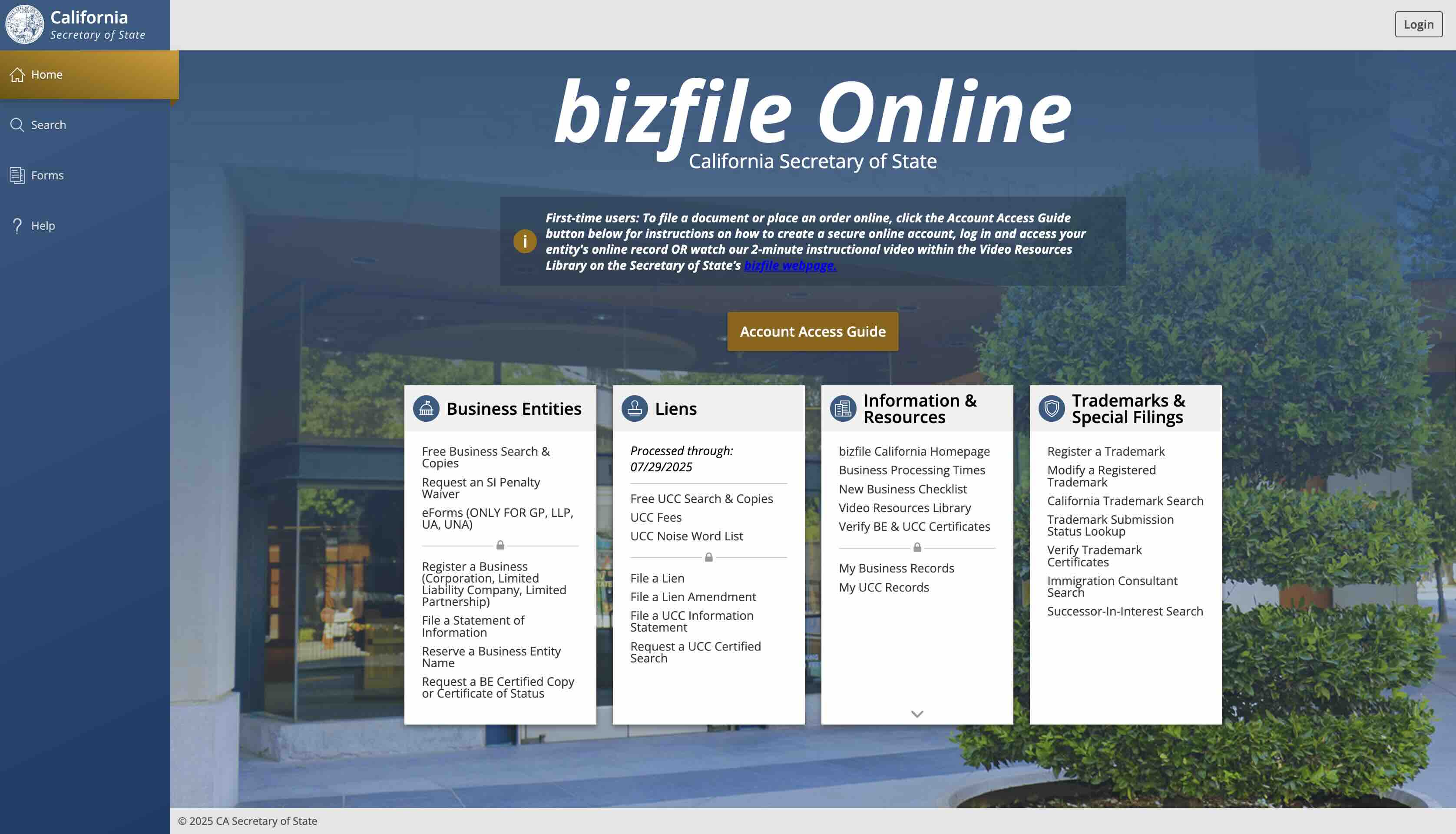
The California Secretary of State's Business Entity Search operates as a web-based tool. You don't need an account or payment to use it. The system updates in real time as the state processes new filings.
To begin your search, go to the California Secretary of State Business Programs Division website. Look for the Business Entity Search page. The interface presents a search box with options to select your search method.
Basic Search Methods
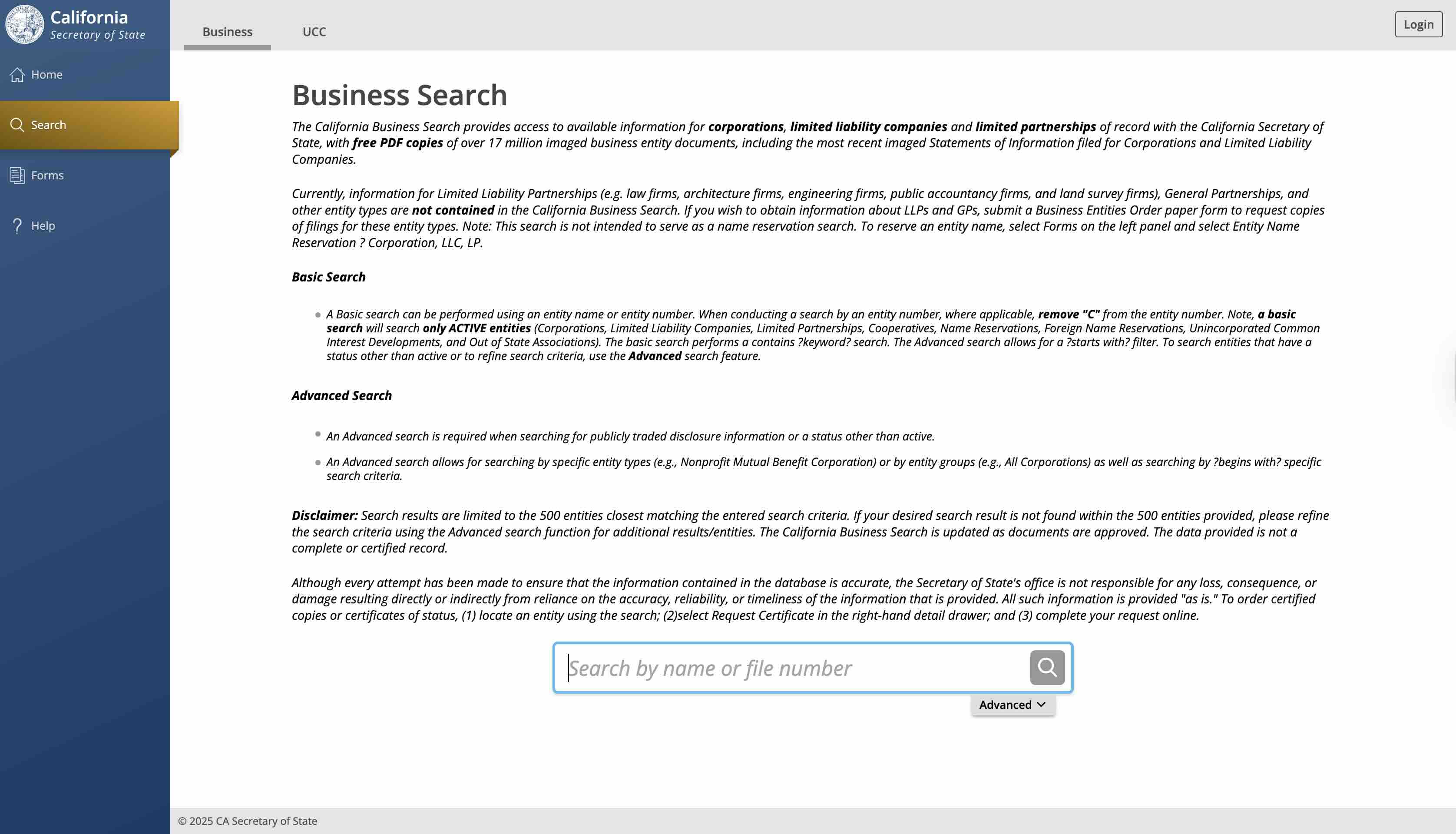
You have two primary ways to search for a business in California: by name or by entity number.
Searching by Business Name
Enter the business name in the search field. You can use the full legal name or a partial name. The system will return results that match your search terms. Full legal names produce more accurate results than partial names.
When searching by name, the system looks for exact matches first, then partial matches. If you search for "Pacific Construction," the results will show all businesses with those words in their names.
Searching by Entity Number
Each business registered in California receives a unique entity number from the Secretary of State. This number contains either 7 or 12 digits. If you have this number, enter it in the search field. The system will take you directly to that specific business record.
Entity numbers provide the fastest way to find a specific business. These numbers appear on official documents from the Secretary of State and on business correspondence.
Advanced Search Features
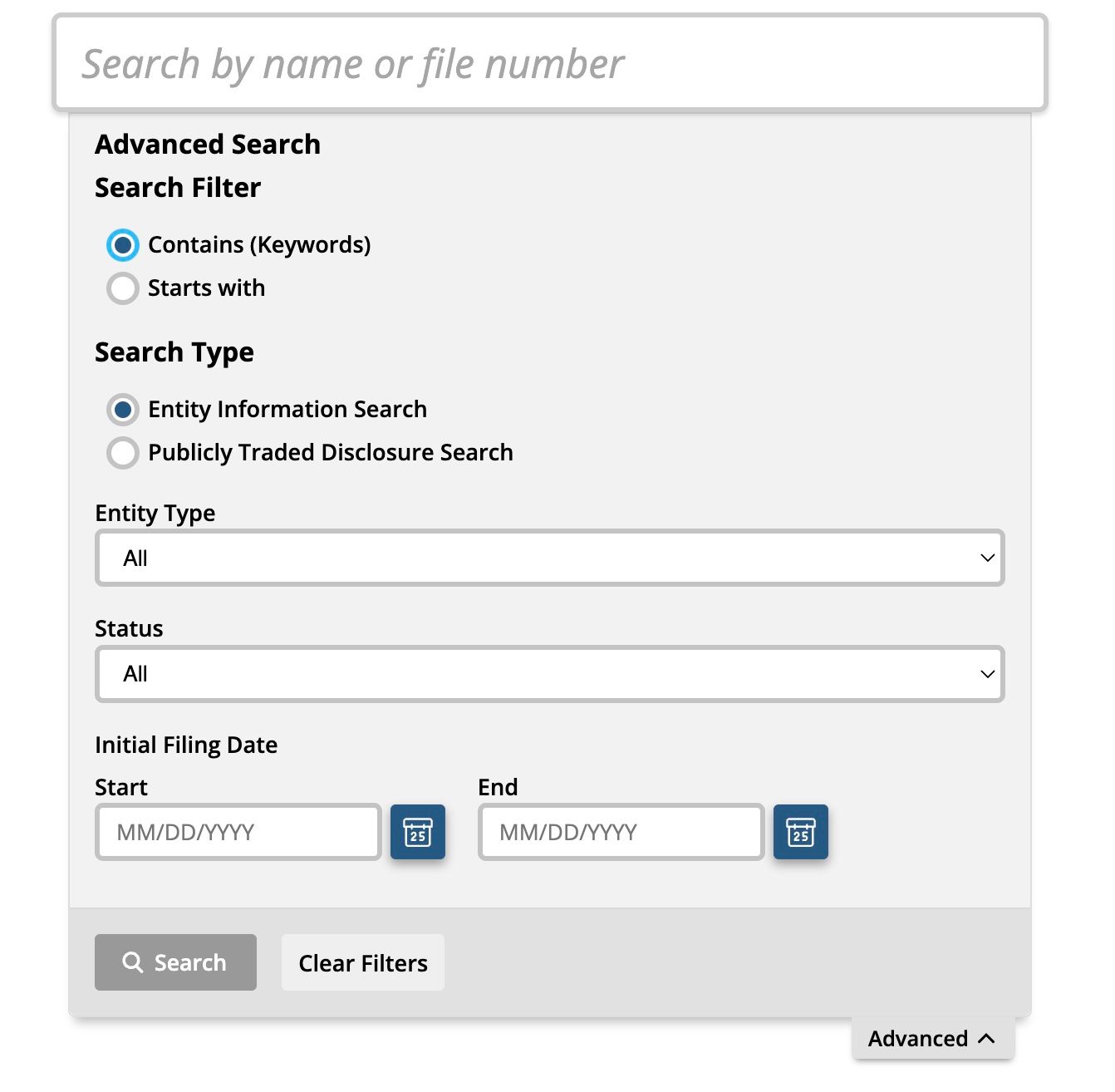
The search tool includes filters that help narrow your results. Click on "Advanced Search" or "Show Filters" to access these options.
Entity Type Filters
You can limit your search to specific business types:
- Corporations
- Limited Liability Companies
- Partnerships
- Nonprofit organizations
- Professional corporations
- Limited partnerships
This filter proves useful when you know the business structure you're looking for.
Date Range Filters
The system lets you search for businesses registered within specific time periods. You can set a start date and end date to find businesses formed during that period. This feature helps researchers track business formation trends or find recently established companies.
Status Filters
Business entities in California have different status designations:
- Active: The business maintains good standing with the state
- Suspended: The business failed to meet state requirements
- Dissolved: The business formally closed
- Canceled: The registration was terminated
- Merged Out: The business merged with another entity
Status filters help you find businesses in specific compliance states. For instance, you might want to see only active businesses when researching potential vendors.
Reading Search Results
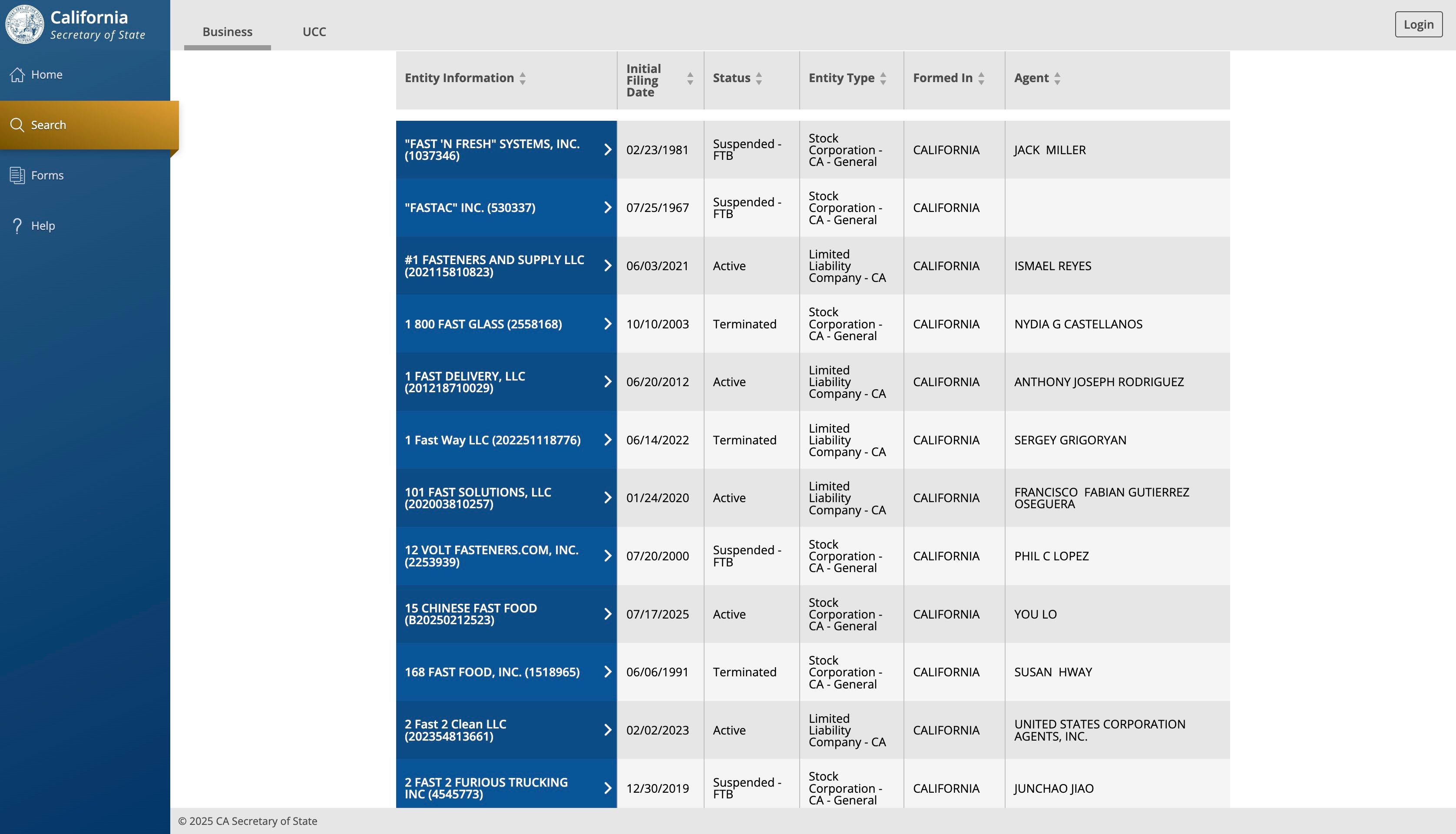
The search results appear as a list. Each row shows basic information about a business entity. Click on any row to see the full business profile.
Information in Search Results

The results list displays:
- Business name
- Entity number
- Entity type
- Status
- Formation date
This summary helps you identify the correct business before clicking through to detailed records.
Detailed Business Profiles

When you click on a business in the results, the system shows a profile page with complete information:
Official Business Name: The exact name registered with the state. This name must be unique and comply with California naming rules.
- Entity Number: The unique identifier assigned by the Secretary of State.
- Entity Type: The specific business structure, such as domestic corporation or foreign LLC.
- Formation Date: When the business registered its articles of incorporation or organization with the state.
- Status: The current standing with the Secretary of State.
- Business Address: The principal office location or mailing address on file.
- Agent for Service of Process: The person or company designated to receive legal documents. California law requires all businesses to maintain a registered agent with a California address.
- Jurisdiction: Shows if the business formed in California (domestic) or another state or country (foreign).
Accessing Business Documents
The profile page provides links to public documents filed by the business. These documents include:
Statements of Information
California requires most businesses to file periodic statements updating their officer, address, and agent information. Corporations file annually. LLCs file every two years. These statements show:
- Current officers and directors
- Principal business address
- Agent for service of process
- CEO and CFO information for corporations
- Manager or member information for LLCs
Articles of Incorporation or Organization
These founding documents establish the business entity. They contain:
- The original business name
- Initial agent information
- Business purpose (if stated)
- Authorized shares for corporations
- Initial directors or managers
Amendments and Other Filings
Businesses file amendments to change their names, addresses, or other key information. The system displays all amendments in chronological order. You can download these documents to track changes over time.
Verifying Business Information
When researching a business, check several key points:
Status Verification
An "Active" status means the business maintains compliance with state requirements. Check the last Statement of Information filing date. If the filing appears outdated, the business might face suspension soon.
Address Consistency
Compare the addresses shown in different documents. The agent address should be in California. The principal office address might be out of state for foreign entities.
Filing History
Review the pattern of filings. Regular, timely filings indicate good compliance practices. Long gaps between required filings suggest potential problems.
Name Availability Checks
Before forming a new business, search for your proposed name. If another business already uses that name or a similar one, the Secretary of State will reject your formation documents.
Exact Match Searches
Search for your exact proposed name first. Then try variations:
- Remove common words like "Company" or "Corporation"
- Try different word orders
- Check common abbreviations
Similar Name Considerations
California prohibits names that might confuse consumers. Even if no exact match exists, a similar name might cause rejection. For example, "Pacific Coast Software" might conflict with "Pacific Software Coast."
Next Steps After Finding Conflicts
If your search reveals a name conflict:
- Choose a different name
- Search again to verify availability
- Consider reserving the name before filing formation documents
- Check trademark databases for additional conflicts
The Secretary of State allows name reservations for 60 days. This protects your chosen name while you prepare formation documents.
Additional Search Resources
The Business Entity Search connects to other state services:
Certificate Requests
You can order official certificates through the system:
- Certificates of Status prove a business exists and maintains good standing
- Certified copies of documents serve as official records for legal purposes
Banks, investors, and government agencies often require these certificates.
Filing Services
The platform links to online filing systems for:
- Name reservations
- Statements of Information
- Agent changes
- Address updates
- Dissolution filings
Manual Requests
Some older records don't appear online. The Secretary of State accepts written requests for:
- Historical filings before computerization
- Certain partnership records
- Documents requiring special handling
Send manual requests by mail or visit a Secretary of State office in person.
Data Accuracy and Updates
The Business Entity Search database updates as the Secretary of State processes filings. New filings typically appear within 24 to 48 hours of processing.
Check the "Last Updated" timestamp on search pages. This shows when the database last synchronized. For time-sensitive matters, verify information by:
- Calling the Secretary of State's office
- Rechecking after a day or two
- Ordering certified documents for official confirmation
Common Search Scenarios
Due Diligence Research
When evaluating a business partner or vendor:
- Search by exact business name
- Verify active status
- Download recent Statements of Information
- Check the agent and address information
- Review filing history for compliance patterns
Competitor Analysis
Researchers studying market sectors can:
- Use entity type filters to find similar businesses
- Set date ranges to identify new market entrants
- Export results for further analysis
- Track status changes over time
Legal Research
Attorneys and paralegals use the search tool to:
- Verify proper entity names for contracts
- Locate registered agents for service
- Confirm good standing for transactions
- Research corporate structures
Name Clearance
Business formation professionals follow this process:
- Search multiple name variations
- Check both exact and partial matches
- Review similar names in the same industry
- Consider trademark implications
- Reserve approved names promptly
Professional Assistance
Complex searches or unusual situations may require expert help. Consider consulting professionals when:
- Search results seem incomplete or contradictory
- You need historical data not available online
- Legal questions arise about name similarities
- Multi-state businesses require coordination
Business attorneys understand naming rules and entity structures. Formation services handle routine searches and filings efficiently. The Secretary of State's customer service provides guidance on using their systems.
The California Business Entity Search serves as the authoritative source for business registration information in the state. Regular use of this tool helps ensure accurate business data for decisions, compliance, and legal matters.